The Pokéball Controller, created by Michael Brucato. There are 2 Potentiometers used, as well as a Circuit Playground Express (CPX) that is installed with 2 Buttons and an Accelerometer. The Time it takes for the computer to respond may take longer than expected due to the length of the cords used.
Here are the Controls:
- When The Left Knob is turned, the Player will go Up or Down
- When The Right Knob is turned, the Player will go Left or Right
- When Button A is Pressed, the Player will access Key Items
- When Button B is Pressed, the Player will access the Main Menu
- When the Pokéball is Shaken, the Player will interact with the environment.
This Controller was made with the inspiration given by Pokémon. Pokémon Platinum was one of the first Video Games I had ever played. When told we needed to make Video Game Controller, I immediately thought of this Game, which I have emulated on my PC. It was a revolutionary game and I wanted to give it the Controller it deserved, both in design and in functionality







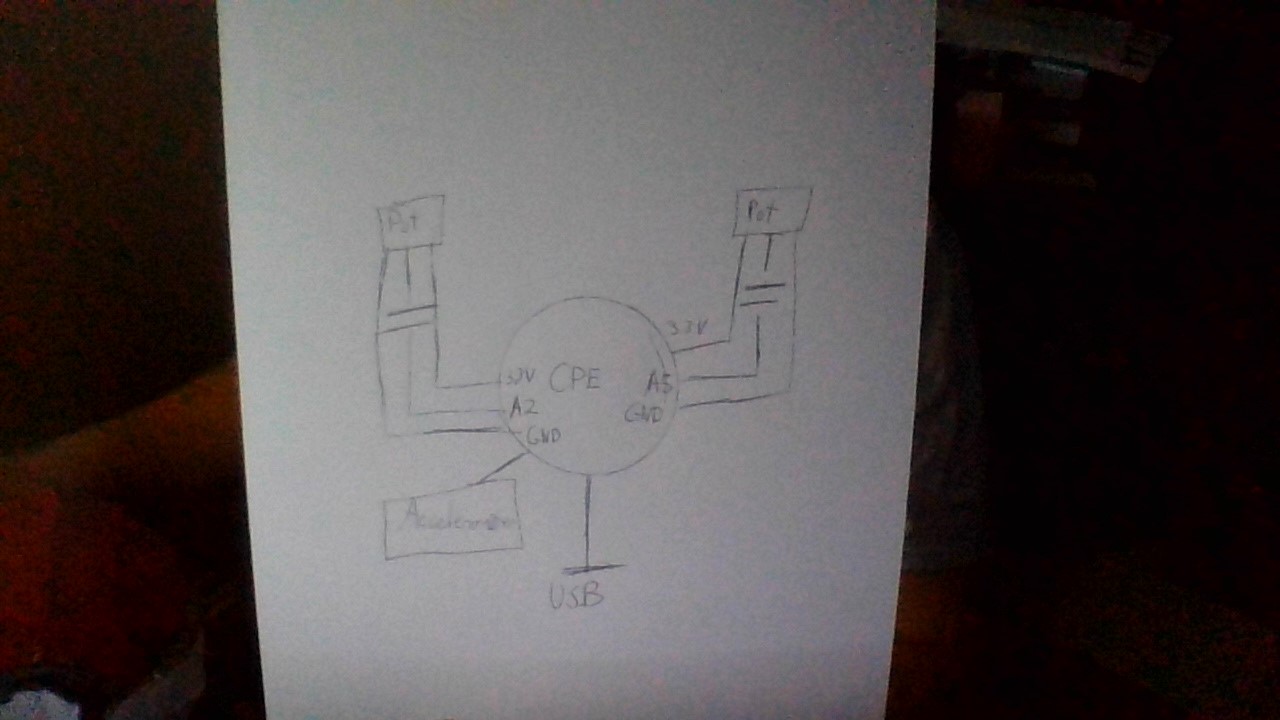


Comments