Getting Started
To get started you'll need the following:
- 1 x Modulo Spark/Particle Base
- 1 x Knob Modulo
- 1 x Display Modulo
- 1 x Temp probe Modulo
- 1 x Particle device (i.e. Core or Photon)
- 1 x Power Tail II
- 1 x Old crock pot (one that doesn't reset when the power goes on/off)
Warning: Water and electricity are a deadly combination. Use extreme caution. This project serves as an example, if you plan on re-creating this project yourself then please be aware of these dangers and be very careful!
With Modulo and Particle, making an Internet Connected Sous Vide machine is easy. Simply slide the Modulos into the Spark/Particle base and connect the Power Tail to the base using the I/O.
The Temp Probe will measure the temperature of the water and turn the crock pot on/off to keep it within 2-3 degrees of the desired temp. Having a crockpot that doesn't reset when power is flipped is essential. So, usually the older the crockpot the better. A lid for the crock pot is essential too so you can help retain the heat (it's also handy for trapping the temp probe so it doesn't fall onto the bottom of the crockpot!)
Next we open up the Particle Dev and start programming! To use Modulo in your Particle project you simply include the Modulo library. We programmed our Particle to monitor the temperature of the water and use the powertail to turn the crockpot on/off. You can select the desired temperature using The Knob. Using Erin's code from Low & Slow we'll then show a graph on The Display to show the temperature. Then, using the Particle SDK, we created a webpage to monitor the temperature of the water, change the temperature or turn the whole thing off.
With everything set up and ready to go, all that's left it to start cooking! I'm going to sous vide a steak for this project. I like my steak medium rare and I want to sear it on the grill after so I'll set the water temp to 135F and put the steak in for 90 minute. For more recipes and info about cooking sous vide check out Chef Steps
Results
One damn fine steak! I love my steak with a bit of char so turn that grill UP and sear it on both sides. Leave it to rest a little bit and top with compound butter.
Obviously there are some pitfalls with using a crockpot to sous vide, mainly the water doesn't get circulated leaving potential cold spots (although it shouldn't be too much of an issue as crockpots are generally pretty small). Using Modulo and Particle made this project so easy and can't wait to improve this project!


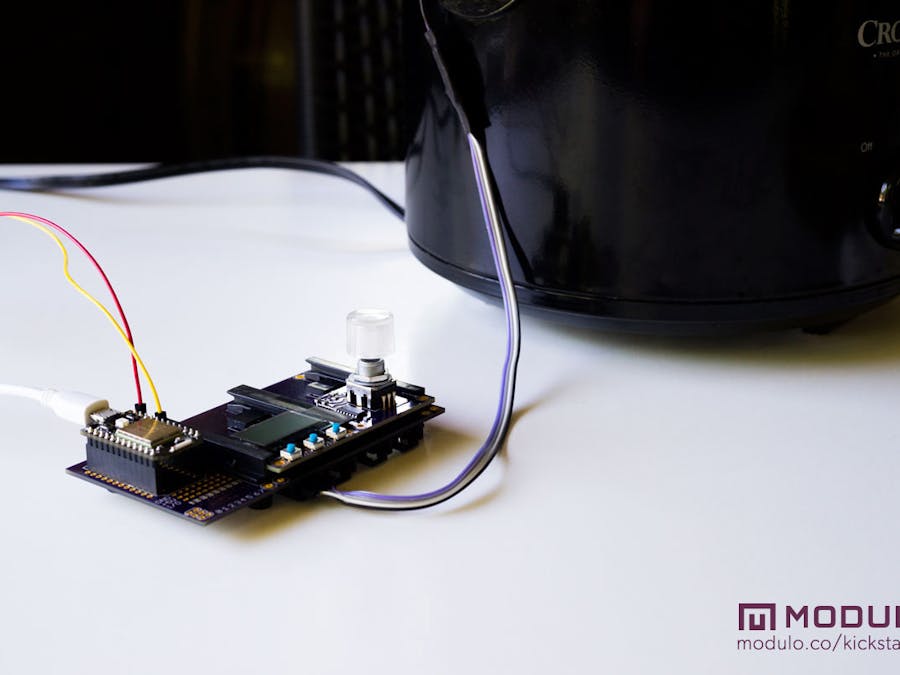








Comments