This is my first project with Arduino onboard. This idea suddenly appeared in my head and I decided to make it happen. For the first time I was also soldering components and making a wooden box, which also has brought me a lot of joy :-) The wooden box is called "The Dicer" and is used mainly… for throwing dices.
The first step was to create wooden front panel to make holes for LEDs, arch switches and arcade ones.
Success! No failure on visible side. Next step was soldering shift registers and resistors and other elements.
On the front panel we can see 5 groups of 7 white LEDs that simulate throwing the dices. But not only that - it can also be used to count the points and shuffle bigger numbers.
The whole thing can be controlled by 5 lever arch switches, two large momentary buttons and two of ON/OFF type. Between the buttons are 5 red LEDs, which depending on the mode will inform (1) which dice is active (2) the current slot to allocate points (3) position in configuration menu
The blue button is responsible for sound. Black turns battery power. Yellow is used to change the settings or clearing results. Green is used to draw the dices and award points.
Below you can see a demonstration of rolling all 5 dices up to 3 times to get a resulting 1 pair.
You can shuffle one or two dices for most common board games. The longer the press the longer count down to finalize throw. You can press it as long as you want but buzzer at some point will generate same high frequency. So beside Random() and randomSeed() on analog pin user have control to shuffle longer to get more random result. Sound is generated without delay() function using millis() to not block any other processes.
Turning on device automatically goes into shuffle dice game mode. To change settings all lever switches must be in down position and Yellow button pressed. With Dicer we can shuffle from 1 to 5 dices, set max value on all dices from range 2-7. We can also set independent (default) or unique values. Unique values may be used to decide who will start the game without a draw. You may also do in-home lottery, e.g. get 3 balls with values of range 1-7 without repeating.
The other game mode is to score points. In this video we can score up to 7 points for 5 people. Beside video, we can also change to score 20 points per slot. We can also get up to 2 last slot to work as dice with cost of slot for players. Theoretically posibilites are limitless.
The other mode is to shuffle one number from 1 to 35. May be used to random one person from 35 (or less) to win lottery or something (no video for this mode)
On the last video you can see demo LEDs.








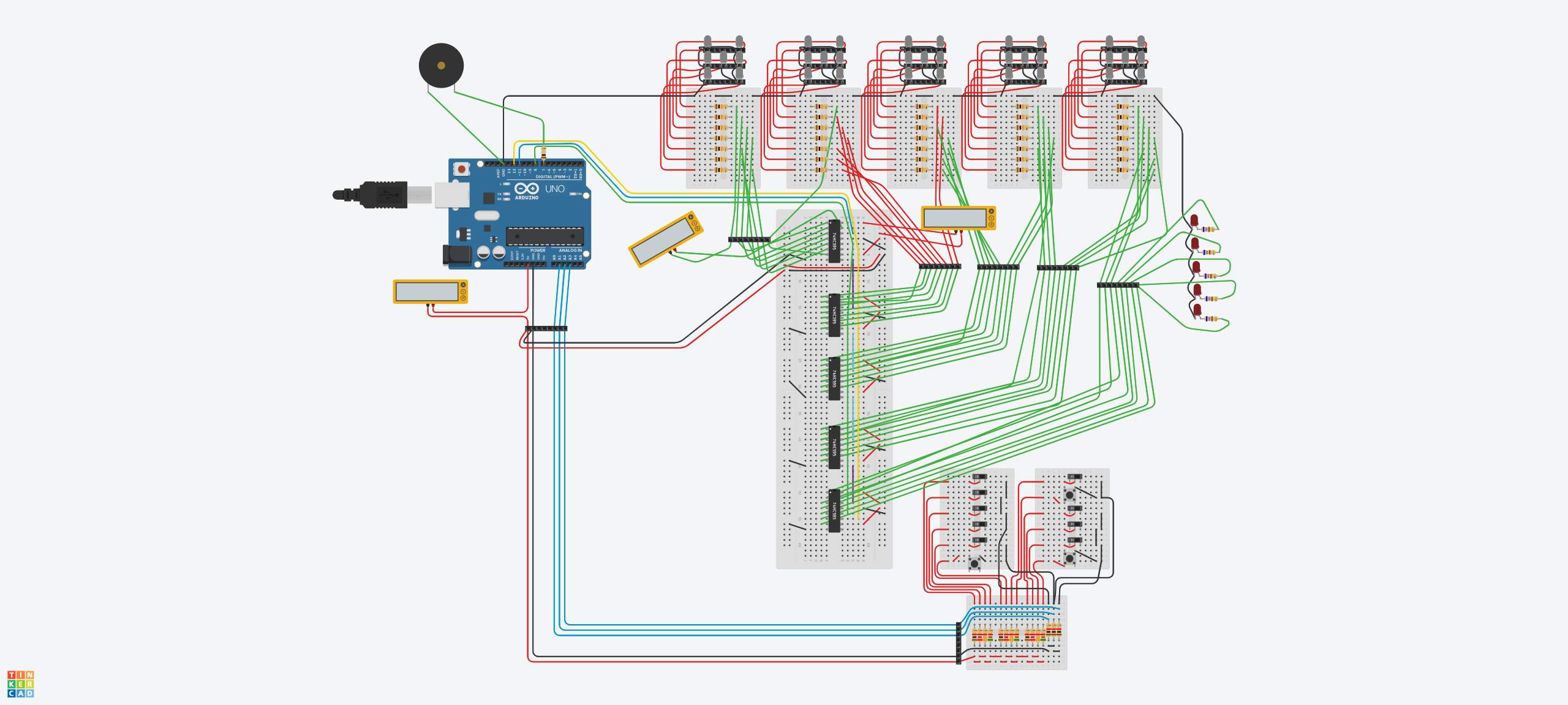






Comments