I made a custom badge for Southeast Linux Fest. I heard from my local Linux user group that this convention was a good place to meet people and network. But I'm not that good at meeting new people so I made this as a conversation starter. I just happen to have spare parts from another project, so why not make something cool and simple in a couple of weekends before the event.
1 project • 0 followers
I have been into electronic since a kid. I have been tinkering with Arduino and RaspberryPi since they came out.





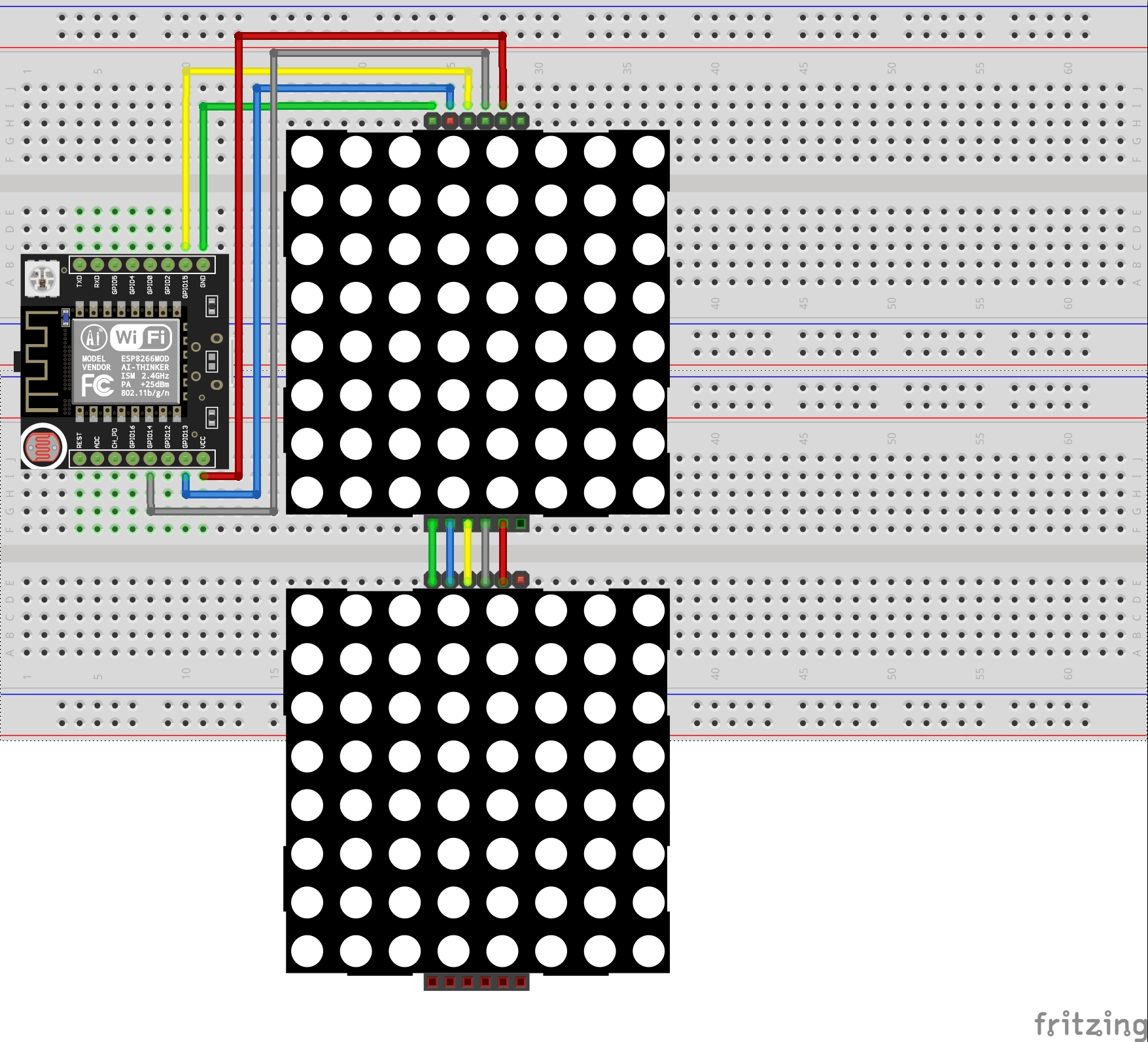





Comments