// PL9823 Knight Night
// November 2015
// Creative Common License
// www.0lab.it
#include <Adafruit_NeoPixel.h>
// SETUP YOUR OUTPUT PIN AND NUMBER OF PIXELS
#define PIN 6
#define NUM_PIXELS 5
#define vel 100 // Velocity in milliseconds
Adafruit_NeoPixel strip = Adafruit_NeoPixel(NUM_PIXELS, PIN, NEO_RGB + NEO_KHZ400);
void setup() {
strip.begin();
clearStrip(); // Initialize all pixels to 'off'
delay(1000);
}
void loop() {
knightRider(3, vel, 4, 0xFF1000); // Cycles, Speed, Width, RGB Color (original orange-red)
knightRider(3, vel, 3, 0xFF00FF); // Cycles, Speed, Width, RGB Color (purple)
knightRider(3, vel, 2, 0x0000FF); // Cycles, Speed, Width, RGB Color (blue)
knightRider(3, vel, 5, 0xFF0000); // Cycles, Speed, Width, RGB Color (red)
knightRider(3, vel, 6, 0x00FF00); // Cycles, Speed, Width, RGB Color (green)
knightRider(3, vel, 7, 0xFFFF00); // Cycles, Speed, Width, RGB Color (yellow)
knightRider(3, vel, 8, 0x00FFFF); // Cycles, Speed, Width, RGB Color (cyan)
knightRider(3, vel, 2, 0xFFFFFF); // Cycles, Speed, Width, RGB Color (white)
clearStrip();
delay(2000);
// Iterate through a whole rainbow of colors
for(byte j=0; j<252; j+=7) {
knightRider(1, vel, 2, colorWheel(j)); // Cycles, Speed, Width, RGB Color
}
clearStrip();
delay(2000);
}
// Cycles - one cycle is scanning through all pixels left then right (or right then left)
// Speed - how fast one cycle is (32 with 16 pixels is default KnightRider speed)
// Width - how wide the trail effect is on the fading out LEDs. The original display used
// light bulbs, so they have a persistance when turning off. This creates a trail.
// Effective range is 2 - 8, 4 is default for 16 pixels. Play with this.
// Color - 32-bit packed RGB color value. All pixels will be this color.
// knightRider(cycles, speed, width, color);
void knightRider(uint16_t cycles, uint16_t speed, uint8_t width, uint32_t color) {
uint32_t old_val[NUM_PIXELS]; // up to 256 lights!
// Larson time baby!
for(int i = 0; i < cycles; i++){
for (int count = 1; count<NUM_PIXELS; count++) {
strip.setPixelColor(count, color);
old_val[count] = color;
for(int x = count; x>0; x--) {
old_val[x-1] = dimColor(old_val[x-1], width);
strip.setPixelColor(x-1, old_val[x-1]);
}
strip.show();
delay(speed);
}
for (int count = NUM_PIXELS-1; count>=0; count--) {
strip.setPixelColor(count, color);
old_val[count] = color;
for(int x = count; x<=NUM_PIXELS ;x++) {
old_val[x-1] = dimColor(old_val[x-1], width);
strip.setPixelColor(x+1, old_val[x+1]);
}
strip.show();
delay(speed);
}
}
}
void clearStrip() {
for( int i = 0; i<NUM_PIXELS; i++){
strip.setPixelColor(i, 0x000000); strip.show();
}
}
uint32_t dimColor(uint32_t color, uint8_t width) {
return (((color&0xFF0000)/width)&0xFF0000) + (((color&0x00FF00)/width)&0x00FF00) + (((color&0x0000FF)/width)&0x0000FF);
}
// Using a counter and for() loop, input a value 0 to 251 to get a color value.
// The colors transition like: red - org - ylw - grn - cyn - blue - vio - mag - back to red.
// Entering 255 will give you white, if you need it.
uint32_t colorWheel(byte WheelPos) {
byte state = WheelPos / 21;
switch(state) {
case 0: return strip.Color(255, 0, 255 - ((((WheelPos % 21) + 1) * 6) + 127)); break;
case 1: return strip.Color(255, ((WheelPos % 21) + 1) * 6, 0); break;
case 2: return strip.Color(255, (((WheelPos % 21) + 1) * 6) + 127, 0); break;
case 3: return strip.Color(255 - (((WheelPos % 21) + 1) * 6), 255, 0); break;
case 4: return strip.Color(255 - (((WheelPos % 21) + 1) * 6) + 127, 255, 0); break;
case 5: return strip.Color(0, 255, ((WheelPos % 21) + 1) * 6); break;
case 6: return strip.Color(0, 255, (((WheelPos % 21) + 1) * 6) + 127); break;
case 7: return strip.Color(0, 255 - (((WheelPos % 21) + 1) * 6), 255); break;
case 8: return strip.Color(0, 255 - ((((WheelPos % 21) + 1) * 6) + 127), 255); break;
case 9: return strip.Color(((WheelPos % 21) + 1) * 6, 0, 255); break;
case 10: return strip.Color((((WheelPos % 21) + 1) * 6) + 127, 0, 255); break;
case 11: return strip.Color(255, 0, 255 - (((WheelPos % 21) + 1) * 6)); break;
default: return strip.Color(0, 0, 0); break;
}
}



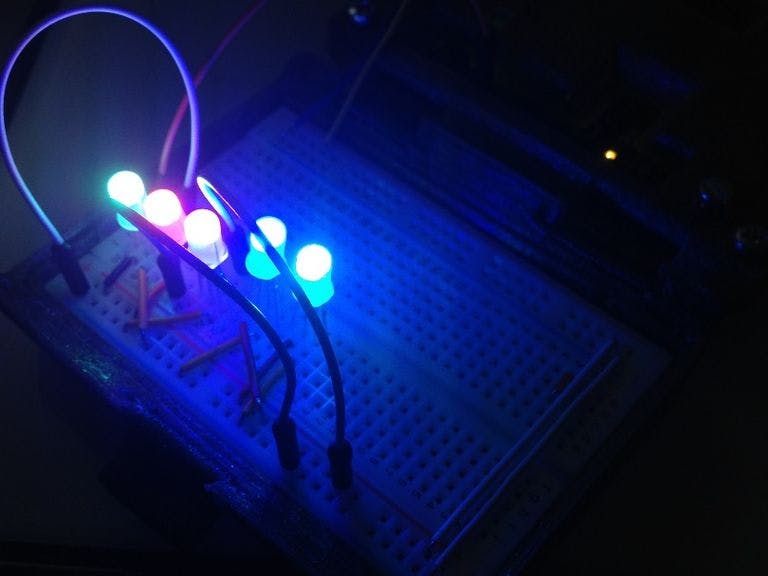
_ztBMuBhMHo.jpg?auto=compress%2Cformat&w=48&h=48&fit=fill&bg=ffffff)









_3u05Tpwasz.png?auto=compress%2Cformat&w=40&h=40&fit=fillmax&bg=fff&dpr=2)
Comments