/**************************************************************
* Blynk is a platform with iOS and Android apps to control
* Arduino, Raspberry Pi and the likes over the Internet.
* You can easily build graphic interfaces for all your
* projects by simply dragging and dropping widgets.
*
* Downloads, docs, tutorials: http://www.blynk.cc
* Blynk community: http://community.blynk.cc
* Social networks: http://www.fb.com/blynkapp
* http://twitter.com/blynk_app
*
* Blynk library is licensed under MIT license
* This example code is in public domain.
*
**************************************************************
* This example shows how to use Arduino MKR1000
* to connect your project to Blynk.
*
* NOTE: You may need to install WiFi101 library through the
* Arduino IDE Library Manager.
*
* Feel free to apply it to any other example. It's simple!
*
**************************************************************/
#define BLYNK_PRINT Serial // Comment this out to disable prints and save space
#include <SPI.h>
#include <WiFi101.h>
#include <BlynkSimpleMKR1000.h>
#include <Adafruit_BMP085.h>
#include <Wire.h>
#include <SimpleTimer.h>
#include "DHT.h"
#define DHTPIN 1 // what pin we're connected to, pin1 is 5th pin from end
const int caldaia = 7;
const int luci = 6;
const int stato = luci ;
//#define DHTTYPE DHT21 // DHT 21
#define DHTTYPE DHT22 // DHT 22
Adafruit_BMP085 bmp;
DHT dht(DHTPIN,DHTTYPE);
SimpleTimer timer;
// You should get Auth Token in the Blynk App.
// Go to the Project Settings (nut icon).
char auth[] = "INSERT YOUR AUTH";
// Your WiFi credentials.
// Set password to "" for open networks.
char ssid[] = "xxxxxxxxxxxxxx"; // your network SSID (name)
char pass[] = "xxxxxxxxx"; //your network password
int keyIndex = 0; // your network key Index number (needed only for WEP)
void sendSensor()
{
float h = dht.readHumidity();
// Read temperature as Celsius (the default)
float t = dht.readTemperature();
// Read temperature as Fahrenheit (isFahrenheit = true)
float f = dht.readTemperature(true);
// Check if any reads failed and exit early (to try again).
if (isnan(h) || isnan(t) || isnan(f))
{
Serial.println("Failed to read from DHT sensor!");
return;
}
// Compute heat index in Fahrenheit (the default)
float hif = dht.computeHeatIndex(f, h);
// Compute heat index in Celsius (isFahreheit = false)
float hic = dht.computeHeatIndex(t, h, false);
float t1 = bmp.readTemperature();
float p = bmp.readPressure()/100;
float alt = bmp.readAltitude();
// This command writes t1 to Virtual Pin (0)
Blynk.virtualWrite(V11, t1);
// This command writes p to Virtual Pin (0)
Blynk.virtualWrite(V10, p);
Blynk.virtualWrite(V12, alt);
Blynk.virtualWrite(V2, h);
Blynk.virtualWrite(V3, t);
}
void setup()
{
Serial.begin(9600);
Blynk.begin(auth, ssid, pass);
// Or specify server using one of those commands:
//Blynk.begin(auth, ssid, pass, "blynk-cloud.com", 8442);
//Blynk.begin(auth, ssid, pass, server_ip, port);
dht.begin();
Wire.begin(); // required by BMP180
bmp.begin();
timer.setInterval(1000L, sendSensor);
pinMode(caldaia, OUTPUT);
}
BLYNK_CONNECTED() {
Blynk.syncVirtual(V20);
}
// This function will be called every time
// when App writes value to Virtual Pin 1
BLYNK_WRITE(V20)
{
if(param.asInt()==1)
{
digitalWrite(caldaia, LOW);
}
else
{
digitalWrite(caldaia, HIGH);
}
}
void loop()
{
timer.run(); // Initiates SimpleTimer
Blynk.run();
}







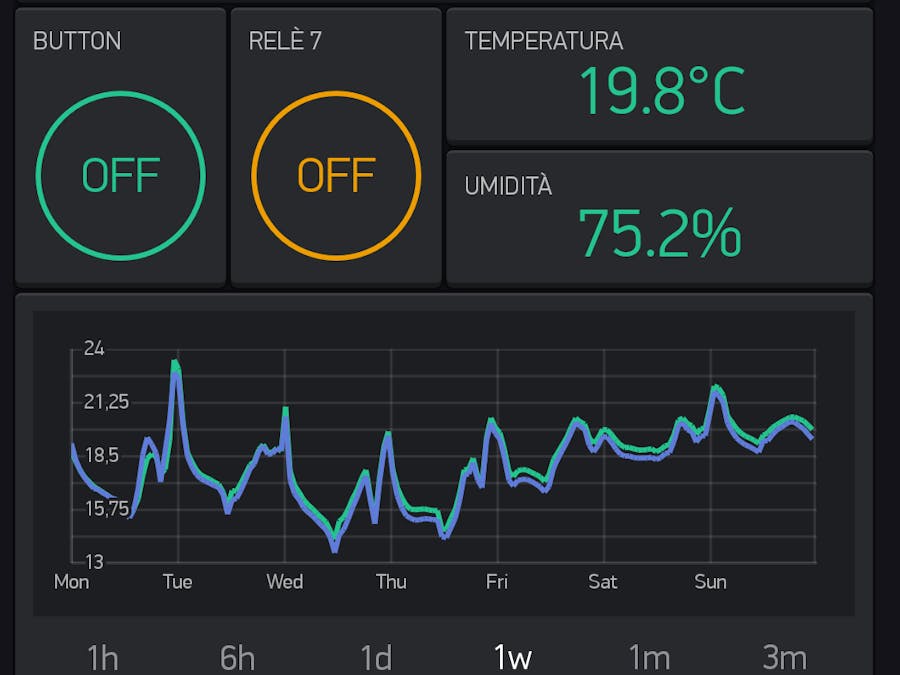







_3u05Tpwasz.png?auto=compress%2Cformat&w=40&h=40&fit=fillmax&bg=fff&dpr=2)
Comments