There is a lot of ideas around the domestic IoT, mainly from the big industries. I just want to create something easy to adapt, use and something that allows users to know how the habits are, and also, know the consumption and failures around the in home fridge.
The prototype can sense inner fridge temperature, the door status changes (opened/closed), notify whenever the door stay opened for a while, the AC current absense (or failure) and a inner image to know what the person has inside the fridge, and in some phase, give a image recognition and predictions.
The design
The circuit will contains the next components:
- Raspberry PI : as a main controller, which will capture all the sensors and camera data and send it to the helium platform.
- The Serial camera : Which will capture an image of the fridge content.
- The door sensor : Which will detect whether the door is opened (and how long the door keeps opened) or closed.
- The temperature sensor : Well ... the sensor senses for the temperature ...
The frigde I'm using is a small one that seves as my personal fridge for my beverages, and is powered by AC, but inside is transformed to a DC/12v, so, we will need also a buck converter to step down from 12v to 5v.
Also we will need a voltage divider to sense those 12v; if we don't have the voltage, means that the power supply is turned off or its disconnected from the AC.
The buck converter receives a 12v input and drop down to 5v, also, there is a voltage divider from the 12v input to "decrease" the voltage and send that dropped voltage to the raspberry to sens whether de device is connected to the mains or not.
The door connector is wired to a GPIO pin and ground.
The temp sensor receives a 3.3 v as input and as an output is the voltage associated to the sensed temperature.
Finally, the lipo charger allows to charge the battery when the 12v is present, and when not, the bat output can provide the raspberry the enough voltage/current to keep working (it will depend on the capacity of the battery you choose).



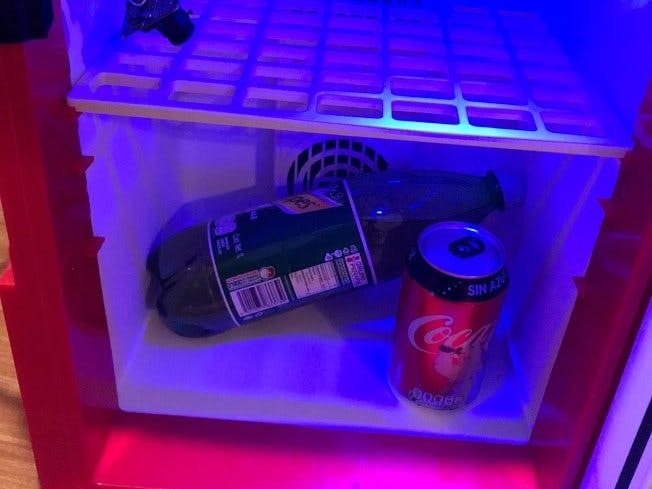





Comments