Estimating propane tank remaining quantity has been for the last years a source of projects for DIY enthusiast. Various approaches has been used like pressure transducer to check the variation of pressure with time, temperature difference in the walls of the tank and weight estimation.
I´m live in a country house and the water heating and cooking energy requirements are supplied by propane tanks. I need a reliable and accurate system for determine propane level so i can arrange with the distributor a delivery at the appropriate time to avoid a cold water shower or forced cold food diet.
The requirements are:
-Solar Powered
-Multi Communication capability (sometimes there is no wifi availability.)
-Able to send information to the Ubidots Data Cloud Services.
-Able to send sms or emails to arrange propane delivery when levels are low.
-Gps Enabled so the distributor can know delivery location.
- Able to track propane consumption over time.
To meet all those requirements Linkit One board was chosen because is multi communication protocol capable, battery operated and gps enabled device.
A Load cell will be used to monitor weight change over time and estimate consumption.
Solar panels will be used as power source to recharge linkit battery.
Solar system voltage monitoring.
The 2 Solar panels are wired in parallel, using a schottky diode to prevent current backflow and provide low drop-off voltage from solar energy source. The Solar panels can provide 6V at 400ma at full sunlight illumination.
The LinkIt One draws 400ma when charging at full rate the lipo battery, 150ma when battery charged and gps receiver working and only 70ma with gps receiver off.
The load cell frame was designed and fabricated by Mauricio Moreno. In one picture you can see the location of temperature and humidity sensor under propane tank platform.
During first code test was noticed that after gps was powered on, was impossible to get a reading of the load cell with the ADC HX711 chip. With the oscilloscope the problem was tracked down to a signal and level noise and attenuation issue. In yellow you can see the clock signal, in Cyan the data signal.
The software was rewritten to turn off gps receiver before load cell data acquisition.
This is the initial hardware setup test bed, with solar power monitor and using only wifi connectivity. I had an issue with Virgin Mobile Colombia, after to many network connections attempts during software test the sim card got banned from the network, so this can be a problem to overcome and be able send data to Ubidots by GPRS network.
Another observed problem is the lack of power management capabilities on the Linkit One Api´s.
With gps running the battery can provide only 6 hours approx of operation.
There is no sleep or deep sleep instruction , may be because this MCU is emulating arduino behavior.
The minimum current draw of LinkIt One with gps, wifi, and GPRS off is 75ma. 12 hours Approx.
With GPS ON, and active WIFI Connection current drawn is approx 150ma. The battery can provide only 6 hours approx of operation
May be eps8266 is a better MCU for this job.





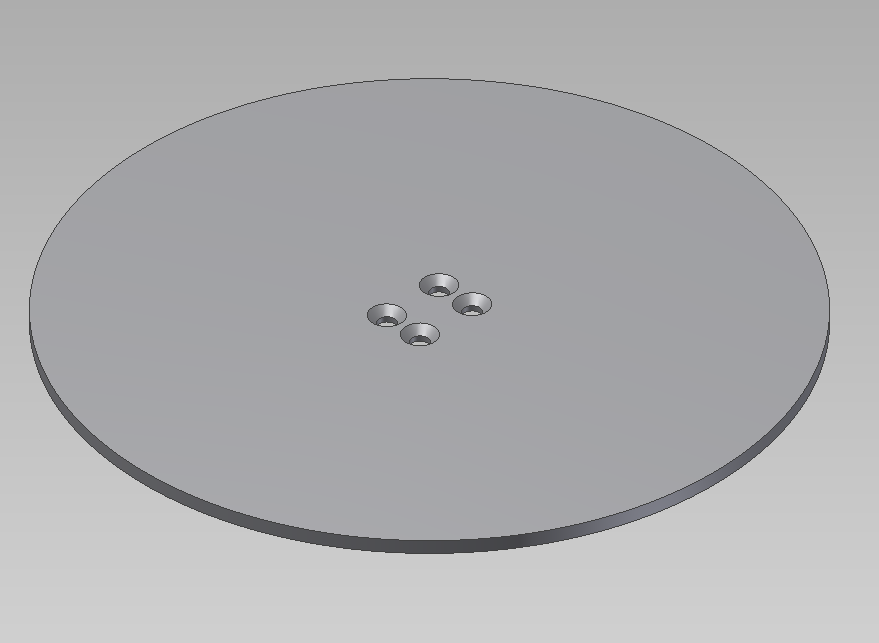
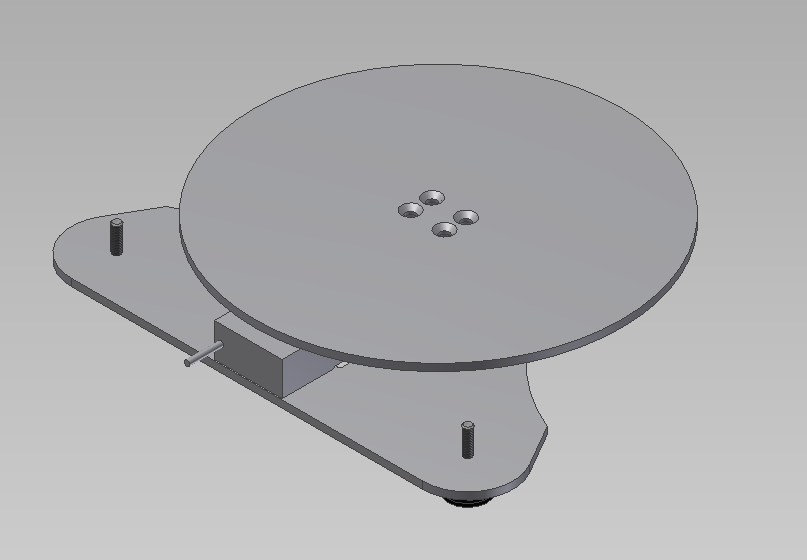
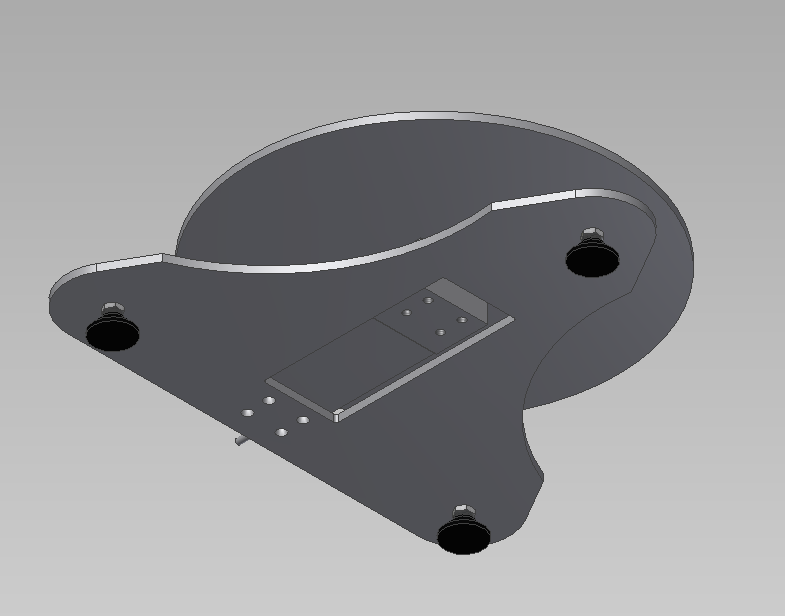
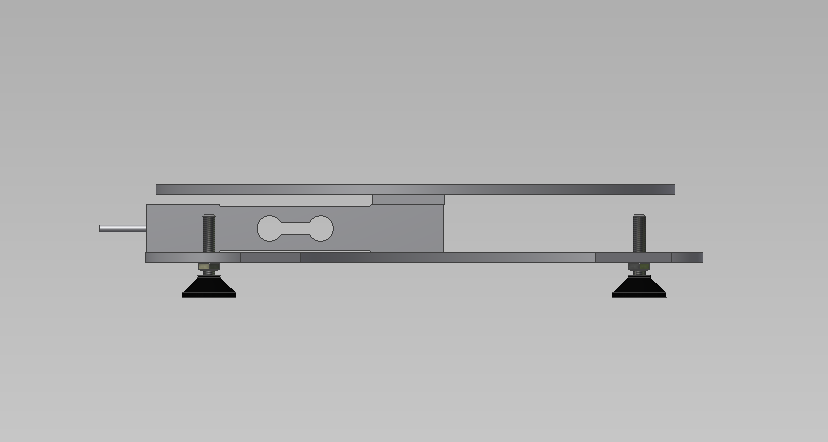
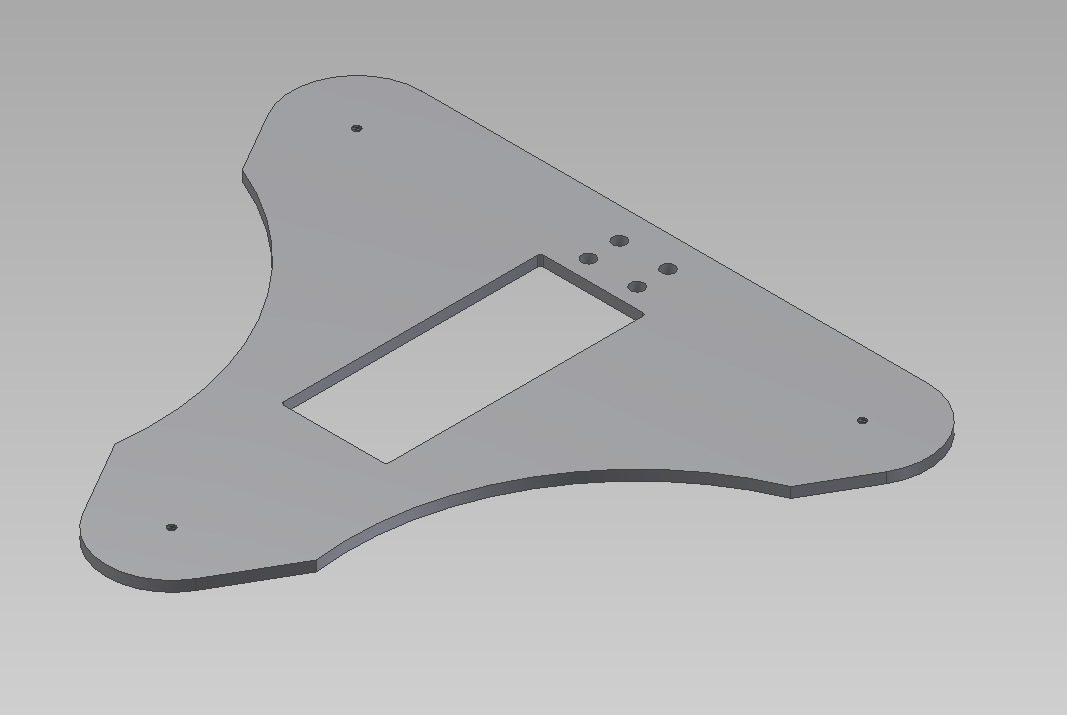
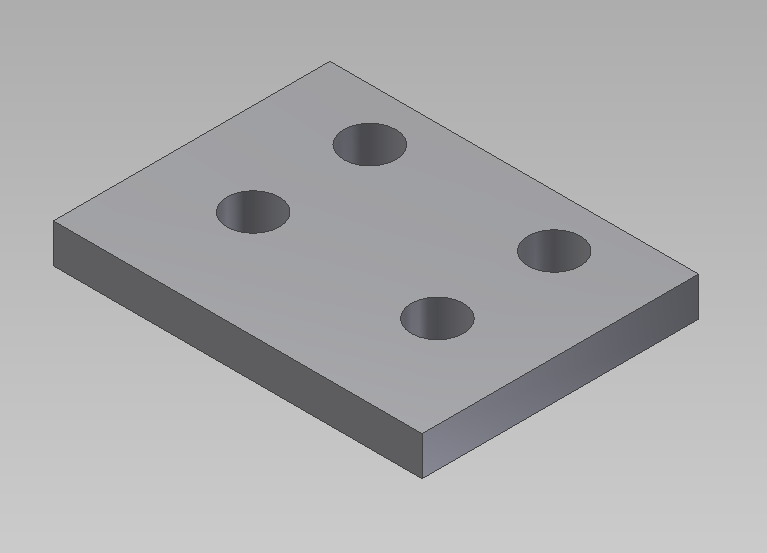
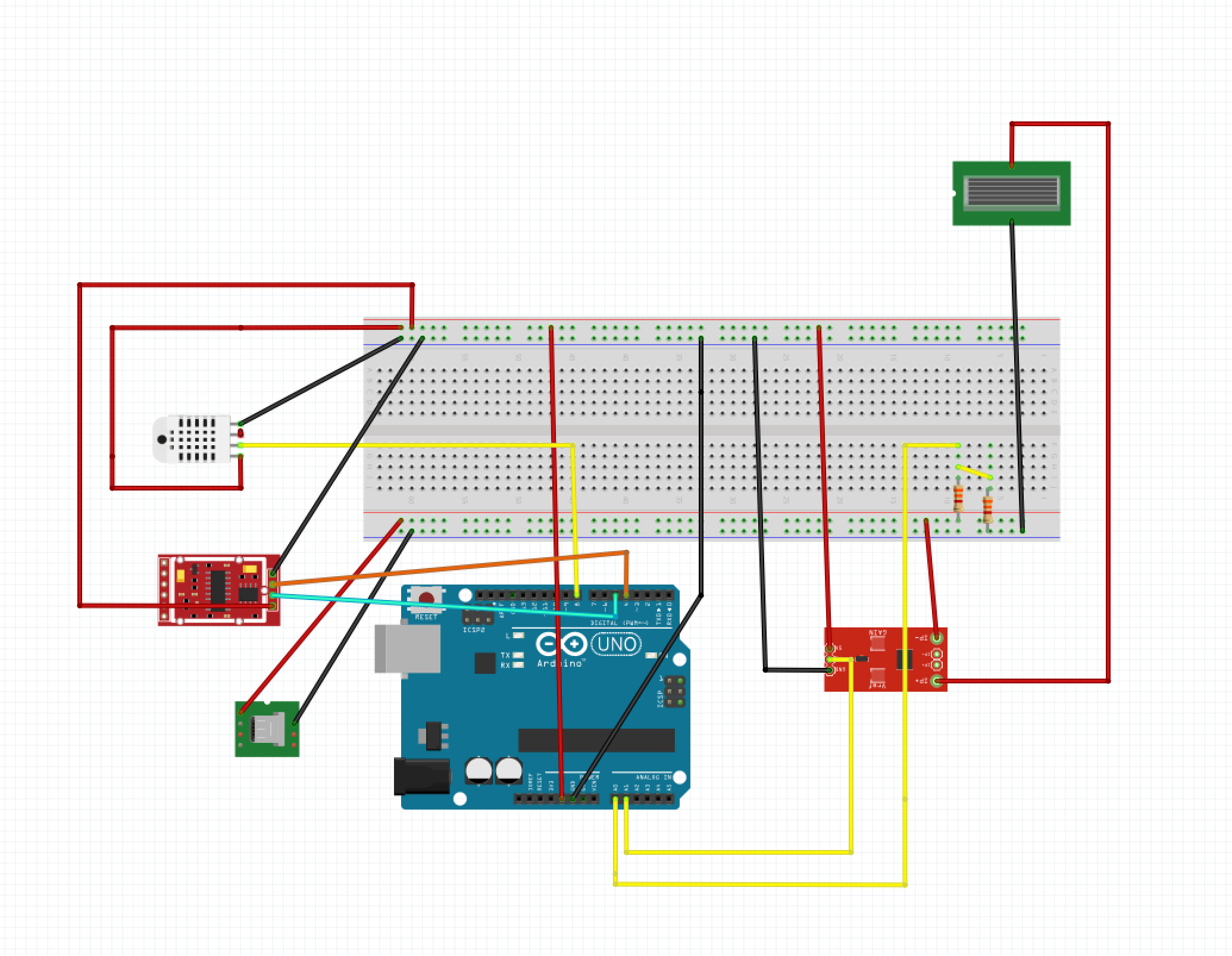


Comments