Need for the product
If you live in an older house like myself (Will), you may not have automatic outdoor flood lights. Whenever my family leaves and knows we will be back at night, we leave our outdoor lights on so we can see upon return. However, we sometimes leave at 2 or 3 o'clock in the afternoon when there is still around 4-5 hours of daylight left. Even after the sun goes down, it is not uncommon for us to come home at 10 or even 11 pm. That's another 3-6 hours of the lights being on while they are not needed. This can waste not only a lot of energy, but a lot of money. By putting the outdoor lights on a remote control, you can turn the lights on as you are coming down the street towards your house about to use them. It may not seem like a lot of savings in the short term, but if you use your outdoor lights often, you will notice a slight decrease in your overall electric costs at the end of the year.
Baby's first steps
So let us start off by saying that this project, as simple as it seems, was no cake walk. The first obstacle that we hit was that the photon can't power the relay on the power outlet of a pin. This lead us to the need for an amplifier circuit. For the amplifier we used an S9013 transistor. This allowed us to amplify the signal to a level that would power the relay. It sounds simple enough, however we had lots of trouble finding how to properly hook everything together properly. We used our basic knowledge of these components from our ECGR 2161 course but were not able to get it working. We found our problem was that the DC signal from the particle did not behave the same as an AC signal that we had always learned about. After many hours of work, a blown up photon (long story) and a fried tile floor, we found our problem. We figured out that the DC signal was much more susceptible to resistance. This meant that the gain we had been calculating was not correct. Also, the length of wires had an affect on the resistance that was not minuscule as in our past experiences. We then used the shortest wires possible and no resistors, just jumpers. This allowed for the relay to be powered by our amplifying transistor and a digitalWrite command attached to one of the pins on our photon.
Growing pains
The next step was wiring the house light into the circuit. We decided to use a battery as a power source for our light in this case. In a practical case where this product is on the market being purchased, it would be attached to a light wired into your house. However due to some occurrences involving the previously mentioned blown up photon, a power surge and our desire to not breach our apartment rental contracts, we could not wire into the light on either one of our decks. This lead us to the battery idea. We do apologize for it not being exactly as intended but we felt that not only our living situation but also our lives we more valuable than perfect authenticity.
Teenage years
At this point the circuit was complete. We then built a makeshift wall for the light to attempt to maintain as much authenticity as we could without bringing into play any of the afore mentioned circumstances. This allowed us to show the light in use as if it were actually on your house. This is also the point which we refined our code. Our most difficult task with that was making the particles talk to each other. Publishing the data to the cloud and having the other particle pick it up to send a notification took some time. Plus coding on top of it is very tricky, given that one out of place semicolon could stop the entire code from running through.
Maturing into adulthood
Now the project was all but complete. It was just the video and making this Hackster page left. Below we've included the video, schematics for the transistor amplifier and code we used. We also have included a chart of our data.
This is a chart of energy savings. We based the calculation on an energy cost of $0.11 per kWh with the light being on for 8 hours, the average we believe a person would be out for. We used a 25 watt light in the calculation as well. This brought it to be about $0.02 saved with every use of our smart light. This chart real time tracks your progress. It takes the number of times the turnedon function is used from the code and multiplies it by the 2 cents. After a certain amount of time you can see how much money you saved.
Our video showing our set up and how it works.
Conclusion
We actually learned a lot about electronics and how the IOT can control nearly anything if you put your mind to it. Thank you to all who have visited our page. I hope you've learned something from or if nothing else at least enjoyed reading about our simple yet effective idea.






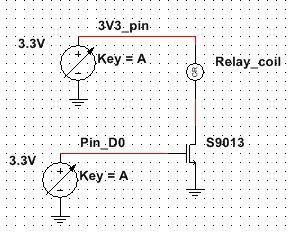


Comments