https://www.donluc.com/?p=4276
https://learn.dfrobot.com/makelog-314909.html
#DonLucElectronics #DonLuc #Arduino #DHT11 #ASM #Display #Elecrow #Project #Patreon #Electronics #Microcontrollers #IoT #Fritzing #Programming #Consultant
This module can help you detect the temperature and humidity of the environment of your house. The module contains a DHT11 Temperature and Humidity sensor that is a complex sensor with a calibrated digital signal out. It uses digital module acquisition technology and the temperature & humidity sensor technology. The sensor consists of a resistance-type moisture element and an NTC temperature measuring element. Because of the single-wire serial interface, it is easy to use the module.
- Work Voltage: 3.3 Volt ~ 5 Volt
- Measuring Range: Humidity: 20% - 90% RH
- Measuring Range: Temperature: 0 ~ 50 °C
- Signal Collecting Period: 2S
- Accuracy: Humidity: ±5% RH
- Accuracy: Temperature: ±2°C
1 x Crowduino Uno - SD
1 x Crowtail - Base Shield
1 x Crowtail - Temperature and Humidity Sensor 2.0
1 x Crowtail - Rotary Angle Sensor 2.0
1 x Crowtail - Moisture Sensor 2.0
1 x Crowtail - I2C LCD
1 x Crowtail - LED(Green)
1 x Crowtail - LED(Yellow)
1 x USB Battery Pack
1 x USB Mini-B Cable
Crowduino Uno - SDSCL - A5
SDA - A4
POT - A1
ASM - A0
LEDY - 7
LEDG - 6
ITH - 5
VIN - +5V
GND - GND
DL2501Mk06pDL2501Mk06p.ino
getDisplay.ino
getSoilMoisture.ino
getTH.ino
setup.ino
People can contact us: http://www.donluc.com/?page_id=1927
Electronics, IoT, Teacher, Instructor, R&D and Consulting- Programming Language
- Microcontrollers (PIC, Arduino, Raspberry Pi, Arm, Silicon Labs, Espressif, Etc...)
- IoT
- Wireless (Radio Frequency, Bluetooth, WiFi, Etc...)
- Robotics
- Automation
- Camera and Video Capture Receiver Stationary, Wheel/Tank and Underwater Vehicle
- Unmanned Vehicles Terrestrial and Marine
- Machine Learning
- Artificial Intelligence (AI)
- RTOS
- Sensors, eHealth Sensors, Biosensor, and Biometric
- Research & Development (R & D)
- Consulting
- Etc...
Facebook:https://www.facebook.com/neosteam.labs.9/
YouTube:https://www.youtube.com/@thesass2063
Twitter:https://twitter.com/labs_steam
Pinterest:https://www.pinterest.com/NeoSteamLabs/
Instagram:https://www.instagram.com/neosteamlabs/
Patreon:https://patreon.com/DonLucElectronics59
DFRobot:https://learn.dfrobot.com/user-10186.html
Elecrow:https://www.elecrow.com/share/sharepj/center/no/760816d385ebb1edc0732fd873bfbf13
TikTok:https://www.tiktok.com/@luc.paquin8
Twitch:https://www.twitch.tv/lucpaquin
LinkedIn: https://www.linkedin.com/in/jlucpaquin/
Don Luc





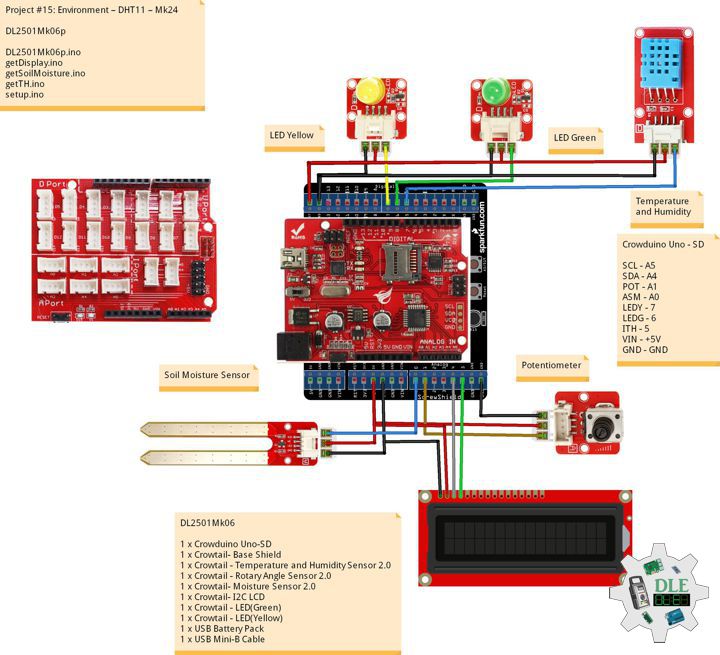






_3u05Tpwasz.png?auto=compress%2Cformat&w=40&h=40&fit=fillmax&bg=fff&dpr=2)
Comments