Here will be shown how to realize a reveille controlled by a smartphone, using simple raw materials and an Arduino.
We decided to make this project for homework.
Here are the request of this work:
• It is asked to use the arduino board.
• It is asked to have an input, which in this case is the time set.
• Itis asked to have an output, which in this case is the alarm sound.
• It is asked to use a sensor which was not explained during theschool lessons.
The project is an alarm clock based on an ESP32 which is connected by WiFi to a smartphone.













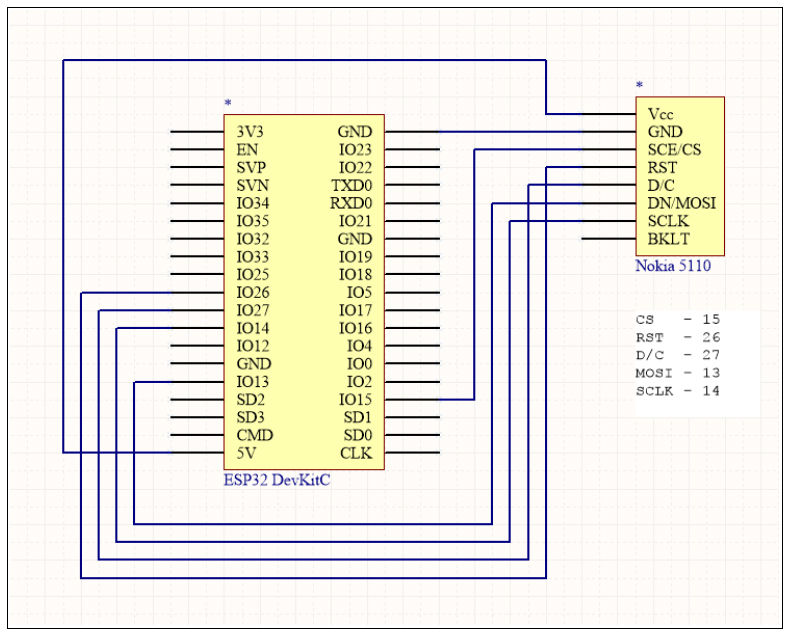


_3u05Tpwasz.png?auto=compress%2Cformat&w=40&h=40&fit=fillmax&bg=fff&dpr=2)
Comments