In our office, we have two special "colleagues" — a pair of kittens XIXI & DIDI. While they've brought so much life and joy to our workspace, they also come with a unique challenge: how to ensure they're properly cared for when the office is empty, especially during long holidays.We've faced our share of struggles, like having to arrange for someone to make a special trip to the office every day during a vacation just to feed them. It’s not only inconvenient, but there was always the underlying worry that if plans fell through, our little friends could end up without food. What’s more, even when someone was in the office, checking their food supply meant repeatedly walking over to their bowl and bending down to see what was left. This reliance on manual, inefficient, and imprecise methods made me realize it was time for a change.Now, a glance at our desktop display gives us instant peace of mind, and if the level is low, a remote tap is all it takes to ensure our feline colleagues are well-fed.
- What I Have Built
1. Food Level Monitoring: An ultrasonic sensor measures the distance to the food surface, converting it into a percentage.
2. Environment (Temperature and Humidity) Tracking: A temperature and humidity sensor is used to track the environment of the room.
3. Automated Food Dispensing: A high-torque servo motor which can be controlled by Seeed IoT button remotely controls a mechanism to release a precise amount of food.
4. Remote visualization: All the data including temperature, humidity and food level can be visualized on epaper panel remotely.
All these components are seamlessly integrated through ESPHome and centrally managed in Home Assistant, allowing for remote monitoring, control, and automation.
- Hardware ConnectionI will provide a picture to show how you can assemble all the components.
And beyond this, the physical feeder body ia also needed. The physical feeder body can be custom-designed and 3D printed for a full DIY experience. Alternatively, for a quicker start, you can follow my approach by modifying an off-the-shelf automatic feeder, which simplifies the mechanical integration.









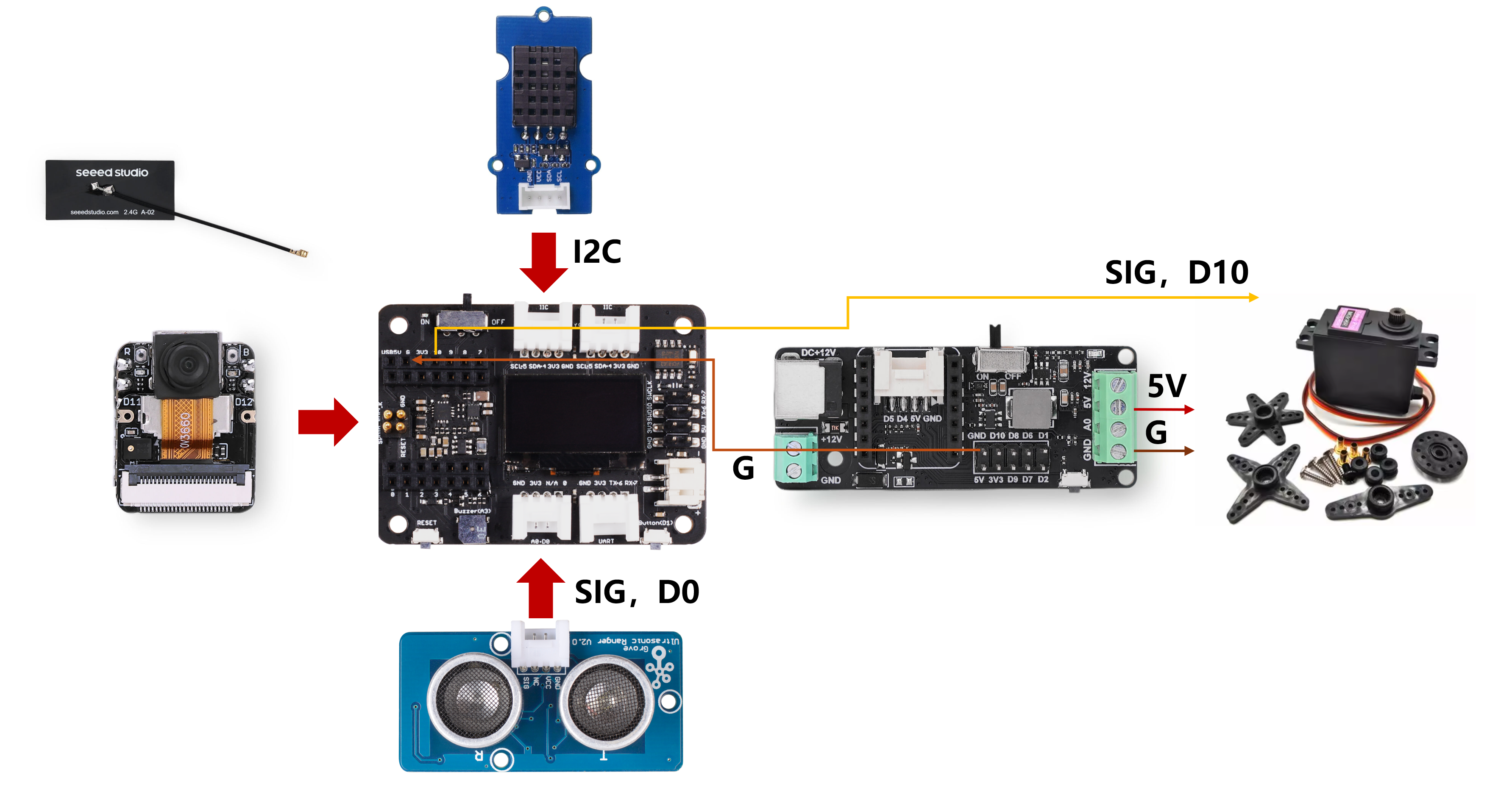










Comments