TheAmplituhedron.com is my personal website I post some of my ideas on under three main section, which are Projects, Tools, Articles and I had been working on a free cloud system for approximately two months for sending and getting data over the Internet by communicating the devices such as Arduino Ethernet Shield 2, Raspberry Pi, ESP8266, NodeMCU or any device that is capable of making an HTTP request. Now, the cloud system of TheAmplituhedron.com is ready to run and this page guides you to create IoT projects with it.
To support my projects and articles, you can visit my website here :)
What is the cloud system of TheAmplituhedron.com?The cloud system of TheAmplituhedron.com is a free service that handles server-side programming for web communication and its main purpose is to improve IoT projects. Furthermore, to manage your data packets is uncomplicated by using TheAmplituhedron.com as a host because of the unique path created by the cloud system of TheAmplituhedron.com for you.
Start using the cloud system of TheAmplituhedron.com by taking the following steps.
Sign UpPlease sign up for TheAmplituhedron.com to create your cloud page.
Please sign in and go to your dashboard.
Cloud Information Page gives you more details to use the cloud system, please read it before going to your cloud page.
If you need to get help to program your device, please go to Cloud Code Generator.
If you have issues to recall the last data packet you send to give a command to your devices, you can try the recovery system which is ready to save your commands permanently in the database.
The code of the test project is created by Cloud Code Generator and modified using Arduino IDE.
- Board --> Arduino Uno
- Device --> Arduino Ethernet Shield 2
- Communication Type --> Multi-Channel
- Request Method --> Post



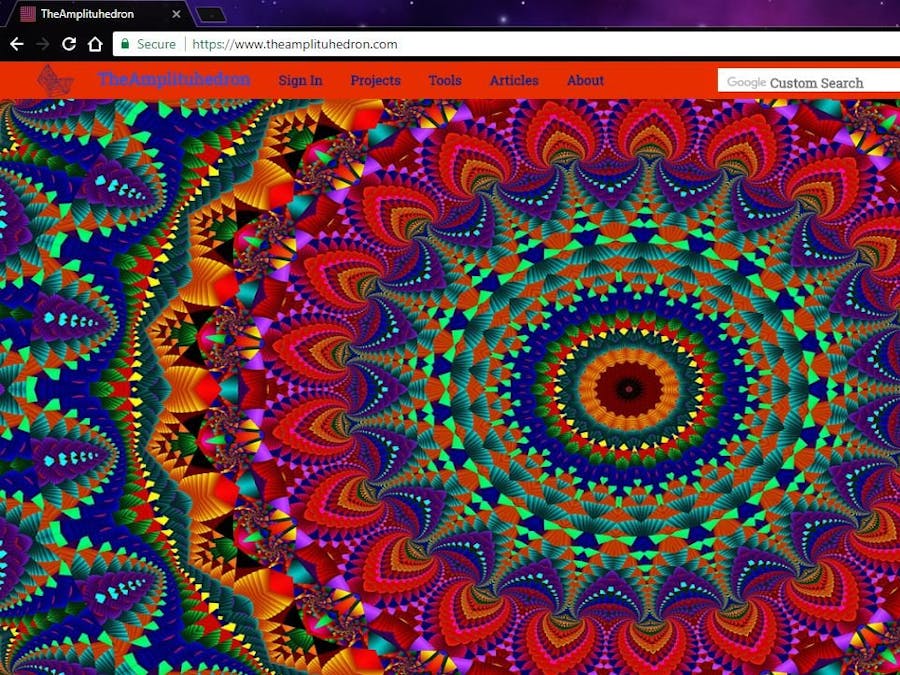
_ztBMuBhMHo.jpg?auto=compress%2Cformat&w=48&h=48&fit=fill&bg=ffffff)








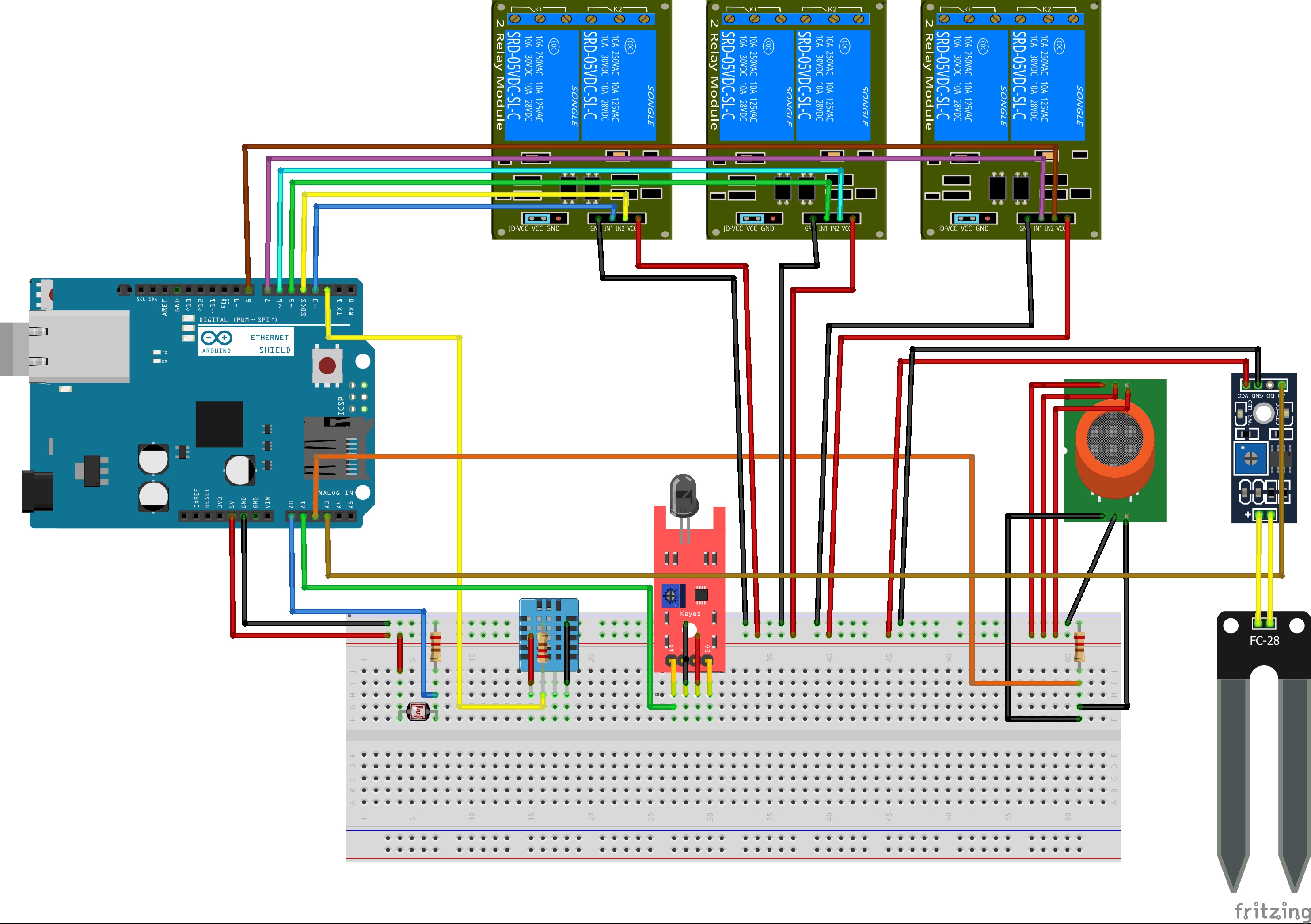








_3u05Tpwasz.png?auto=compress%2Cformat&w=40&h=40&fit=fillmax&bg=fff&dpr=2)
Comments