I'll try to create IoT water control and can be monitoring using Cayenne.
The valve will close when water reached top level of the sensor.
This project is to ensure that water reservoir always in full condition, because in my location the water supply only flow when midnight, but if midnight we are not need water.



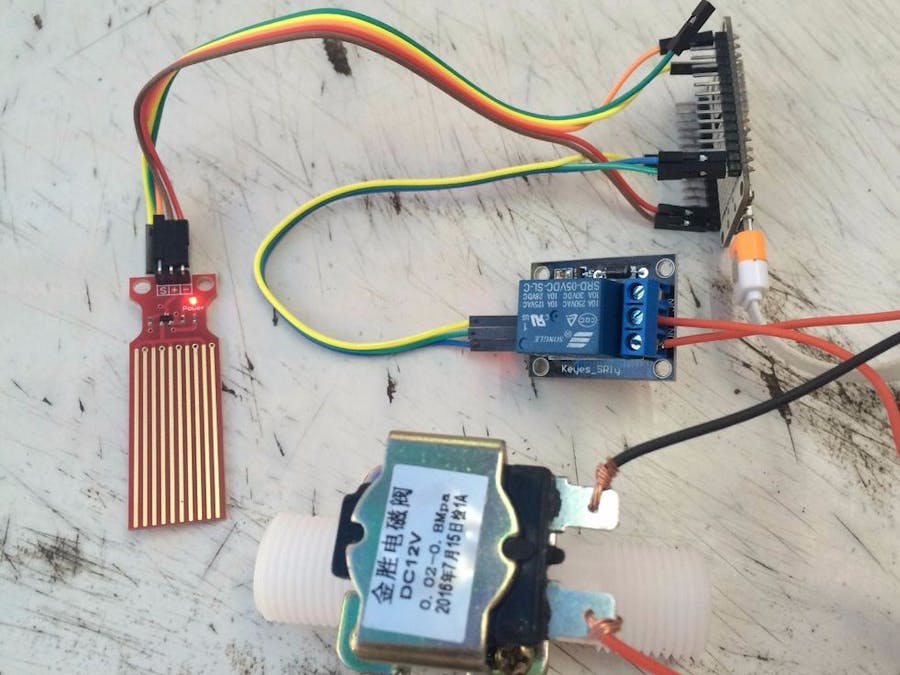







Comments