I really like Dragons. Not sure why but I just do.
I thought a glowy Blue Dragon would be a comforting thing to see in a dark room.
It makes a great gift for any occasion. You can even do Desktop Name Plates or House Numbers
Please don't put one this in the kiddies room with them knowing.
Step 1: True Up Your TableYou must have a perfectly flat CNC table for this to come out nice.
I use a bottom cleaning bit to route a pocket. Use as big a bit as your machine can handle. I have several from 3/4 to 1.25 inches.
Once your done you can use some double sided carpet tape or just pinch the plexi down with some wood screws like I did here.
You'll notice this scrap was already surfaced for round plaques. That's fine but to properly orient a square piece use a square pocket.
I know using large bits like this gives rounded corners but thats OK. You only need one edge to align it to. Hold it tight against the edge while you fasten it down.
Step 2: Now Lets get CuttingOnce you have your sacrificial board prepared with a flat pocket it's time to cut.
Don't worry the first pass look terrible. Each successive pass will look cleaner.
By the time it done there should be no burrs or bit of plastic hanging on.
I used my phones camera to test light it. Not bad but I see a scratch in the back side. It was after all just a scrap from a project I did 3 years ago.
A little work with the buffer and some Novus polish will cure that.
Step 3: You Need a BaseI almost titled this step "All Your Base Are Belong to US!"
I wonder how many would have got that....
Any way I used a scrap of wood for the base.
Just mill a slot to match your plexi size then drill holes for some LED's.
Go for strip leds to make it easier (and more expensive)
I used simple dropping resistors and wired all in parallel so I could use a phone charger or USB port to power it.
A little hot glue to keep things insulated.
Step 4: Finishing it OffI hit it with a little black paint to hide the wiring and put some double sided tape on the front side on the base.
Then I stuck it to the back of my monitor....
Step 5: Extra CreditIf you want a nice effect add an AT-Tiny running the Arduino fade example to make it breathe.
I used an extra power cable from an external USB hard drive to power it right off a USB port.






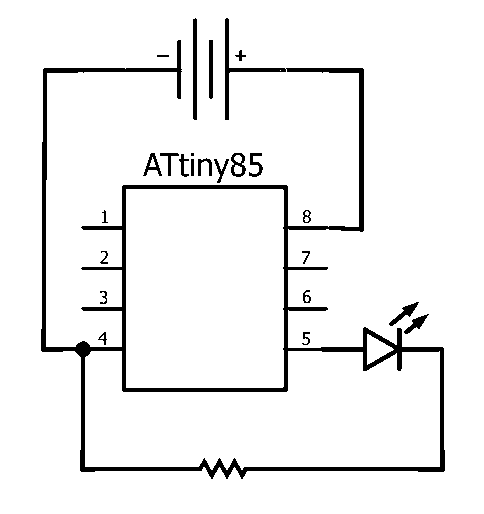



Comments