I've made a few smoker controllers in the past and monitoring tools to go with them.
I started playing with the ESP8266 because of its power to weight ratio. For a small board it packs a lot.
When I got a Sparkfun Blynk Board I decided to try a rewrite of my meat thermometer.
Step 1: Modifying the Blynk BoardI soldered header pins into the Blynk board and made a simple shield using some sip header stock. I like the alligator clip accessible holes but these pins help with breadboarding smaller components too.
Step 2: Calibration and A Custom Case TooCalibration was done by recording the raw adc values with the probe in ice water then in boiling water.
I also recorded a few more points as the water cooled down. I used the arduino map command with two points on either side of my target temp of 150. I saw some people who had rather elaborate equations to get the temperature but since I'm only interested in a narrow range the map seemed good enough.
Like others reported I too noticed a bit of heating of the internal temperature and humidity sensor so I added an external DHT11 sensor. Just nice to see the ambient conditions outside the smoker too. This heating may have been exaggerated from charging the large lipo I used.
The built in lipo charger is a big plus for this app.
I used the Blynk cloud server and had a working unit in just minutes. I later removed the graph since the temperature changes so gradually it always looked like a flat line. The history widget is what really shows the trend. I like that it also allows you to dump the date to a csv by email. Just slide it left....
The space made room for a slider to set the notification temp. I may add a separate slider for alarm temp. I'm thinking the alarm should be a relay output driving an old schoolhouse bell I found at a barn sale last year.
I decided to 3D print battery and shield trays to hold everything together. This makes it easy to pop off the Blynk for other uses.
I couldn't find an easy way to explain the App creation so try these videos...
If you'd rather just clone my app scan this QR code from inside the Blynk app.
I started adding push notifications and an alarm to the code but I couldn't wait. I had to get one test run in. I paired it with a commercial meat thermometer to see how accurate it was.
Step 4: The Future?I have issues with the GFCI popping on my smoker so I want to incorporate a Blynk board into the next version if the smokerduino. I'll use an opto coupler to monitor the main power supply and alert me to any power failures.
For now it works fine as a standalone unit.
I can just leave my iPad on the coffee table and watch the progress from the comfort of my recliner. The push notifications can also tell you if the board goes offline like when I unplugged its battery....


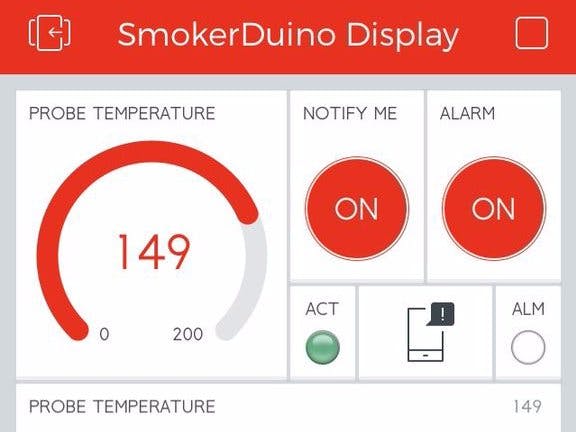







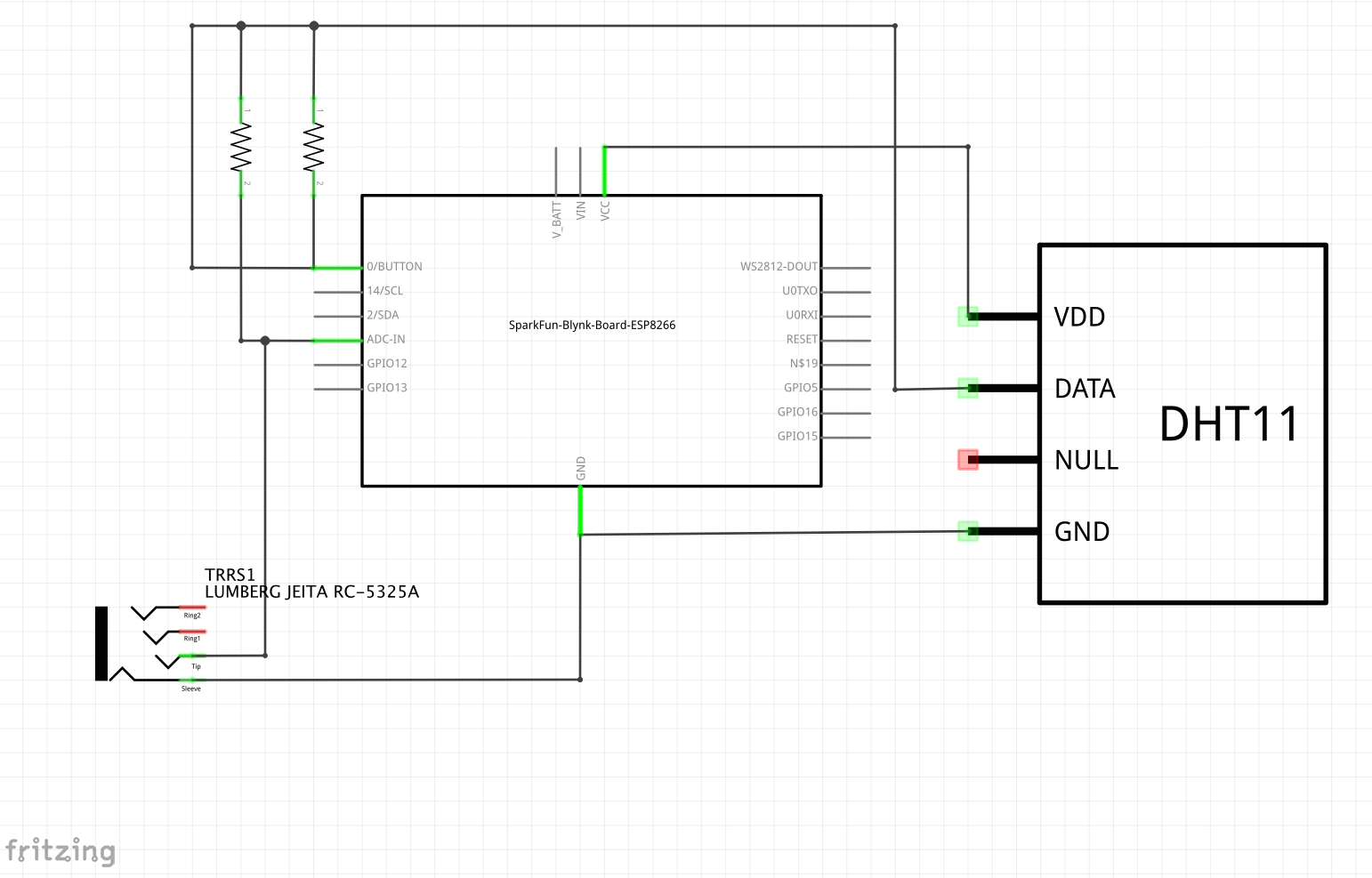





_3u05Tpwasz.png?auto=compress%2Cformat&w=40&h=40&fit=fillmax&bg=fff&dpr=2)
Comments