#include "mbed.h"
#include "Adafruit_ST7735.h"
#include "SDFileSystem.h"
#define BUTTON_NONE 0
#define BUTTON_DOWN 1
#define BUTTON_RIGHT 2
#define BUTTON_SELECT 3
#define BUTTON_UP 4
#define BUTTON_LEFT 5
#define BUFFPIXEL 20
SDFileSystem sd(PB_3, PB_2, PB_1, PB_0, "SD"); // the pinout on the mbed
Adafruit_ST7735 tft(D11, D12, D13, D10, D8, D9); // MOSI, MISO, SCLK, SSEL, TFT_DC, TFT_RST
AnalogIn joystick(A3);
uint8_t readButton(void);
void bmpDraw(char *filename, uint8_t x, uint8_t y);
void main(void)
{
uint8_t buttonhistory = 0;
// Initialize 1.8" TFT
tft.initR(INITR_BLACKTAB); // initialize a ST7735S chip, black tab
printf("OK!\r\n");
tft.fillScreen(ST7735_BLACK);
while(1)
{
uint8_t b = readButton();
tft.setTextSize(3);
if (b == BUTTON_DOWN) {
tft.setTextColor(ST7735_RED);
tft.setCursor(0, 10);
tft.printf("Down ");
buttonhistory |= 1;
}
if (b == BUTTON_LEFT) {
tft.setTextColor(ST7735_YELLOW);
tft.setCursor(0, 35);
tft.printf("Left ");
buttonhistory |= 2;
}
if (b == BUTTON_UP) {
tft.setTextColor(ST7735_GREEN);
tft.setCursor(0, 60);
tft.printf("Up");
buttonhistory |= 4;
}
if (b == BUTTON_RIGHT) {
tft.setTextColor(ST7735_BLUE);
tft.setCursor(0, 85);
tft.printf("Right");
buttonhistory |= 8;
}
if ((b == BUTTON_SELECT) && (buttonhistory == 0xF)) {
tft.setTextColor(ST7735_MAGENTA);
tft.setCursor(0, 110);
tft.printf("SELECT");
buttonhistory |= 8;
wait_ms(2000);
printf("Initializing SD card...\r\n");
// if(tft.BMP_16(0, 0, "/SD/parrot.bmp"))
printf("a\r\n");
tft.DrawBitmapFile("/SD/parrot.bmp");
// else
printf("b\r\n");
}
wait_ms(100);
}
}
uint8_t readButton(void) {
float a = joystick.read();
a *= 5.0;
printf("Button read analog = %f\r\n",a);
if (a < 0.2) return BUTTON_DOWN;
if (a < 1.0) return BUTTON_RIGHT;
if (a < 1.7) return BUTTON_SELECT;
if (a < 2.6) return BUTTON_UP;
if (a < 4.6) return BUTTON_LEFT;
else return BUTTON_NONE;
}
![[Tutorial] TFT LCD control by WIZwiki-W7500](https://prod.hackster-cdn.online/assets/transparent-a0c1e3063bcabc548a5f3fa7328f3c1c97f747e6e764da4c14439567baa79ae1.gif)

![[Tutorial] TFT LCD control by WIZwiki-W7500](https://hackster.imgix.net/uploads/cover_image/file/73368/hardware.jpg?auto=compress%2Cformat&w=900&h=675&fit=min)

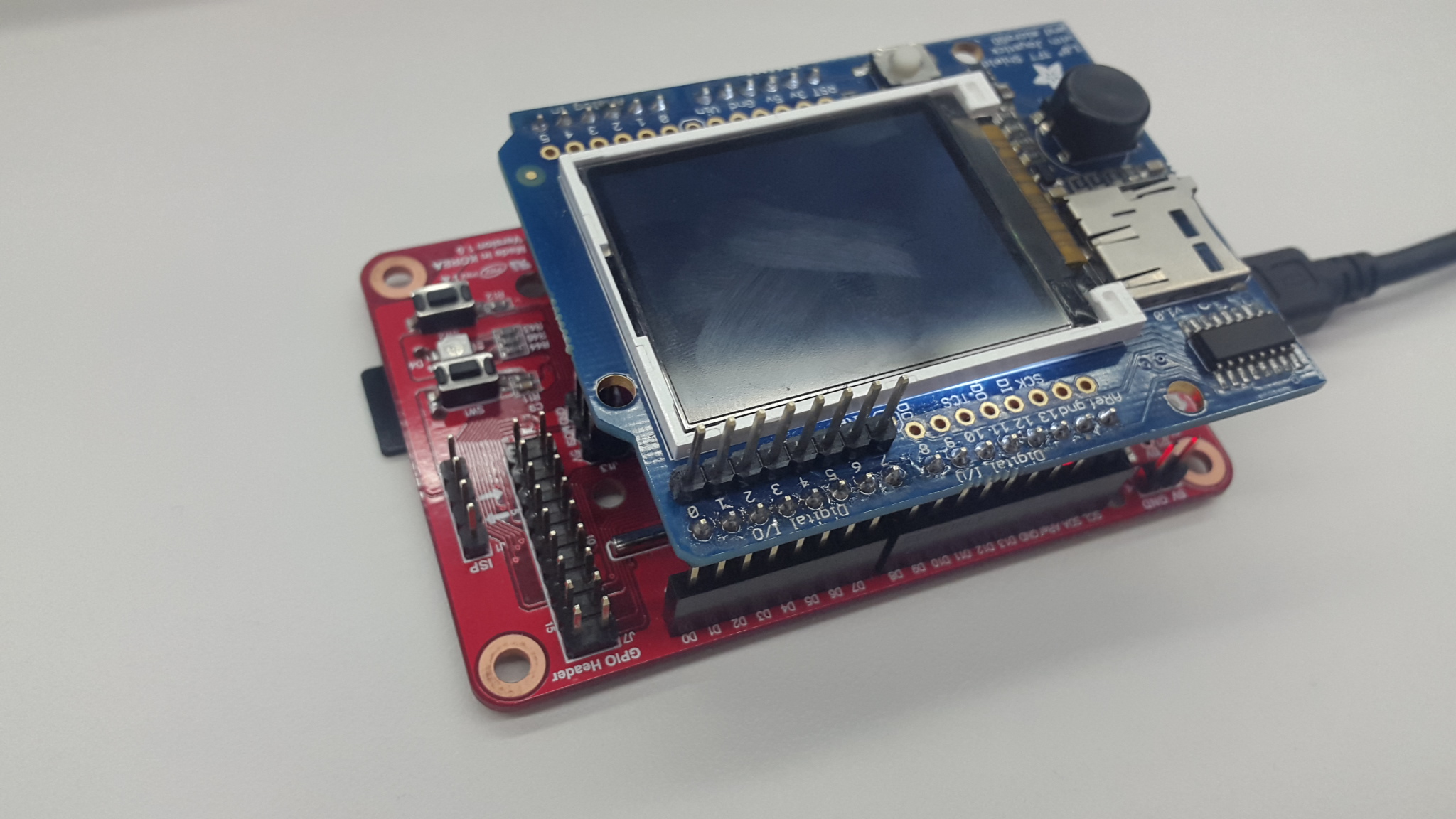



Comments