I decided to do my observations and interviews at grocery stores as I wanted to explore application ideas and other prospective features in relation to the experience of shopping for food and other household items. From my observations, I saw some shoppers that were hectic and rushed to get around and get their items, some shopping with their kids, some texting or talking on their phones, some with purses as well as personal bags sitting in their cart, and some using their phones leisurely (as if they were looking something up or doing a task). I investigated further when I interviewed shoppers at the Safeway on Shattuck.
Interviews
I interviewed a few subjects to gather information regarding how their phone played a part in their shopping experience. Every person I interviewed said that they brought their phone in to the store with them when they shop. They all either carried their phone in their hand, their purse or bag, or in their pocket. There was a general consensus that there were times the interviewees did feel inconvenienced to get their phone out – this happened when they were receiving or sending a message or phone call, checking their grocery list, checking the rating of a certain brand, price checking a product, looking up a recipe, taking notes on grocery items, and/or taking a picture of an item to later refer to its appearance or price. The inconvenience came from having to find and take out their phone, the act of being on their phone while they either had to deal with also keeping track of their kids or staying out of the way if the store is busy, not being able to push their cart while being on the phone, not being able to clearly read their phone screen if they forgot their glasses, or if their phone has low or no battery.
One interviewee mentioned a grocery list and another mentioned using their phone for budgeting. In these and abovementioned cases, I asked if the interviewee could imagine using a smaller screened interface that was attached to their wrist for the same or similar activities. All replied favorably and even shook their heads as if to think it was a good idea they hadn’t thought of being possible before. They liked the idea of having something convenient that they didn’t have to get out of anywhere and having an interface that tailored to their specific grocery needs.
Idea Brainstorming
1. Product scanner – if the watch had the ability to scan the barcodes of products, shoppers could scan all (or certain items that they want to keep track of) of their items and add the price to an existing total. This could help with budgeting needs for shoppers that want to know how much, monetarily, that they have put in their cart.
2. Another functionality of the product scanner but with a different application idea – scan in an item barcode and the watch will search the item on various databases or online to find out information regarding it. This information could include but isn’t limited to the prices at other local grocery stores or the rating of the brand or product online.
3. Grocery list/recipe sync with phone or other electronic devices – users could look up recipes on their phones or computer and add the recipe ingredients to a list that would sync with their watch. Users could also add items to the list that they need otherwise. The watch could then categorize the items based on where they most likely will be located in a store (produce items, dairy and eggs, etc). Items could be checked off the list by clicking a button on that item.
4. Camera for messaging – for users who spend time sending messages or making calls to find out if they have an ingredient already at home, they could take a picture of the item in question. The immediate few family contacts would already be programmed in the watch and they could select who to send it to. The recipient would have the option of responding with yes or no and if their response is yes, there could be an optional amount that they could send. This would allow for easy and simple interaction with a simple response that could contain information about how much of the item they have already at home.
5. Phone call answering – the watch could be connected to a Bluetooth ear piece that allows users to answer phone calls through their watch so they can remain handsfree while shopping.
6. Message receiving and sending – users could receive text messages with the option to either scroll through text on the screen, have the text read to them through their Bluetooth ear piece, or have it read out loud. Users could also speak their message back into the watch and have the option to edit the text after that.
7. Location awareness of children – for users with children, they could link their watches to each other. For those that have children old enough that they feel comfortable with them wandering to go get things by themselves could keep track of where their kids are in the store. This could work vice versa as well as the kids can keep track of where their parents are too in order to go back to them.
8. Gift list – users can walk around and either take pictures or scan barcodes of items they wish to add to a wish list. This list could then be synced to their phone and/or computer to send to recipients.
9. Payment service through watch – credit card or store gift card loaded on watch beforehand. At checkout the watch could be scanned in order for the user to pay. This would help users who don’t want to be bringing valuables into the store as they wouldn’t need their phone or wallet. They could then leave their carts anywhere without worry if they usually leave their personal items/bag in their cart.
10. Recipe lookup by means of picture or barcode – app would analyze a picture taken by the watch to determine what food it is (or if unsure it would give selections the user would pick the correct one) or the barcode could be scanned. The app would then search for popular and highly rated recipes that highlight or use that ingredient. The user could then add the recipe’s ingredient to their grocery list if they find one they like.
11. Coupon collector – pictures of coupons and their codes could be stored on the watch in order to present at time of checkout. Coupons could also be searched for through an app in which they could be filtered by store or item.
12. Nutrition analysis – scan barcode of product or take picture of nutrition label for it to be analyzed. Either the specific product could come up with the barcode scan or the label could (with a clear picture) yield a nutrition grade the app generates through an analysis of the nutritional values and ingredients.
Idea Selection
I ended up going with idea number 3 in which the watch syncs with a user's other devices to keep a grocery/recipe list that would get checked off at the store as I think it is universal between shoppers to want an easy to use and convenient list.
Prototype and Feedback
I made a prototype of the watch out of cardboard and made screens for the different interactions a user might encounter with the app. The app opens with a title screen and then shows directions for how to interact with the grocery list. There are categories for each grocery item in order to group them corresponding to where they will most likely be located in the store. After the user gets each item, they can click the top right button to check that item off the list. Swiping to the left and right will scroll from item to item. Using a pinch and expand motion with one's fingers will zoom into the list all the way to only viewing one item at a time. A pinch and tighten motion will zoom out the list to view a list of more than one item in that category (to a certain size of each line of text). If the list for that category is longer than the screen allows, the user may swipe up or down to scroll. In the top right, the user may view how many items they have gotten on their list (ex: 12/18 if they have checked off 12 of the 18 items on their list).
My test subject liked the practicality of the application as the idea was suitable for her needs – she often brings a grocery list to the store, either on paper or on her phone. She liked that it would allow her to leave her phone in her car or at home and not have to worry about carrying or holding it at the store. The organization by food/item categories and syncing to her other devices so she could add things as they pop into her head were some of the benefits she observed. She also liked that she could look up recipes and have the ingredients automatically added to her list. Some limitations she noted were the small screen and wanting to more easily look at the whole list or view multiple items on her list at once. However, overall she found the usability of my prototype to be fairly straightforward and easy to learn as well as beneficial for her lifestyle.
Reflection
I think my prototype is a good start and good idea in general but some things would need to be improved upon in order for it to be a successful application. The screen limitation is a big factor and users may want better functionality to be able to view items in different categories more easily in order to check things off more efficiently. One thing I didn't account for was if the user wanted to uncheck something if they decided to put the item back. The interaction of the application could also be revised upon to make the touchscreen use more intuitive for the user.


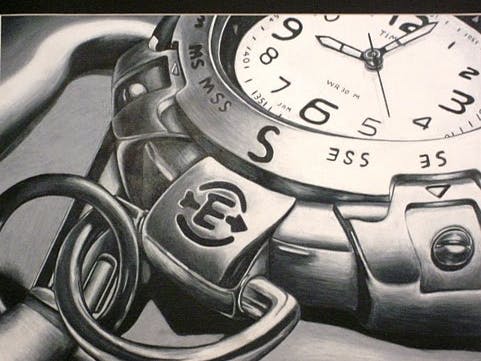
Comments