Its system that alerts the user if an intruder tries breach his/her home. The device is placed near the door, while you are going out you should power on the device using a switch, which can be present outside and only known to you or your family members. when an intruder open the door, this motion is determined by HC SR04 ultrosonic distance sensor. With the help of Bolt Iot and arduino the buzzer is made on and alert message is sent to users . Bolt Wi-Fi module communicates with arduino through serial communication. So now the user can complain to local police and necessary bodies . And here is the demo video
HARDWARE SETUPYou can setup the circuit as shown in fritzing schematics.
The Arduino code linked below measure the distance using HC SR04 Ultrasonic distance sensor and sends it to Bolt Wi-Fi module over serial communication.
Before writing the python code you need to install bolt iot module. Which can be done by writing (python pip install bolt iot) in windows power shell if you are using it through windows OS.
This code queries the Bolt cloud for distance using the Bolt python library. Then it checks the threshold distance. In case if distance value is less than threshold, an SMS alert is sent using Twilio SMS service.




_ztBMuBhMHo.jpg?auto=compress%2Cformat&w=48&h=48&fit=fill&bg=ffffff)







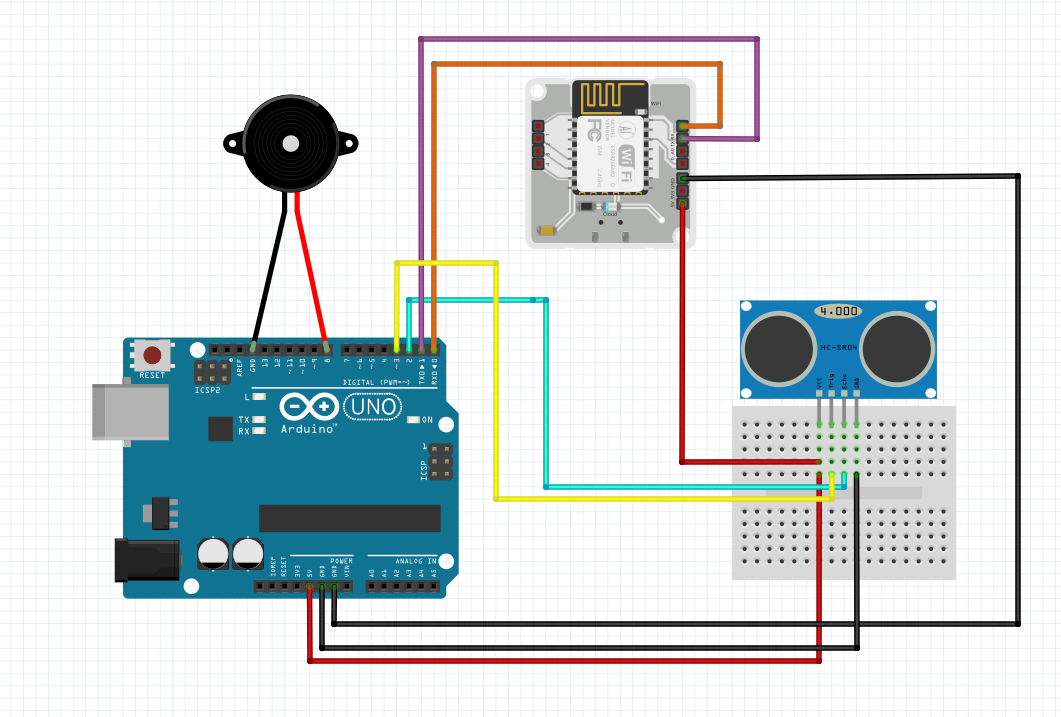









Comments