int ledArray[] = {12, 9, 5, 2};// ledArray[0] is green, ledArray[1] is red, ledArray[2] is yellow, and ledArray[3] is blue.
int buttonArray[] = {13, 10, 6, 3};// buttonArray[0] is green, buttonArray[1] is red, buttonArray[2] is yellow, and buttonArray[3] is blue.
int pinCount = 4; //both ledArray and buttonArray have same pinCount --> use this for both buttons and leds
int buzzer = 8;
int ledState = 0;
int gameState = 0;
#define NUMBERTOWIN 5 //Number of lights you have to match to win --> You can change this number to make the game more or less challenging to win
int gameValues[NUMBERTOWIN];
int roundNum = 0;
unsigned long previousMillis = 0; //need this for pre-game state for flashing lights without delay --> if you use delay your button push to start game may not be noticed
unsigned long interval1 = 500; //need this for time between blinks
//declare functions
void setLed(int ledNum);
void displayClue(int roundNum);
boolean waitForInput(int buttonNum);
void setup () {
Serial.begin(9600);
Serial.println("setup");
for(int Pin = 0; Pin < pinCount; Pin++) // initial pin is zero which corresponds to green, if the pin is less than 4 (pinCount) then add one, which would make the pin number 1 and correspond to red etc...
{
//set all leds to output
pinMode(ledArray[Pin], OUTPUT);
}
for(int Pin = 0; Pin < pinCount; Pin++)
{
//set all buttons to input using pullup resistor built into board
//I decided to add 10K resistors to the buttons after writing the code, you can change the code to use the external resistors, but it's not necessary
pinMode(buttonArray[Pin], INPUT_PULLUP);
}
//if analog input pin 0 is unconnected
//random analog noise will cause the call to randomSeed() to generate
//different seed numbers each time the sketch runs
//randomSeed() will shuffle the random function that we call during gameplay
randomSeed(analogRead(0));
}
void loop () {
if (gameState == 0)
{
int button0 = digitalRead(buttonArray[0]);
int button1 = digitalRead(buttonArray[1]);
int button2 = digitalRead(buttonArray[2]);
int button3 = digitalRead(buttonArray[3]);
//if no buttons are pressed (since button input is pullup we show all buttons pressed) then play pre_game
if (button0 && button1 && button2 && button3)
{
pre_game();
}
// if a button is pressed set up for the game
else
{
Serial.println("button Pressed");
//turn leds off before starting game --> function setLed() states that if ledNum is <0 led is LOW
setLed(-1);
//set the round number to zero so you start on the first round
roundNum = 0;
delay (1000);
//set gameState to 1
gameState = 1;
}
}
if (gameState == 1)
{
gamePlay();
}
if (gameState == 2)
{
//You win!! - play winning sound and scroll through leds (winDisplay)3 times followed by lose display once for good transition.
//delay to give player time to release button press before winning sound plays
delay(500);
winning_sound();
winDisplay();
winDisplay();
winDisplay();
loseDisplay();
Serial.println("winDisplay");
//delay briefly before running pre_game
delay (1000);
//reset gameState to zero to call pre_game
gameState = 0;
}
if (gameState == 3)
{
//You lose :( - play losing sound and flash leds (loseDisplay)3 times for good transition.
//delay to give player time to release button press before losing sound plays
delay(500);
losing_sound();
loseDisplay();
loseDisplay();
loseDisplay();
Serial.println("loseDisplay");
//delay briefly before running pre_game
delay (1000);
//reset gameState to zero to call pre_game
gameState = 0;
}
}
//pre_game
void pre_game()
{
//Check if enough time has elapsed between leds lighting up
unsigned long currentMillis = millis();
if (currentMillis - previousMillis > interval1)
{
//if enough time has elapsed update lights
if (ledState == 0)
{
Serial.println("pre green");
setLed(0);
ledState = 1;
}
else if (ledState == 1)
{
Serial.println("pre red");
setLed(1);
ledState = 2;
}
else if (ledState == 2)
{
Serial.println("pre yellow");
setLed(2);
ledState = 3;
}
else if (ledState == 3)
{
Serial.println("pre blue");
setLed(3);
ledState = 0;
}
//reset time
previousMillis = currentMillis;
}
}
//function for while game is playing
void gamePlay()
{
Serial.println("gamePlay");
//pre-load array with random numbers for game
for ( int i=0; i<NUMBERTOWIN; i++)
{
//use floor to round number down to nearest integer and random to choose random numbers from 0 to 3 to put in the gameValues array.
gameValues[i] = floor(random(0,4));
Serial.println(gameValues[i], DEC);
}
Serial.print("Starting Round ");
Serial.println(roundNum, DEC);
for (int r=0; r<NUMBERTOWIN; r++)
{
displayClue(roundNum);
for (int i=0; i<=roundNum; i++)
{
Serial.print("Wainting for input ");
Serial.print(i+1, DEC);
Serial.print(" of ");
Serial.print(roundNum+1, DEC);
Serial.println("");
//wait for user input and see if they're correct, if correct wait for next input etc.. if not correct, fail
if (waitForInput(gameValues[i]))
{
//correct input
if (i==roundNum)
{
Serial.println("Correct");
//check if final round
if (roundNum == NUMBERTOWIN-1)
{
Serial.println("You Win!");
// you won!
// set gameState to 2 to run winning fuction
gameState = 2;
return;
}
else
{
Serial.println("Continue");
}
}
}
else
{
//incorrect input
Serial.println("You Lose!");
// you lost :(
// set gameState to 3 to run losing function
gameState = 3;
return;
}
}
//User made it through the round, increment round number to continue
roundNum++;
//Delay briefly so user has time to see start of next clue
delay(1000);
}
}
void setLed(int ledNum)
{
//if the led number is less than zero turn all the leds off
if (ledNum<0)
{
for (int i = 0; i<pinCount; i++)
{
digitalWrite(ledArray[i], LOW);
}
}
else
{
//turn on the specified led, turn off the other leds
//turn one and only one led on - if i is the same as the number passed in from pre-game then turn on that light, if it is not the same turn off that light
for (int i = 0; i<pinCount; i++)
{
if (i == ledNum)
{
digitalWrite(ledArray[i], HIGH);
}
else
{
digitalWrite(ledArray[i], LOW);
}
}
}
}
void displayClue(int roundNum)
{
//turn all lights off
setLed(-1);
for (int i=0; i<=roundNum; i++)
{
//turn on led that matches current round
setLed(gameValues[i]);
delay(750);
setLed(-1);
delay(250);
}
}
boolean waitForInput(int buttonNum)
{
//read all the buttons continuously until a button is pressed, if a button is pressed check if it's correct and if so return true. if not, return false.
while(true)
{
int button0 = digitalRead(buttonArray[0]);
int button1 = digitalRead(buttonArray[1]);
int button2 = digitalRead(buttonArray[2]);
int button3 = digitalRead(buttonArray[3]);
//because we are using input_pullup ! indicted a button is pressed --> if any button is pressed go to the rest of the code
if (!button0 || !button1 || !button2 || !button3)
{
//Delay briefly to avoid double counting button press
delay(250);
//light up the corresponding led when a button is pressed
if (buttonNum == 0)
{
digitalWrite(ledArray[0], HIGH);
delay(250);
digitalWrite(ledArray[0], LOW);
}
else if (buttonNum == 1)
{
digitalWrite(ledArray[1], HIGH);
delay(250);
digitalWrite(ledArray[1], LOW);
}
else if (buttonNum == 2)
{
digitalWrite(ledArray[2], HIGH);
delay(250);
digitalWrite(ledArray[2], LOW);
}
else if (buttonNum == 3)
{
digitalWrite(ledArray[3], HIGH);
delay(250);
digitalWrite(ledArray[3], LOW);
}
//check if correct button was pressed
if (buttonNum == 0 && button0 == 0)
{
Serial.println("0 Pressed");
return true;
}
else if (buttonNum == 1 && button1 == 0)
{
Serial.println("1 Pressed");
return true;
}
else if (buttonNum == 2 && button2 == 0)
{
Serial.println("2 Pressed");
return true;
}
else if (buttonNum == 3 && button3 == 0)
{
Serial.println("3 Pressed");
return true;
}
else
{
return false;
}
}
}
}
//after win - have lights scroll quickly
void winDisplay()
{
digitalWrite(ledArray[0], HIGH);
delay(75);
digitalWrite(ledArray[0], LOW);
delay(75);
digitalWrite(ledArray[1], HIGH);
delay(75);
digitalWrite(ledArray[1], LOW);
delay(75);
digitalWrite(ledArray[2], HIGH);
delay(75);
digitalWrite(ledArray[2], LOW);
delay(75);
digitalWrite(ledArray[3], HIGH);
delay(75);
digitalWrite(ledArray[3], LOW);
delay(75);
digitalWrite(ledArray[2], HIGH);
delay(75);
digitalWrite(ledArray[2], LOW);
delay(75);
digitalWrite(ledArray[1], HIGH);
delay(75);
digitalWrite(ledArray[1], LOW);
delay(75);
digitalWrite(ledArray[0], HIGH);
delay(75);
digitalWrite(ledArray[0], LOW);
delay(75);
}
void winning_sound(void)
{
//tone (pin number, frequency - I looked this up online to find the frequency for the notes I wanted, duration of tune)
Serial.println("buzzer1");
tone(buzzer, 294, 250);
delay(200);
tone(buzzer, 294, 250);
delay(200);
tone(buzzer, 294, 250);
delay(200);
tone(buzzer, 392, 500);
delay(500);
Serial.println("second 392");
tone(buzzer, 392, 250);
delay(200);
tone(buzzer, 440, 250);
delay(200);
tone(buzzer, 392, 250);
delay(200);
tone(buzzer, 440, 250);
delay(200);
tone(buzzer, 494, 500);
}
void loseDisplay()
{
digitalWrite(ledArray[0], HIGH);
digitalWrite(ledArray[1], HIGH);
digitalWrite(ledArray[2], HIGH);
digitalWrite(ledArray[3], HIGH);
delay(200);
digitalWrite(ledArray[0], LOW);
digitalWrite(ledArray[1], LOW);
digitalWrite(ledArray[2], LOW);
digitalWrite(ledArray[3], LOW);
delay(200);
}
void losing_sound(void)
{
Serial.println("losing_sound");
tone(buzzer, 98, 250);
delay(250);
tone(buzzer, 93, 250);
delay(250);
tone(buzzer, 87, 250);
delay(250);
}




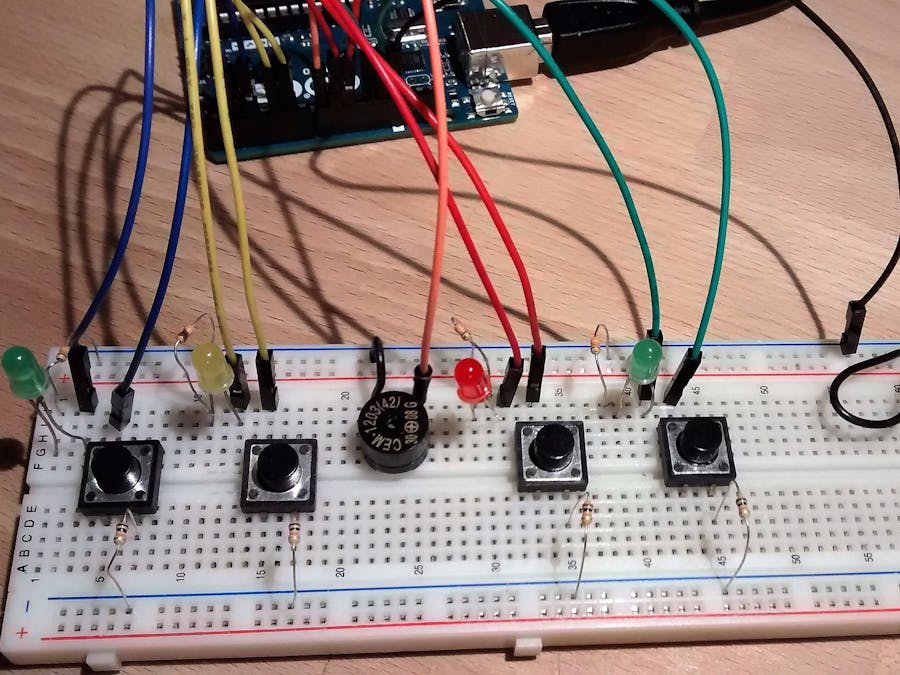
_ztBMuBhMHo.jpg?auto=compress%2Cformat&w=48&h=48&fit=fill&bg=ffffff)














_3u05Tpwasz.png?auto=compress%2Cformat&w=40&h=40&fit=fillmax&bg=fff&dpr=2)
Comments