A simple clock with a countdown timer function for the Calliope mini 3. I made this to experiment with the new Calliope mini 3, especially to check the new pin connector of the mini 3.
A description in German can be found on Gitlab. The MakeCode code is on Github.
The clock should work like this: to set the current time, Click button A on the Calliope mini board first, then set the time using the two Grove buttons (it is a 24h clock). Click button A again to finish. The 4 digit display will show the current time.
You can start the countdown timer as follows. Click button B on the Calliope mini board and set the timer (in minutes and seconds) with the two Grove buttons. Click button B again to start the timer. The 4 digit display will show the countdown timer. When the timer elapses, a short melody is played and then the clock is shown again.
ConnectionsThe Grove wrappers are used to connect the two Grove modules to the LEGO base plate.
The 4 digit display is connected to the Grove connector A1 on the Calliope mini board.
The dual button is connected to the pin connector with the 4 pin male conversion cable. The connection is as follows:
- the black pin is connected to GND (left-bottom pin on the mini)
- the red pin is connected to VCC (left-top on the pin connector of the mini)
- the white pin cable is connected to P0 (right to the black cable)
- the yellow cable is connected to P1 (right to the red cable)
Documentation for the Dual button can be found here.
Technical documentation for the Calliope mini 3 can be found here.






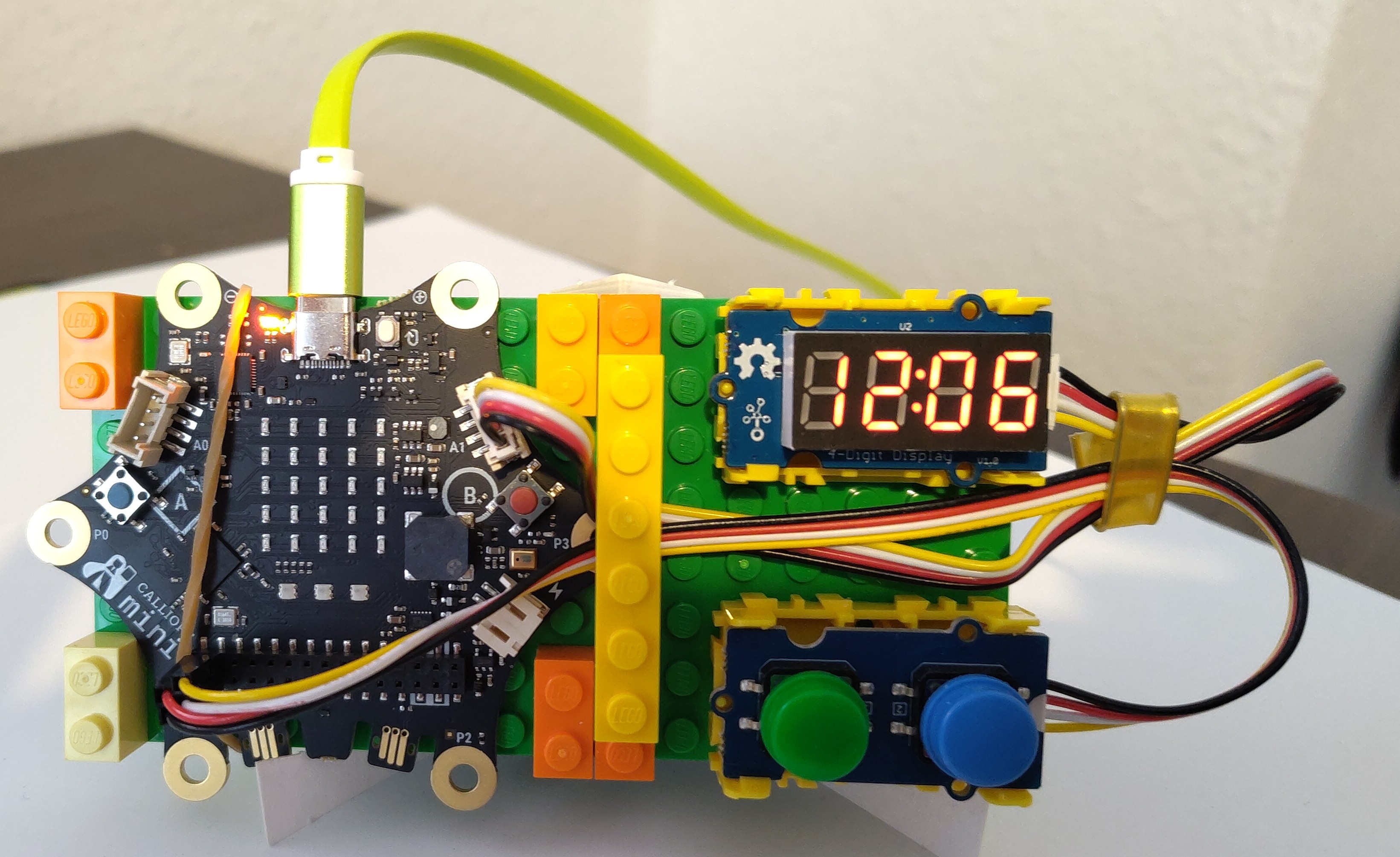






Comments