The idea was to develop a device for the prevention of bicycle theft. Through this, one thing was pretty clear, the device must be compact so that it would fit under the bicycle seat. The reason why the seat was chosen as the shelter because, it was the only region which was secured compared to the other options.
So, I used NodeMCU ESP8266 as the main control board for the entire project, as it is an IoT project. The additional components such as the buzzer and limiting wire was conned to this.
A 9V battery was chosen as the power supply for the device as NodeMCU requires minimum 5V as input. The voltage was regulated using a 7805 Voltage Regulator and a 47μf capacitor. Finally, every components were embedded to a dot board and soldered accordingly.

















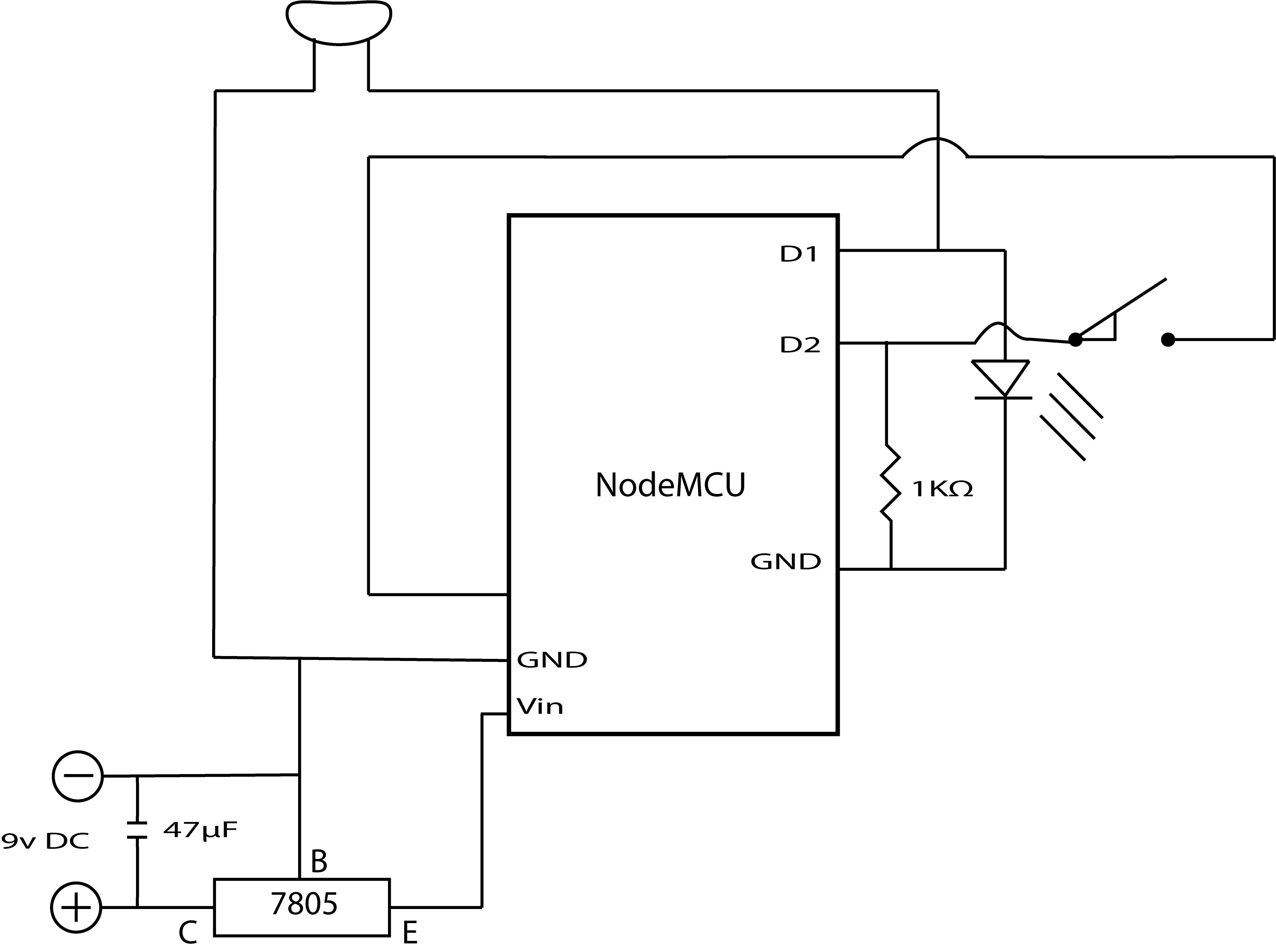







Comments