LCD Olimex Micro Example
Read moreFig 1 - Simple connection next to dev brd pins
By placing the LCD with the last two power and ground pins past the Olimex Micro development board pins, the LCD control pins will match up to this example program. So, the LCD Ve contrast pin is lined up with the last pin (31) of the development board. Pin 15 & 16 of the the LCD (backlight) are ignored. Pin 1 (GND) of the LCD is jumpered to pin 1 (GND) of the dev board, and pin 2 (Vdd) of the LCD is jumpered to pin2 (+5v) of the dev board.
We show the RW pin "x"ed out because it is not used - it is unneeded.
Fig 1 - The most common pin-out for LCD's of all sizes.


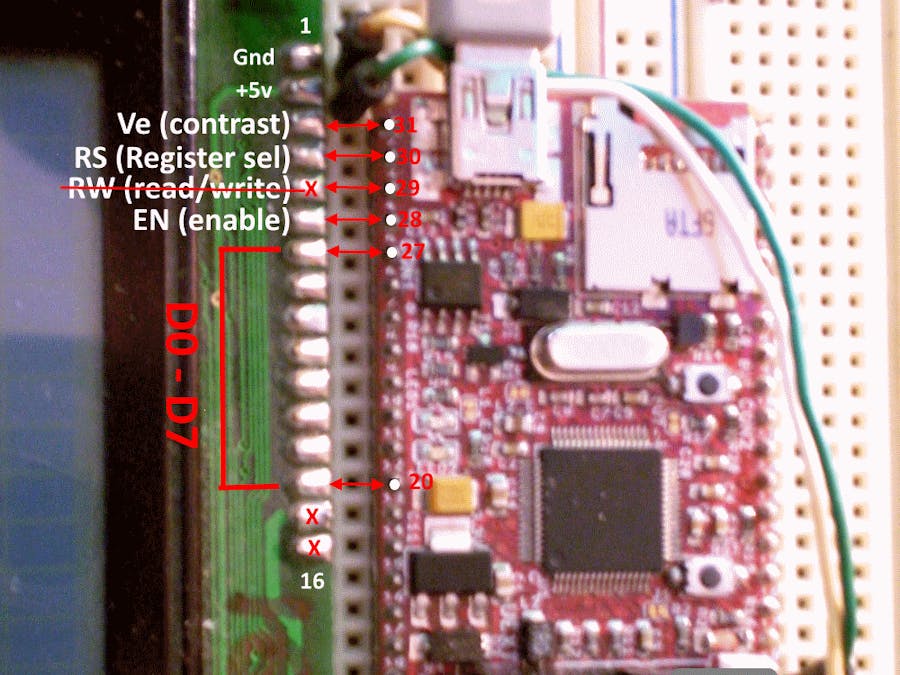


Comments