/*
DIY MyBar - Cocktail Machine
ESP32 Firmware
Video: https://www.youtube.com/watch?v=oCMOYS71NIU
Based on Neil Kolban example for IDF: https://github.com/nkolban/esp32-snippets/blob/master/cpp_utils/tests/BLE%20Tests/SampleNotify.cpp
Ported to Arduino ESP32 by Evandro Copercini, with some additional code by pcbreflux
Create a BLE server that, once we receive a connection, will send periodic notifications.
The service advertises itself as: 6E400001-B5A3-F393-E0A9-E50E24DCCA9E
Has a characteristic of: 6E400002-B5A3-F393-E0A9-E50E24DCCA9E - used for receiving data with "WRITE"
Has a characteristic of: 6E400003-B5A3-F393-E0A9-E50E24DCCA9E - used to send data with "NOTIFY"
The design of creating the BLE server is:
1. Create a BLE Server
2. Create a BLE Service
3. Create a BLE Characteristic on the Service
4. Create a BLE Descriptor on the characteristic
5. Start the service.
6. Start advertising.
Other Libreries:
Adafruit VL53L0X Time of Flight Micro-LIDAR Distance Sensor Breakout
https://learn.adafruit.com/adafruit-vl53l0x-micro-lidar-distance-sensor-breakout/arduino-code
QueueList Library For Arduino
https://playground.arduino.cc/Code/QueueList
*/
const bool debug = false;
const bool debugLoop = false;
const int numMotors = 9;
const int maxMotorsRunning = 4;
const int minGlassDistance = 80;
const int blinkTimes = 10; //Number if blinks if there is no glass
int fadeAmount = 10; // how many points to fade the LED by
// use first channel of 16 channels (started from zero)
#define LEDC_CHANNEL_0 0
// use 13 bit precission for LEDC timer
#define LEDC_TIMER_13_BIT 13
// use 5000 Hz as a LEDC base frequency
#define LEDC_BASE_FREQ 5000
// fade LED PIN (replace with LED_BUILTIN constant for built-in LED)
#define LED_PIN 12
bool inProgress = false;
bool backwardsOn = false;
bool read_distance = true;
int glassDistance = 100;
int blinkedTimes = 0;
int brightness = 0;
bool ledOn = false;
bool turnLedOn = false;
bool turnLedOff = false;
bool ledBlink = false;
// Arduino like analogWrite
// value has to be between 0 and valueMax
void ledcAnalogWrite(uint8_t channel, uint32_t value, uint32_t valueMax = 255) {
// calculate duty, 8191 from 2 ^ 13 - 1
uint32_t duty = (8191 / valueMax) * min(value, valueMax);
// write duty to LEDC
ledcWrite(channel, duty);
}
#include <QueueList.h>
#include <BLEDevice.h>
#include <BLEServer.h>
#include <BLEUtils.h>
#include <BLE2902.h>
#include "L9110Driver.h"
#include <vector>
#include "Adafruit_VL53L0X.h"
Adafruit_VL53L0X lox = Adafruit_VL53L0X();
VL53L0X_RangingMeasurementData_t measure;
QueueList <String> motorsQueue;
std::vector<L9110_Motor> motor(numMotors);
int timeToCompletion[numMotors]={0,0,0,0,0,0,0,0,0};
int motorsRunning = 0;
BLECharacteristic *pCharacteristic;
BLEDescriptor *pDescriptor;
bool deviceConnected = false;
bool deviceNotifying = false;
String notification;
void sendBTNotification(String message) {
if (deviceConnected && deviceNotifying) {
char charBuf[10];
String(message).toCharArray(charBuf, 10);
pCharacteristic->setValue(charBuf);
pCharacteristic->notify();
}
}
// See the following for generating UUIDs:
// https://www.uuidgenerator.net/
#define SERVICE_UUID "6E400001-B5A3-F393-E0A9-E50E24DCCA9E" // UART service UUID
#define CHARACTERISTIC_UUID_RX "6E400002-B5A3-F393-E0A9-E50E24DCCA9E"
#define CHARACTERISTIC_UUID_TX "6E400003-B5A3-F393-E0A9-E50E24DCCA9E"
void startLedBlink() {
brightness = 0;
blinkedTimes = 0;
ledBlink = true;
}
// setMotors() Command String = motor_number-dirrection-duration
// motor 0 - 8 for pumps.
// direction f (forward) or b (backward).
// duration in miliseconds, if duration = 0 it will run until a stop command is send.
void setMotors(String command) {
bool motorStarted = false;
int index = command.indexOf('-');
int secondIndex = command.indexOf('-', index + 1);
int motorNumber = atoi(command.substring(0, index).c_str());
String motorDirection = command.substring(index + 1, secondIndex);
long duration = atoi(command.substring(secondIndex + 1).c_str());
if (motorNumber < numMotors) {
if (motorDirection == "s"){
motor[motorNumber].run (BRAKE);
if (motorsRunning > 0) {
motorsRunning = motorsRunning - 1;
}
sendBTNotification("stop:" + String(motorNumber));
if (debug) {
Serial.printf("Motor %d stopped\n", motorNumber);
}
} else if (motorsRunning < maxMotorsRunning) {
if (motorDirection == "b") {
motor[motorNumber].run (BACKWARD | RELEASE);
motorStarted = true;
} else {
if (glassDistance < minGlassDistance) {
motor[motorNumber].run (FORWARD | RELEASE);
motorStarted = true;
} else {
sendBTNotification("noGlass");
if (debug) {
Serial.println("Glass not ready");
}
if (!ledBlink) {
startLedBlink();
}
}
}
if (motorStarted) {
if (motorsRunning == 0) {
sendBTNotification("start");
}
motorsRunning += 1;
if (duration > 0) {
unsigned long currentMillis = millis();
timeToCompletion[motorNumber] = duration + currentMillis;
}
sendBTNotification("start:" + String(motorNumber));
if (debug) {
Serial.printf("Motor %d started\n", motorNumber);
}
}
} else {
//Add pending command to a queue
motorsQueue.push(command);
}
} else {
sendBTNotification("noMotorNum");
if (debug) {
Serial.println("The motor number doesn't exist");
}
}
}
class MyServerCallbacks: public BLEServerCallbacks {
void onConnect(BLEServer* pServer) {
deviceConnected = true;
};
void onDisconnect(BLEServer* pServer) {
deviceConnected = false;
}
};
class MyCallbacks: public BLECharacteristicCallbacks {
void onWrite(BLECharacteristic *pCharacteristic) {
std::string rxValue = pCharacteristic->getValue();
if (rxValue.length() > 0) {
notification = "";
for (int i = 0; i < rxValue.length(); i++) {
notification = notification + rxValue[i];
}
if (debug) {
Serial.print("Received Value: ");
Serial.print(notification);
Serial.println();
}
if (notification == "lockOn") {
inProgress = true;
} else if (notification == "backwardsOn"){
backwardsOn = true;
} else {
if (inProgress == false) {
setMotors(notification);
} else {
sendBTNotification("lockOn");
if (debug) {
Serial.println("Lock is on!");
}
}
}
}
}
};
class MyDisCallbacks: public BLEDescriptorCallbacks {
void onWrite(BLEDescriptor *pDescriptor) {
uint8_t* rxValue = pDescriptor->getValue();
if (pDescriptor->getLength() > 0) {
if (rxValue[0]==1) {
deviceNotifying=true;
if (debug) {
Serial.println("Notifications enabled");
}
} else {
deviceNotifying=false;
if (debug) {
Serial.println("Notifications disabled");
}
}
}
}
};
void setup() {
if (debug) {
Serial.begin(115200);
// wait until serial port opens for native USB devices
while (! Serial) {
delay(1);
}
}
Serial.println("Bar v1.0");
motor[0].initialize(32, 33);
motor[1].initialize(25, 26);
motor[2].initialize(27, 14);
motor[3].initialize(13, 23);
motor[4].initialize( 1, 3);
motor[5].initialize(19, 18);
motor[6].initialize( 5, 17);
motor[7].initialize(16, 4);
motor[8].initialize(15, 2);
if (!lox.begin()) {
Serial.println(F("Failed to boot VL53L0X"));
while(1);
}
ledcSetup(LEDC_CHANNEL_0, LEDC_BASE_FREQ, LEDC_TIMER_13_BIT);
ledcAttachPin(LED_PIN, LEDC_CHANNEL_0);
for (int bright = 255; bright >= 0; bright--) {
ledcAnalogWrite(LEDC_CHANNEL_0, bright);
delay(10);
}
// engage the motor's brake
for (int i = 0; i <= numMotors; ++i) {
motor[i].run (BRAKE);
}
// Create the BLE Device
BLEDevice::init("DIYBar");
// Create the BLE Server
BLEServer *pServer = BLEDevice::createServer();
pServer->setCallbacks(new MyServerCallbacks());
// Create the BLE Service
BLEService *pService = pServer->createService(SERVICE_UUID);
// Create a BLE Characteristic
pCharacteristic = pService->createCharacteristic(
CHARACTERISTIC_UUID_TX,
BLECharacteristic::PROPERTY_NOTIFY
);
pDescriptor = new BLE2902();
pCharacteristic->addDescriptor(pDescriptor);
BLECharacteristic *pCharacteristic = pService->createCharacteristic(
CHARACTERISTIC_UUID_RX,
BLECharacteristic::PROPERTY_WRITE
);
pCharacteristic->setCallbacks(new MyCallbacks());
pDescriptor->setCallbacks(new MyDisCallbacks());
// Start the service
pService->start();
// Start advertising
pServer->getAdvertising()->start();
if (debug) {
Serial.println("Waiting a client connection to notify...");
}
}
void loop() {
if (debug && debugLoop) {
Serial.printf("Motors running: %d\n", motorsRunning);
Serial.printf("Glass Distance: %d mm\n", glassDistance);
}
unsigned long currentMillis = millis();
// If motors are in queue, start one at a time
if ((motorsRunning < maxMotorsRunning) && (!motorsQueue.isEmpty())) {
setMotors(motorsQueue.pop());
}
if (turnLedOn) {
ledcAnalogWrite(LEDC_CHANNEL_0, 255);
ledOn = true;
turnLedOn = false;
}
if (turnLedOff) {
ledcAnalogWrite(LEDC_CHANNEL_0, 0);
ledOn = false;
turnLedOff = false;
if (!(backwardsOn)) {
if (motorsRunning > 0) {
// engage the motor's brake
for (int i = 0; i < numMotors; ++i) {
motor[i].run (BRAKE);
timeToCompletion[i] = 0;
}
motorsRunning = 0;
sendBTNotification("motorsStp");
}
while (!motorsQueue.isEmpty())
motorsQueue.pop();
}
}
if (ledBlink) {
// change the brightness for next time through the loop:
brightness = brightness + fadeAmount;
ledcAnalogWrite(LEDC_CHANNEL_0, brightness);
// reverse the direction of the fading at the ends of the fade:
if (brightness <= 0 || brightness >= 255) {
fadeAmount = -fadeAmount;
blinkedTimes += 1;
}
if (blinkedTimes >= blinkTimes) {
ledBlink = false;
ledOn = false;
ledcAnalogWrite(LEDC_CHANNEL_0, 0);
brightness = 0;
}
delay(10);
} else {
if (!(backwardsOn)) {
lox.rangingTest(&measure, debug); // pass in 'true' to get debug data printout!
if (measure.RangeStatus != 4 && read_distance) { // phase failures have incorrect data
glassDistance = measure.RangeMilliMeter;
} else {
delay(50);
}
delay(80);
}
}
if (glassDistance < minGlassDistance) {
if (!(ledOn)) turnLedOn = true;
} else {
if (ledOn or (motorsRunning > 0)) turnLedOff = true;
}
if (inProgress && motorsRunning == 0) {
inProgress = false;
backwardsOn = false;
}
if (inProgress && motorsRunning != 0) {
// Stop motors as time is up
for (int thisMotor = 0; thisMotor < numMotors; thisMotor++) {
bool lastMotor = false;
if (timeToCompletion[thisMotor] > 0 && timeToCompletion[thisMotor] <= currentMillis) {
motor[thisMotor].run (BRAKE);
if (motorsRunning > 0) {
motorsRunning = motorsRunning - 1;
if (motorsRunning == 0) {
lastMotor = true;
}
}
timeToCompletion[thisMotor] = 0;
sendBTNotification("stop:" + String(thisMotor));
if (debug) {
Serial.printf("Motor %d stopped\n", thisMotor);
}
if (lastMotor) {
startLedBlink();
sendBTNotification("finish");
if (debug) {
Serial.printf("All Motors stopped");
}
}
}
}
}
}




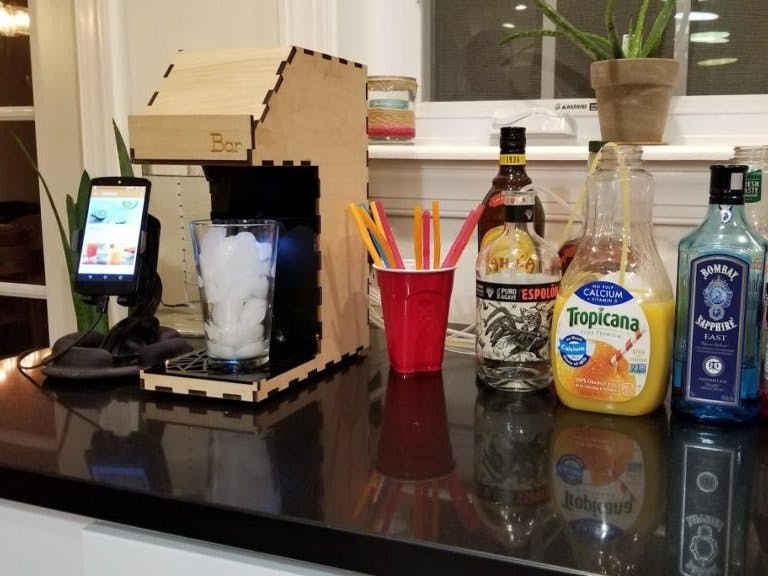






Comments