#include <IRremote.h>
int numberOfCycles = 10;
int cycleValue = 300;
int RECV_PIN = 2;
int brightness = 0;
IRrecv irrecv(RECV_PIN);
decode_results results;
void setup()
{
Serial.begin(9600);
irrecv.enableIRIn(); // Start the receiver
pinMode(9, OUTPUT);
pinMode(10, OUTPUT);
pinMode(11, OUTPUT);
}
void loop() {
if (irrecv.decode(&results)) {
Serial.println(results.value);
switch (results.value) {
case 2962 : //1
analogWrite(9, 255);
analogWrite(10, 0);
analogWrite(11, 0);
break;
case 527250 : //2
analogWrite(9, 0);
analogWrite(10, 255);
analogWrite(11, 0);
break;
case 265106 : //3
analogWrite(9, 0);
analogWrite(10, 0);
analogWrite(11, 255);
break;
case 789394 : //4
analogWrite(9, 190);
analogWrite(10, 255);
analogWrite(11, 0);
break;
case 134034 : //5
analogWrite(9, 200);
analogWrite(10, 0);
analogWrite(11, 255);
break;
case 658322 : //6
analogWrite(9, 0);
analogWrite(10, 255);
analogWrite(11, 255);
break;
case 21516 : //POWER
analogWrite(9, 0);
analogWrite(10, 0);
analogWrite(11, 0);
break;
case 314258 : //PLAY
for (int i=0 ; i<numberOfCycles ; i++) {
cycle();
}
}
/*if (results.value == 551502015) {
brightness = brightness + 10;
}
if (results.value == 551534655) {
brightness = brightness - 10;
}*/
delay (100);
irrecv.resume(); // Receive the next value
}
}
void cycle() {
analogWrite(9, 255);
analogWrite(10, 0);
analogWrite(11, 0);
delay (cycleValue);
analogWrite(9, 0);
analogWrite(10, 255);
analogWrite(11, 0);
delay (cycleValue);
analogWrite(9, 0);
analogWrite(10, 0);
analogWrite(11, 255);
delay (cycleValue);
analogWrite(9, 190);
analogWrite(10, 255);
analogWrite(11, 0);
delay (cycleValue);
analogWrite(9, 200);
analogWrite(10, 0);
analogWrite(11, 255);
delay (cycleValue);
analogWrite(9, 0);
analogWrite(10, 255);
analogWrite(11, 255);
delay (cycleValue);
}



_ztBMuBhMHo.jpg?auto=compress%2Cformat&w=48&h=48&fit=fill&bg=ffffff)




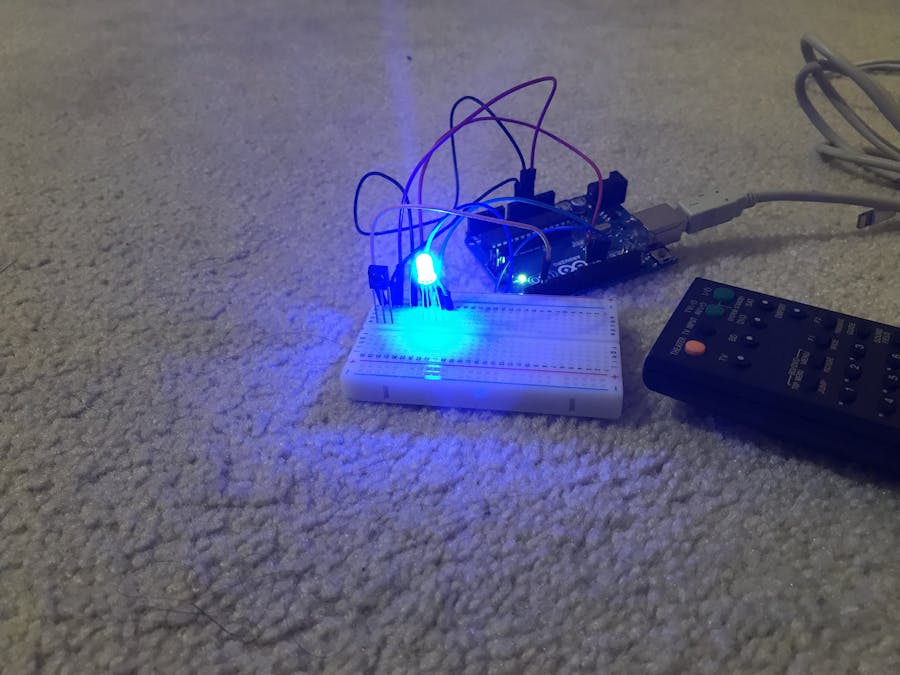




Comments