#include <LiquidCrystal.h>
const int rs = 12, en = 11, d4 = 5, d5 = 4, d6 = 3, d7 = 2;
LiquidCrystal lcd(rs, en, d4, d5, d6, d7);
const int knockSensor = A0;
const int threshold = 7;
int sensorReading = 0;
String messages[] = {"Yes", "No", "Try again", "Maybe", "Definitely", "Most likely", "Probably not"};
void setup() {
lcd.begin(16,2);
lcd.print("Knock to begin!");
}
void loop() {
lcd.setCursor(0, 0); //column 0, line 0
sensorReading = analogRead(knockSensor);
if (sensorReading >= threshold) {
for (int i = 0; i < 5 ; i++) {
String randomMessage = messages[random (0, 6)];
lcd.clear();
lcd.print(randomMessage);
delay(i*170);
}
String randomMessage = messages[random (0, 6)];
lcd.clear();
lcd.print(randomMessage);
}
delay(0);
//to avoid overloading Serial Port
}
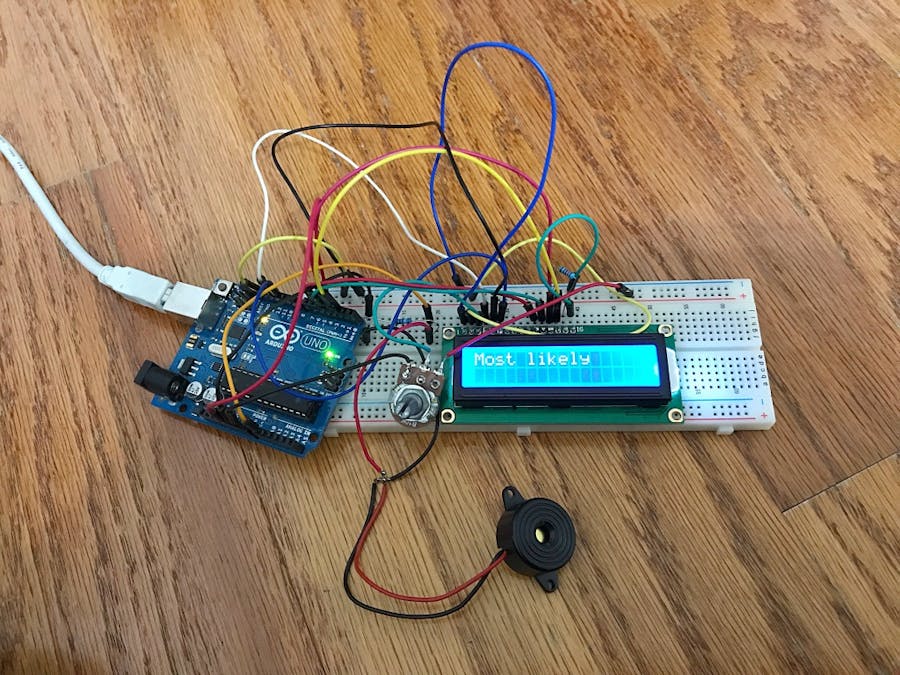
Comments