My Arduino Home Controller activated by Alexa initial project, see in this Url, let us connect some devices to Internet and control thems using Amazon Alexa Skill.
If you need control some lights, you needed connect each bulb socket to each relay, but if you need control remote light rooms and we don't use cables only using wifi, you could make this project.
Using Wemos D1, or any other type of ESP8266, you can create some accessories and connect them to our controller using wifi network.
This accessory reemplace the light interrupt present in the wall with all necessary to turn on or off any bulb from 10 Watts to 100 Watts.
Block DiagramIn the block diagram picture we can see the two main components of this project:
1. The Arduino Home Controller devices see this url
2. The Wemos D1 remote module connected to PubNub(c) cloud and receive commands, and this time it is configured to received command:
- "Alexa, Ask Arduino home to turn room light On"
- "Alexa, Ask Arduino home to turn room light Off"
The only software need to remote module is the sketch file ArduinoHomeRemoteModule.ino
Before upload sketch to your wemo D1 module you need make some changes in the file:
- Line 18 change with your Wifi SSID
- Line 19 change with your Wifi Password
Upload to Wemos D1 using Arduino IDE, and if you activated the line 13, Debug was activated and you can see if module was connected in Monitor Serie Window.
You can download all files for this project from my Github site.
Folder contains explain
ArduinoHomeRemoteModule --> ino file and libraries for Wemos D1 remote module.
Some libraries files to help connection to MQTT PubSub Client.
At line 45 you can see that our module respond Topic Topic_room if you change the topic the module respond to another command topic defined at Arduino Home Controller see url :
Topic_room
Topic_livingroom
Topic_kitchen
Topic_garage
The basic component is the Wemos D1 or any other ESP8266 device, it have an internal wifi module, is programmed using Arduino IDE have have some digitals pins, in our project we use D6 pin.
D6 pin activate the Optoisolator Triac driver MOC 3021 and it activate de Triac BT136 to activate the Bulb light connected to 110 volts.
We organize all electronics in three modules:
- Wemos D1 mini
- Control logic module with optoisolator and Triac
- 5 Volts Power Supply module
We put inside aluminium bulb box the three modules and connect our bulb light.










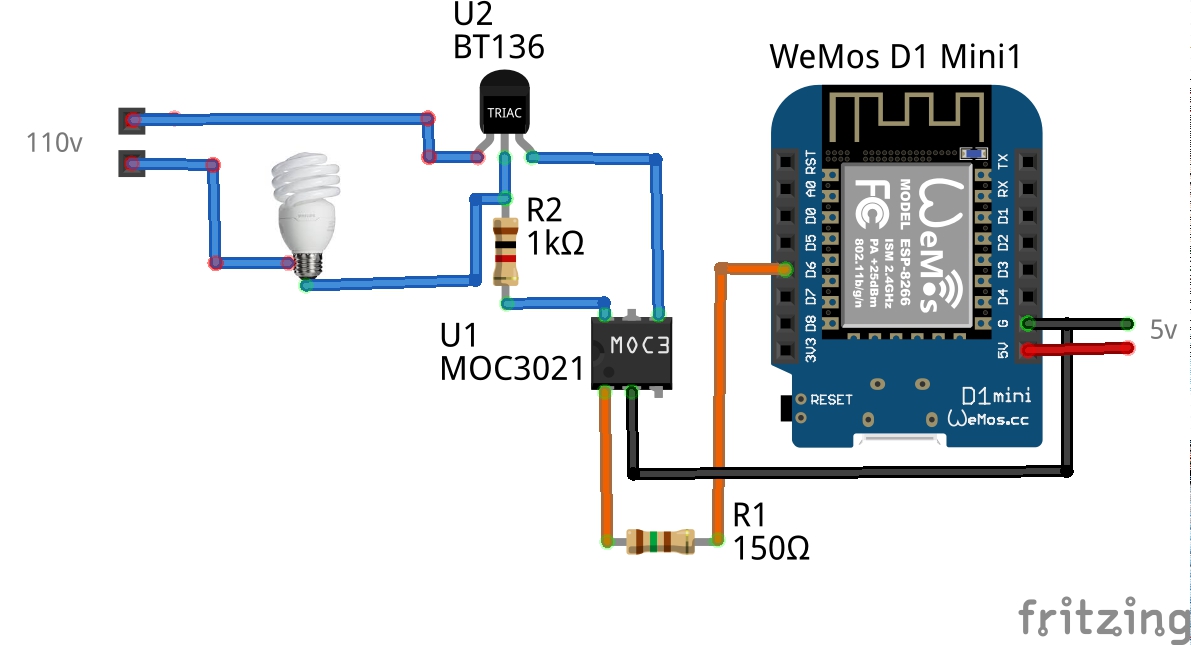




_3u05Tpwasz.png?auto=compress%2Cformat&w=40&h=40&fit=fillmax&bg=fff&dpr=2)
Comments