Hardware components | ||||||
 |
| × | 1 | |||
_ztBMuBhMHo.jpg?auto=compress%2Cformat&w=48&h=48&fit=fill&bg=ffffff) |
| × | 1 | |||
| × | 1 | ||||
| × | 1 | ||||
Software apps and online services | ||||||
| ||||||
| ||||||
| ||||||
 |
| |||||
This project born as a social, I live in a city that has rain a lot and also the wheter change a lot, that is the reason the home energy effiency is very important for the people live here, the people use differents ways to warm house in winter and not all homes are made as effiency .
https://es.wikipedia.org/wiki/Valdivia
What can I do at respect?
I was developer a Sensor network that could get temperature, Co2 , humidity information from a home
this is an image that how is working
Sensors put into arduino register the data and Arduino shield ethernet will send this information each 5 seconds to ...
"splunk" software , used for big data and store it to compare all sensors
with spkun you can create dashboard with maps, timeline charts and get data online for any customer . Also with a lot of sensors distributed by city you can compare home's and citys with this software.
more information please check this link...
attached a picture with dashboard created for just only one sensor.
also with sdk of splunk
I can conected with "echo amazon" for ask , just only for test , I'm ask what is the current data for just only one device, but in the future with more than one could be ask wich is the best home made or wich is the city with less pollution,with this information we can made better effiency home for help to people to chose the correctly home depends where they live.
what can I improve?
- change network connection by 3G Arduino card.
- change power connection with battery
- change Arduino uno by Arduino nano
- add sleep code for Arduino.
#!/usr/local/bin/python2.7
import sys
from time import sleep
import splunklib.results as results
import splunklib.client as client
service = client.connect(host='localhost', port=8089,
username='admin', password='telsur')
#assert isinstance(service, client.Service)
searchquery_normal = "search * | head 1"
kwargs_normalsearch = {"exec_mode": "blocking"}
job = service.jobs.create(searchquery_normal, **kwargs_normalsearch)
# A normal search returns the job's SID right away, so we need to poll for completion
while True:
while not job.is_ready():
pass
stats = {"isDone": job["isDone"],
"doneProgress": float(job["doneProgress"])*100,
"scanCount": int(job["scanCount"]),
"eventCount": int(job["eventCount"]),
"resultCount": int(job["resultCount"])}
status = ("\r%(doneProgress)03.1f%% %(scanCount)d scanned "
"%(eventCount)d matched %(resultCount)d results") % stats
#sys.stdout.write(status)
#sys.stdout.flush()
if stats["isDone"] == "1":
#sys.stdout.write("\n\nDone!\n\n")
break
sleep(2)
# Get the results and display them
for result in results.ResultsReader(job.results()):
results = result['_raw']
data = results.split()
findValues = data[7].split('7c')
temp = findValues[1].decode("hex")
#print temp
print(temp)
job.cancel()
#sys.stdout.write('\n')
welcome: |
Welcome to the Alexa Skills Kit sample. Please tell what do you need by
saying, give me a report of valdivia
send_report: |
I now know that you need a report of {{ city }}. let me check it
welcome_reprompt: Please tell me your favorite city by saying, my favorite city is red
known_city: |
I now know that your favorite city is {{ city }}. You can ask me your favorite city
by saying, what's my favorite city?
known_city_reprompt: You can ask me your favorite city by saying, what's my favorite city?
known_temp: |
the temperature in {{ city }} is {{ temp }} degrees celsius. do you need other information?
#all_temp_report
all_temp_report: |
{% for row in DataAll %}
the temperature in {{ row[1] }} is {{ row[2] }} degrees celsius.
the Co2 in {{ row[1] }} is {{ row[3] }} data.
the humidity in {{ row[1] }} is {{ row[4] }} data.
report at {{ row[5] }}.
{% endfor %}
this is all resume, do you need other information?
all_temp_report_splunk: |
the temperature in Valdivia detected by Arduino is {{ DataAll[0] }} degrees celsius.
the Co2 is {{ DataAll[1] }} percent.
the humidity is {{ DataAll[2] }} percent.
the heat index is {{ DataAll[3] }} percent.
this is all resume, do you need other information?
known_temp_reprompt: You can ask me your favorite color by saying, what's my favorite color?
known_city_bye: Your favorite city is {{ city }}. Goodbye
unknown_city: I'm not sure what your favorite city is, please try again
unknown_city_reprompt: |
I'm not sure what your favorite city is. You can tell me your favorite city by saying,
my favorite city is red
card_title: Session
round: Can you give me the number?
win: Good job Joel, have you found the key!
lose: Sorry, that's the wrong answer.
#include <SPI.h>
#include <Ethernet.h>
#include <EthernetUdp.h>
#include <DHT.h>
// Definimos el pin digital donde se conecta el sensor
#define DHTPIN 7
// Dependiendo del tipo de sensor
#define DHTTYPE DHT11
// Inicializamos el sensor DHT11
DHT dht(DHTPIN, DHTTYPE);
// ------------------------------------------------------------------
// Configuration
// The mac address is the physical address associated with the
// Ethernet port on the your device. It should be globally unique if
// the board is connected to a public network, or at least locally
// unique if the board is connected to a private network.
byte MacAddress[] = { 0xDE, 0xAD, 0xBE, 0xEF, 0xFE, 0xED };
// The IP address is the internet protocol address for the board. Again
// it should be globally unique if connected to a public network or
// locally unique if connected to a private network. To communicate
// successfully, it should also be on the same sub-net as your PC.
// In practice that means the first three numbers should be the same
// as your PC's IP address. And the last number should be different to
// all devices on your network. Use ipconfig to find out your PC's IP address
IPAddress MyIPAddress(192, 168, 5, 97);
unsigned int LocalPort = 8888;
// The destination address is the IP address of the computer you want to send
// messages to. It would normally be on the same sub-net as the Arduino. In practice
// this means the first three numbers of MyIPAddress and DestinationAddress should
// be the same.
IPAddress DestinationAddress(192, 168, 5, 210);
unsigned int DestinationPort = 8888;
// ------------------------------------------------------------------
// Communications
EthernetUDP Udp; // To send & receive packets using UDP
char PacketBuffer[UDP_TX_PACKET_MAX_SIZE]; // Space to hold messages we receive.
unsigned long LastSend = 0; // Last time we sent a message
const long SendPeriod = 5000; // Time between sending messages [milliseconds]
// ------------------------------------------------------------------
// Data
bool EnableADCSend[] = { true, false, false, false, false, false, false, false };
// Functions
void ProcessUDPTraffic()
{
// See if there is any data available and read it.
int nPacketSize = Udp.parsePacket();
if (nPacketSize > 0)
{
int nRead = Udp.read(PacketBuffer, sizeof(PacketBuffer));
if (nRead >= 1)
{
int nPort = PacketBuffer[0] - '0';
if (nPort >= 0 && nPort < sizeof(EnableADCSend))
{
// Toggle sending data from the specified port.
EnableADCSend[nPort] = !EnableADCSend[nPort];
Serial.print("Sending adc data for channel ");
Serial.print(nPort);
Serial.print(" is ");
Serial.println(EnableADCSend[nPort] ? "on" : "off");
}
}
}
}
void SendADCData()
{
if (millis() - LastSend < SendPeriod)
return;
LastSend = millis();
for(int iPort = 0; iPort < sizeof(EnableADCSend); ++iPort)
{
if (EnableADCSend[iPort])
{
int Co2 = analogRead(iPort);
// Leemos la humedad relativa
int h = dht.readHumidity();
// Leemos la temperatura en grados centígrados (por defecto)
int t = dht.readTemperature();
// Leemos la temperatura en grados Fahreheit
float f = dht.readTemperature(true);
// Comprobamos si ha habido algún error en la lectura
if (isnan(h) || isnan(t) || isnan(f)) {
Serial.println("Error obteniendo los datos del sensor DHT11");
return;
}
// Calcular el índice de calor en Fahreheit
float hif = dht.computeHeatIndex(f, h);
// Calcular el índice de calor en grados centígrados
float hic = dht.computeHeatIndex(t, h, false);
Udp.beginPacket(DestinationAddress, DestinationPort);
Udp.print("Temp:|");
Udp.print(t);
Udp.print("|Humedad:|");
Udp.print(h);
Udp.print("|Co2:|");
Udp.print(Co2);
Udp.print("|IndiceCalor:|");
Udp.print(hic);
Udp.println('|');
Udp.endPacket();
}
}
}
// ------------------------------------------------------------------
// Setup
void setup()
{
// Start ethernet and udp
Ethernet.begin(MacAddress, MyIPAddress);
Udp.begin(LocalPort);
// Start RS232 comms
Serial.begin(9600);
dht.begin();
}
// ------------------------------------------------------------------
// Loop
void loop()
{
//ProcessUDPTraffic();
SendADCData();
}
#!/bin/bash
# Descripcion: Script para capturar informacion
/usr/local/bin/python2.7 /opt/splunk/bin/scripts/sdk.py
import logging
import mysql.connector
import subprocess
from subprocess import Popen, PIPE
from random import randint
from flask import Flask, render_template
from flask_ask import Ask, statement, question, session
app = Flask(__name__)
ask = Ask(app, "/")
logging.getLogger("flask_ask").setLevel(logging.DEBUG)
def connectDB(city):
conn = mysql.connector.connect(
user='root',
password='telsur',
host='127.0.0.1',
database='alexa')
cur = conn.cursor()
query = ("SELECT * FROM dataArduino where city ='%s'") % (city)
cur.execute(query)
# fetch all of the rows from the query
data = cur.fetchall ()
# print the rows
for row in data :
temp = row[2]
cur.close()
conn.close()
return temp
def connectDBAll():
conn = mysql.connector.connect(
user='root',
password='telsur',
host='127.0.0.1',
database='alexa')
cur = conn.cursor()
query = ("SELECT * FROM dataArduino")
cur.execute(query)
# fetch all of the rows from the query
data = cur.fetchall ()
cur.close()
conn.close()
return data
def connectSplunk():
s = Popen(['/opt/splunk/bin/scripts/shellScript.sh'], stdin=PIPE, stdout=PIPE, stderr=PIPE)
input = 'España'
output, errs = s.communicate(input.encode())
output, errs = output.decode(), errs.decode()
output = output.replace("\n", " ")
return output
CITY_KEY = "CITY"
@ask.launch
def new_game():
welcome_msg = render_template('welcome')
return question(welcome_msg)
@ask.intent('MyCityIsIntent', mapping={'city': 'City'})
def my_city_is(city):
card_title = render_template('card_title')
if city is not None:
session.attributes[CITY_KEY] = city
temp = connectDB(city)
question_text = render_template('known_temp',city=city, temp=temp)
reprompt_text = render_template('known_temp_reprompt')
else:
question_text = render_template('unknown_city')
reprompt_text = render_template('unknown_city_reprompt')
return question(question_text).reprompt(reprompt_text).simple_card(card_title, question_text)
'''
@ask.intent("YesIntent")
def YesIntent():
#winning_numbers = session.attributes['numbers']
DataAll = connectDBAll()
question_text = render_template('all_temp_report',DataAll=DataAll)
# print the rows
return statement(question_text)
'''
@ask.intent("YesIntent")
def YesIntent():
#winning_numbers = session.attributes['numbers']
DataAll = connectSplunk()
DataAll = DataAll.replace("[", "")
DataAll = DataAll.replace("]", "")
DataAll = DataAll.replace(" ' ", "")
DataAll = DataAll.split(",")
question_text = render_template('all_temp_report_splunk',DataAll=DataAll)
# print the rows
return statement(question_text)
@ask.intent('WhatsMyColorIntent')
def whats_my_color():
card_title = render_template('card_title')
color = session.attributes.get(COLOR_KEY)
if color is not None:
statement_text = render_template('known_color_bye', color=color)
return statement(statement_text).simple_card(card_title, statement_text)
else:
question_text = render_template('unknown_color_reprompt')
return question(question_text).reprompt(question_text).simple_card(card_title, question_text)
@ask.intent("AnswerIntent" , convert={'first': int})
def answer(first):
#winning_numbers = session.attributes['numbers']
if first == 2:
msg = render_template('win')
else:
msg = render_template('lose')
return statement(msg)
if __name__ == '__main__':
app.run(debug=True)




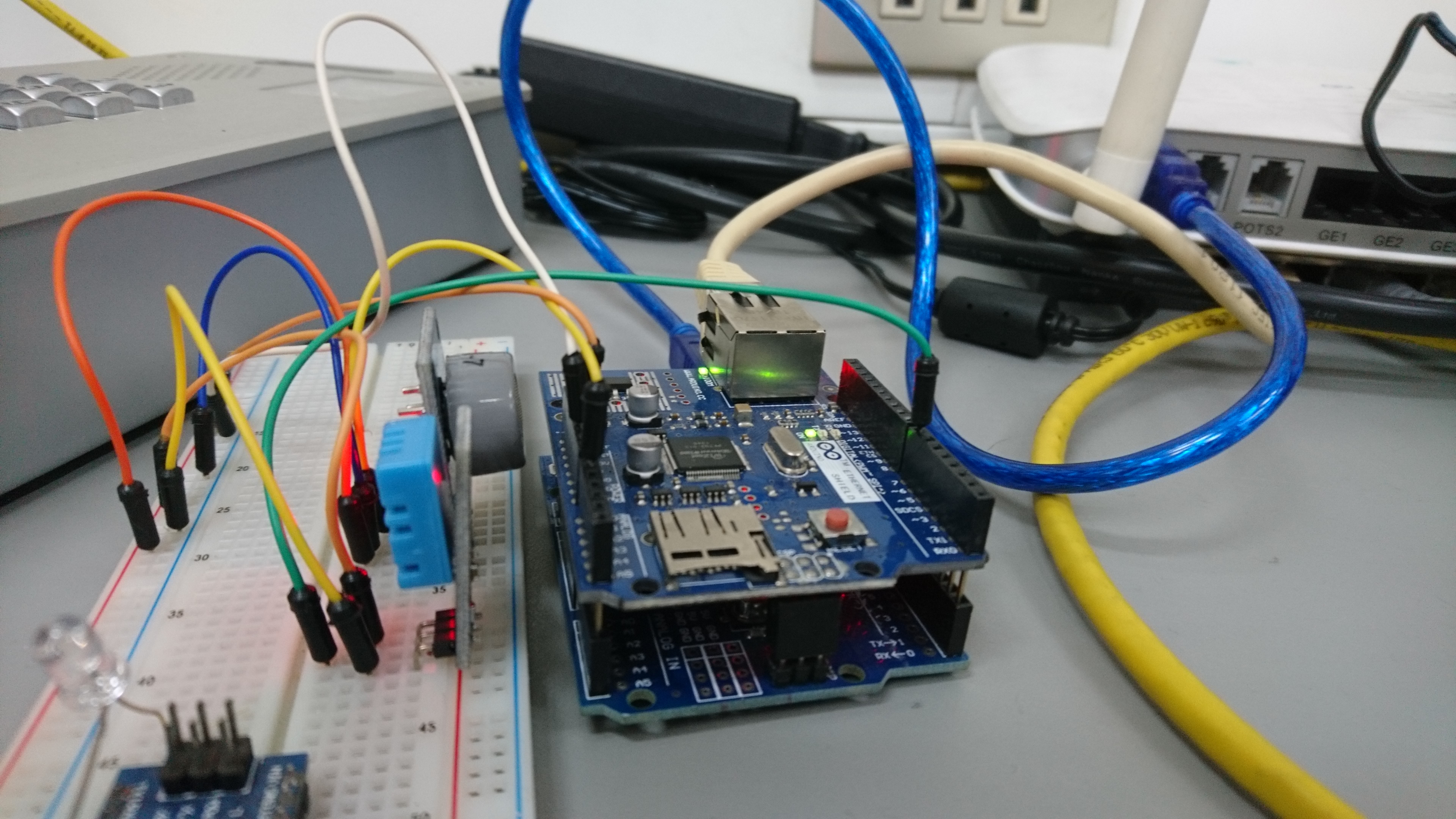
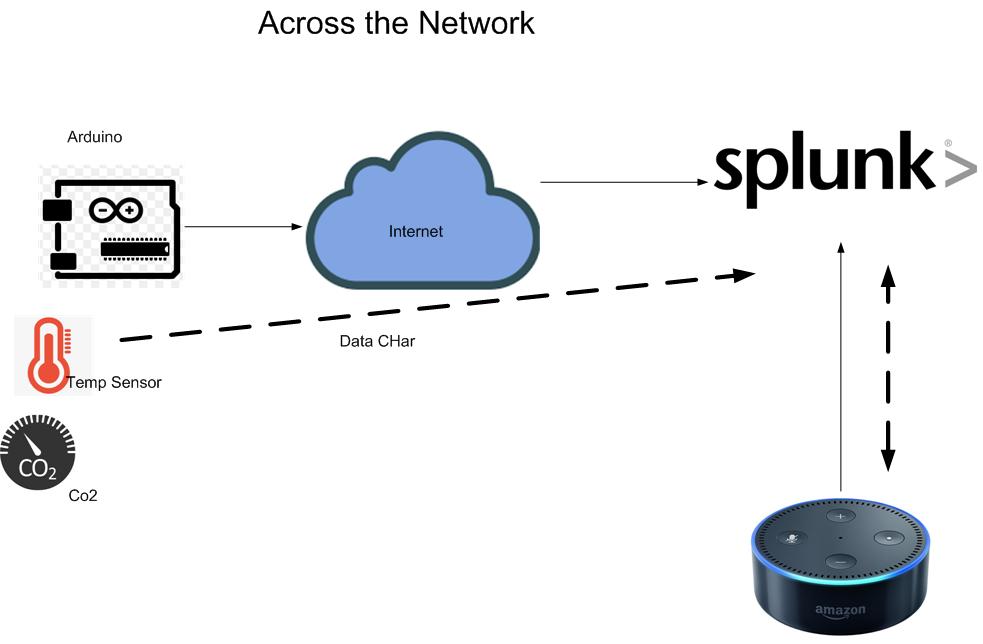
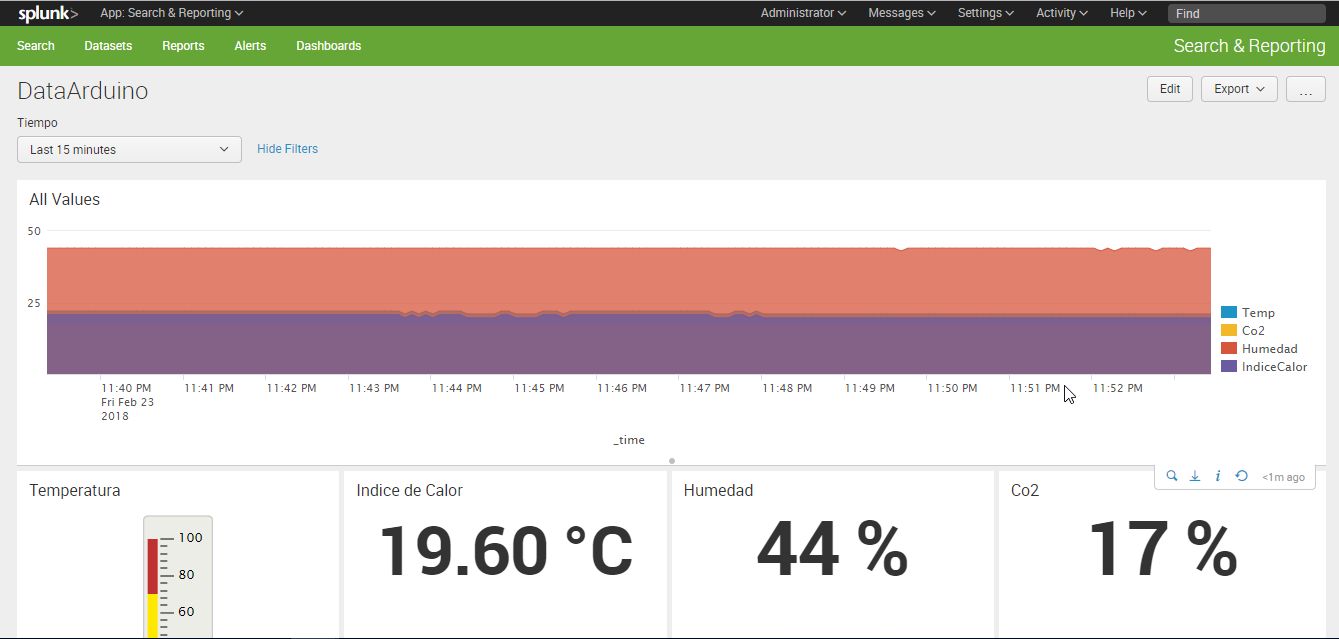

Comments