Bluetooth Controlled Arduino Robot
Hello guys, this project was made as a part of my college assignment.
Here we used Bluetooth module (HC-05) in combination with Arduino Mega to control the movement of the robotic car. The commands to the Arduino are transferred from an Android mobile via Bluetooth.
The Android app on the mobile connects with the Bluetooth network, and then when a button is pressed on the screen of the app, the corresponding command is sent over the network to Arduino. Then Arduino intercepts the command and performs the designated action as per the code.
Watch the Robot in ActionBluetooth Controlled Arduino Robotic Car
The video describes the complete circuit assembly, code implementation and Android app configuration required for the project to work
Code#include<SoftwareSerial.h>
SoftwareSerial bt(10,11); // assigning 10 as RX ans 11 as TX
#define motor_left 5
#define motor_right 3
#define motor_right_dir 2
#define motor_left_dir 4
void setup() {
pinMode(2,OUTPUT);
pinMode(3,OUTPUT);
pinMode(4,OUTPUT);
pinMode(5,OUTPUT);
while(!Serial){;} // waiting for serial communication to setup
bt.begin(9600); // beginning the bluetooth connection
}
void loop() {
bt.listen(); // listening to the bluetooth
while(bt.available()) // till we are receiving the input continue in the loop
{
char ch = bt.read(); // reading one character at a time
if(ch=='f'){ // action to be performed if input is 'f'
digitalWrite(motor_left_dir,HIGH);
digitalWrite(motor_right_dir,HIGH);
analogWrite(motor_left,150);
analogWrite(motor_right,150);
}
else if(ch == 'b'){ // action to be performed if input is 'b'
digitalWrite(motor_left_dir,LOW);
digitalWrite(motor_right_dir,LOW);
analogWrite(motor_left,150);
analogWrite(motor_right,150);
}
else if(ch == 'l'){ // action to be performed if input is 'l'
digitalWrite(motor_left_dir,HIGH);
digitalWrite(motor_right_dir,HIGH);
analogWrite(motor_left,0);
analogWrite(motor_right,120);
}
else if(ch == 'r'){ // action to be performed if input is 'r'
digitalWrite(motor_left_dir,HIGH);
digitalWrite(motor_right_dir,HIGH);
analogWrite(motor_left,120);
analogWrite(motor_right,0);
}
else if(ch =='s'){ // action to be performed if input is 's'
digitalWrite(motor_left_dir,HIGH);
digitalWrite(motor_right_dir,HIGH);
analogWrite(motor_left,0);
analogWrite(motor_right,0);
}
}
}



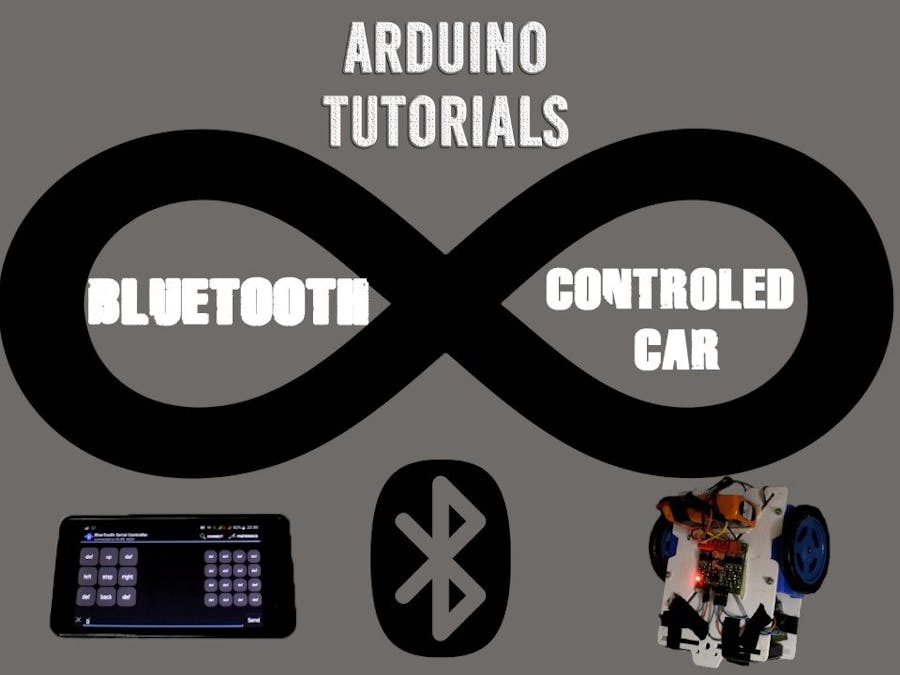
_wzec989qrF.jpg?auto=compress%2Cformat&w=48&h=48&fit=fill&bg=ffffff)








_3u05Tpwasz.png?auto=compress%2Cformat&w=40&h=40&fit=fillmax&bg=fff&dpr=2)
Comments