The ECG signal describes the electrical behavior of the Heart. The sampling frequency minimum used for digital signal processing is 1000 samples / sec. Is necessary tu use external memory for signal storage.
This code was necessary for save ECG signals in SD Card. It demands many samples and the RAM is not enough for to save all.
This code is the base for to understand other of my examples in my blog.
This experiment allows the ECG signal storage for the project: "Digital Filter for R wave detection in ECG signal" , showed in this block.



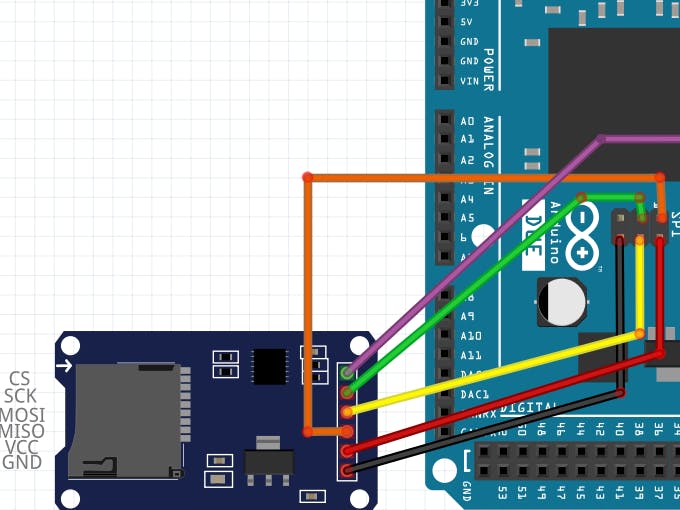


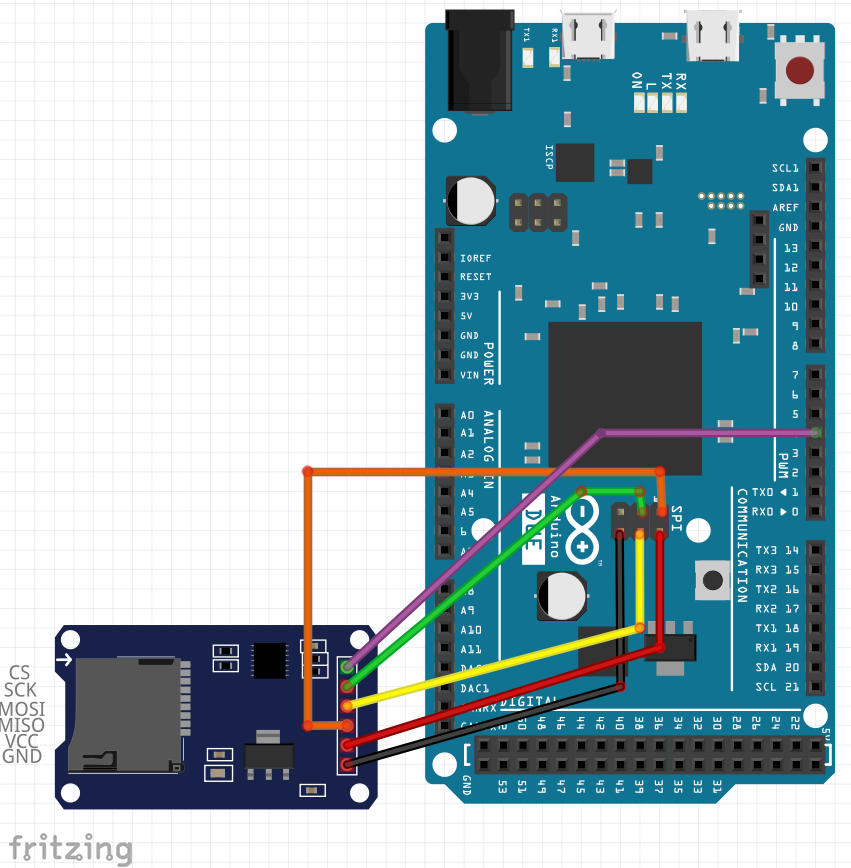

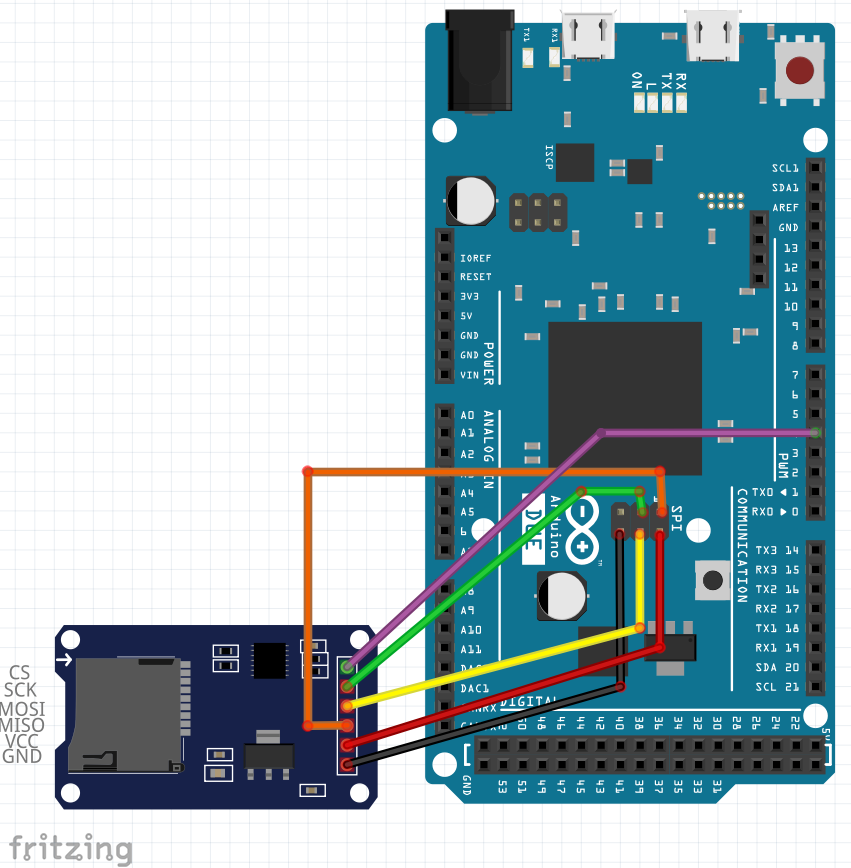
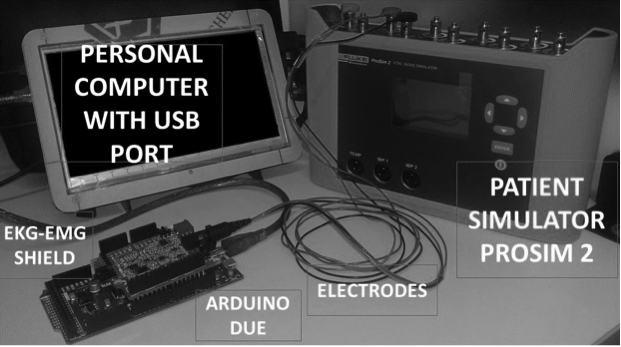



Comments