In this project I used an external 9 volt battery to power a dc motor to spin a pinwheel. This was my first time using an external power source for a project like this. It definitely taught me how to set that up and if I decided to use something other than a 9 volt battery, I feel like I would know how to do that too now. The most difficult aspect of this was probably setting up the pinwheel, as silly as that sounds. Nothing in this project was really too hard. Everything was just an expansion on something I already knew how to do. Maybe setting up the motor and the battery was a little tough, but nothing was really all that bad. I would say this was a 2/5 again for the reasons listed above. I had a little issue with plugging the battery in, but that was because I was being dumb and trying to plug it in incorrectly. This project took me about thirty minutes to complete, maybe a little bit longer. Although the time is hard to estimate because I did have to go buy a 9 volt battery because I did not have one. I could see this project being modified for many different things. Now that I know how to hook up external power through the use of the battery I feel like the door has been opened for stronger projects. I also could see using the motor to spin more things than just a pinwheel. I could see it being used as a stronger gear in a sense.
Created April 12, 2023



_ztBMuBhMHo.jpg?auto=compress%2Cformat&w=48&h=48&fit=fill&bg=ffffff)







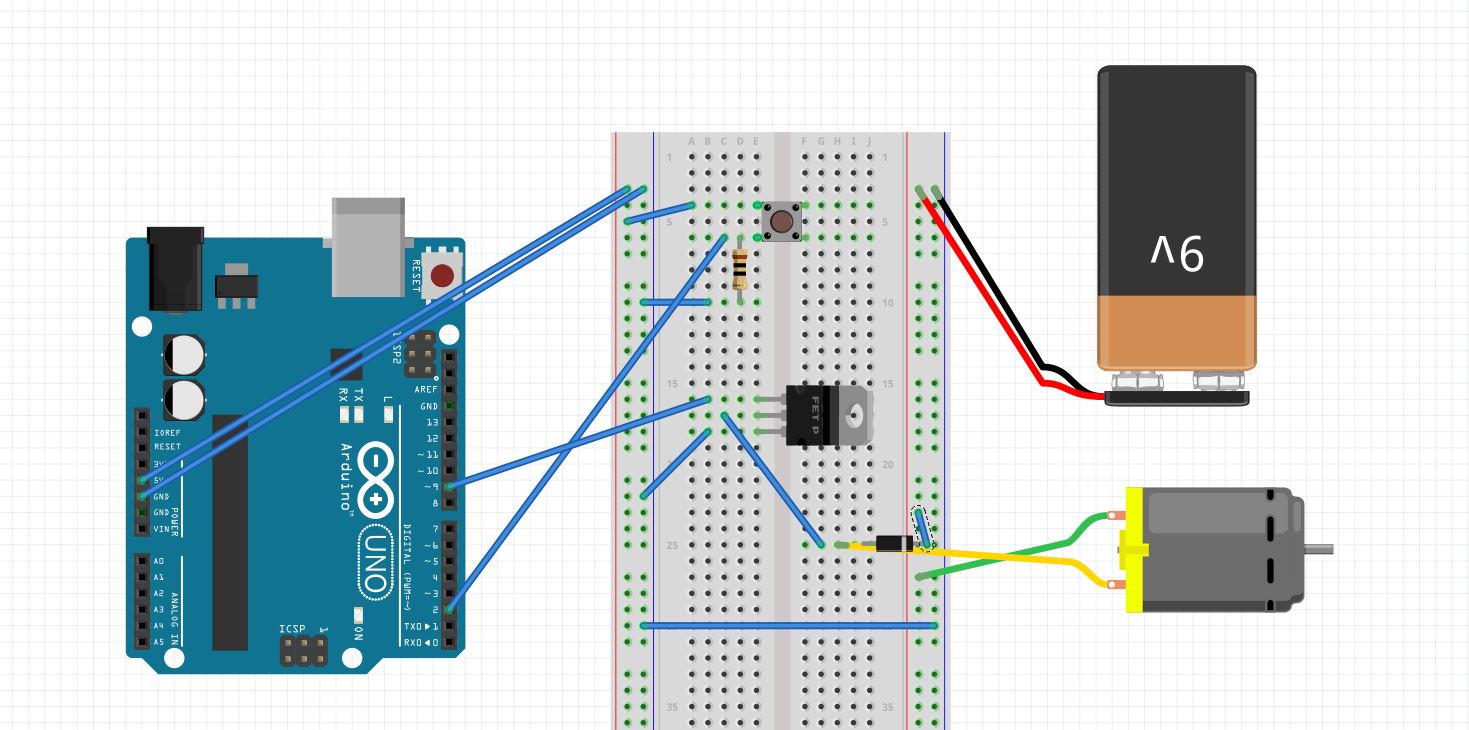
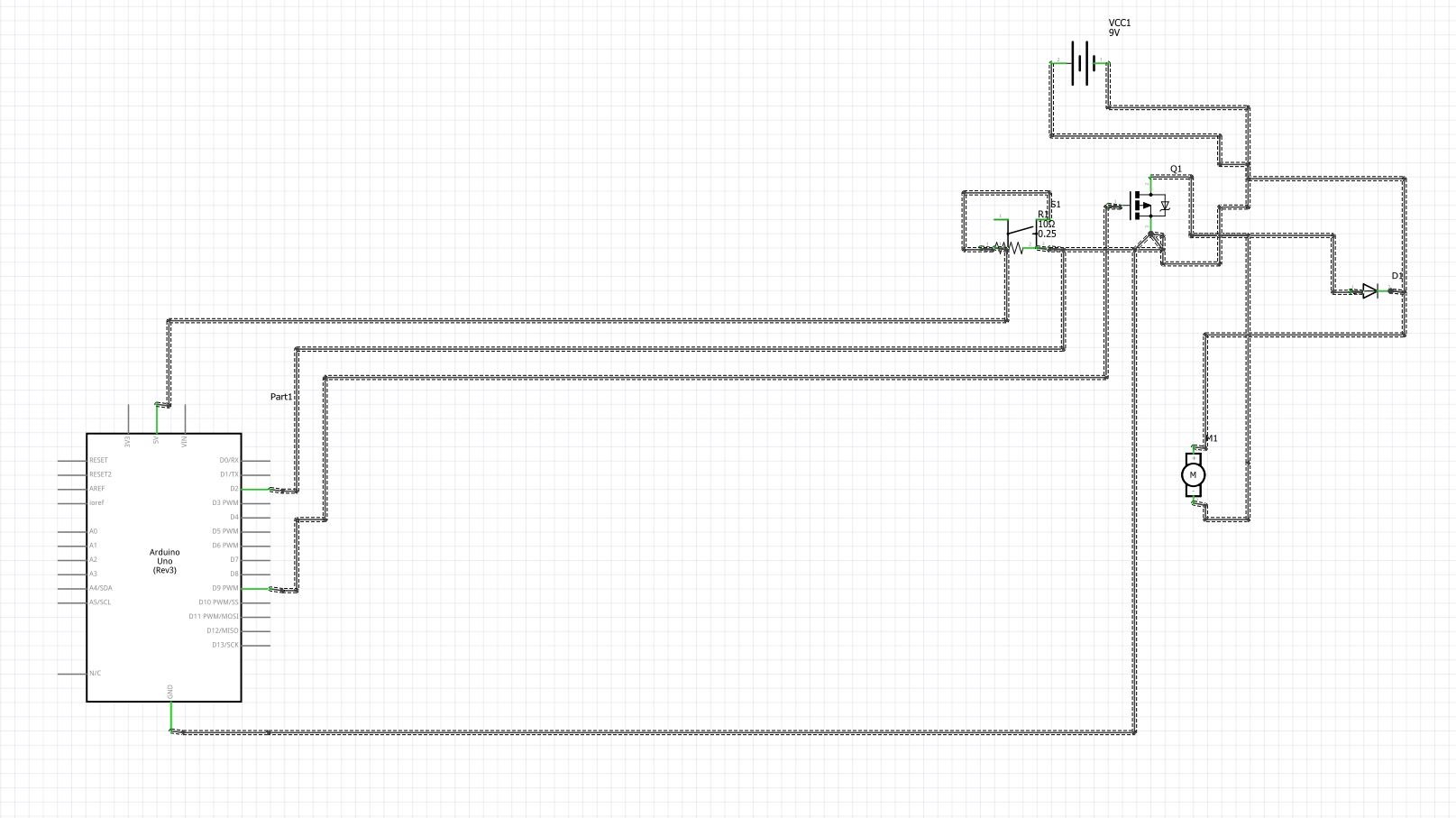
Comments