Here, This project we will create a special type of movable robot which can roam throughout a room to destroy the coronavirus in its surroundings quite smoothly. Before knowing completely about our project let me tell you about the Ultraviolet Band C-lamps. Making of this whole project cost me only INR 1500 ($ 19.82) These devices can produce strong enough UV-C light in circulating air or water systems to make them inhospitable environments to microorganisms such as bacteria, viruses, moulds and other pathogens. these robots can disinfect patient rooms and operating theatres, ICUs, Quarantine centres and many more places in hospitals which are very hard and dangerous for humans to clean or sanitize. They can disinfect almost anything you point them at—each robot has an array of powerful short-wavelength ultraviolet-C (UVC) lights that can emit enough energy to shred the DNA or RNA of any microorganisms that have the being exposed to them. UV disinfecting technology has been around for something like a century, and it’s commonly used to disinfect drinking water. You don’t see it much outside of fixed infrastructure because you have to point a UV lamp directly at a surface for a couple of minutes to be effective, and since it can cause damage to skin and eyes, humans have to be careful around it.
Using this process we can easily clean the Quarantine rooms without worrying about any further infection for the health care workers and doctors.
All the material required to build this project is also given on this page and the program is also provided. Please make sure this project is implemented in real life to save as many lives as we can.Here, This project we will create a special type of movable robot which can roam throughout a room to destroy the coronavirus in its surroundings quite smoothly. Before knowing completely about our project let me tell you about the Ultraviolet Band C lamps. These devices can produce strong enough UV-C light in circulating air or water systems to make them inhospitable environments to microorganisms such as bacteria, viruses, moulds and other pathogens. these robots can disinfect patient rooms and operating theatres, ICUs, Quarantine centres and many more places in hospitals which are very hard and dangerous for humans to clean or sanitize. They can disinfect almost anything you point them at—each robot has an array of powerful short-wavelength ultraviolet-C (UVC) lights that can emit enough energy to shred the DNA or RNA of any microorganisms that have the being exposed to them. UV disinfecting technology has been around for something like a century, and it’s commonly used to disinfect drinking water. You don’t see it much outside of fixed infrastructure because you have to point a UV lamp directly at a surface for a couple of minutes to be effective, and since it can cause damage to skin and eyes, humans have to be careful around it.
Using this process we can easily clean the Quarantine rooms without worrying about any further infection for the health care workers and doctors.
All the material required to build this project is also given on this page and the program is also provided. Please make sure this project is implemented in real life to save as many lives as we can. You can implement the Ultraviolet Type C-lamp in an automobile robot some circuit diagrams are given in the attachments. But if you still can't understand how to make it then you can always search it on google or in youtube.
Got any Doubts - v.jashwanth.2005@gmail.com



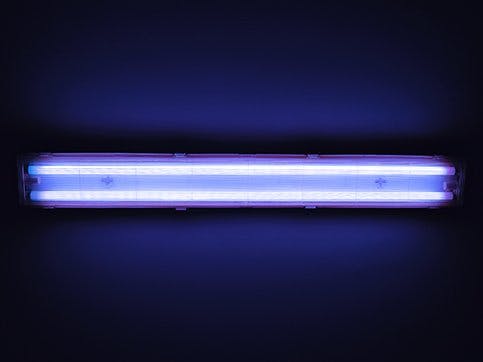
_ztBMuBhMHo.jpg?auto=compress%2Cformat&w=48&h=48&fit=fill&bg=ffffff)









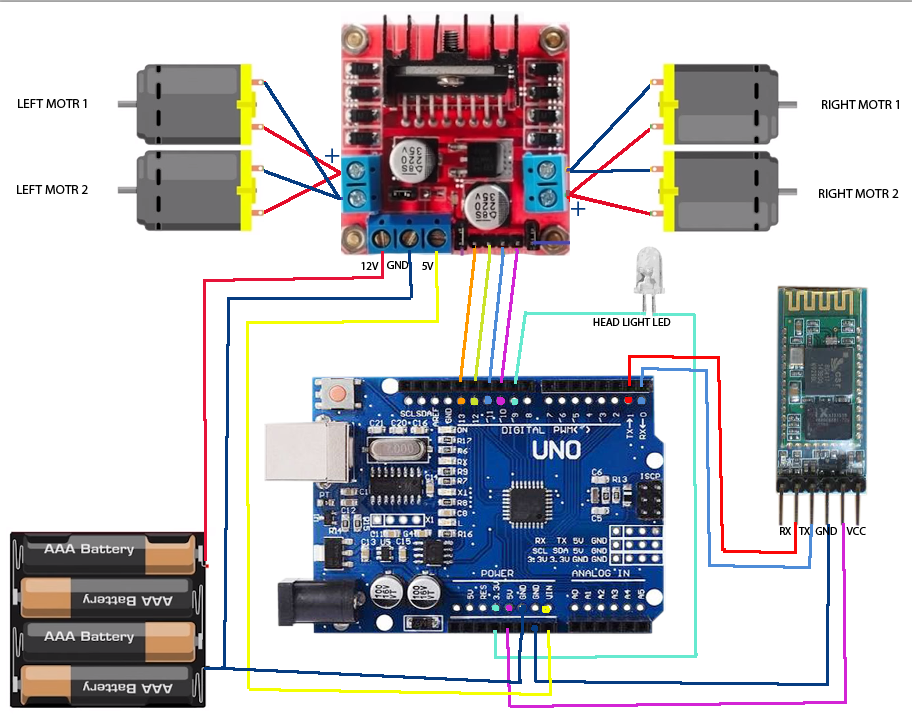


Comments