I solved a problem in my life, I needed to automate the irrigation system in our farm, that's why I made this project "Timer Based Valve".
Timer Controlled Valve for Irrigation
Valve automatically closes after user-defined time
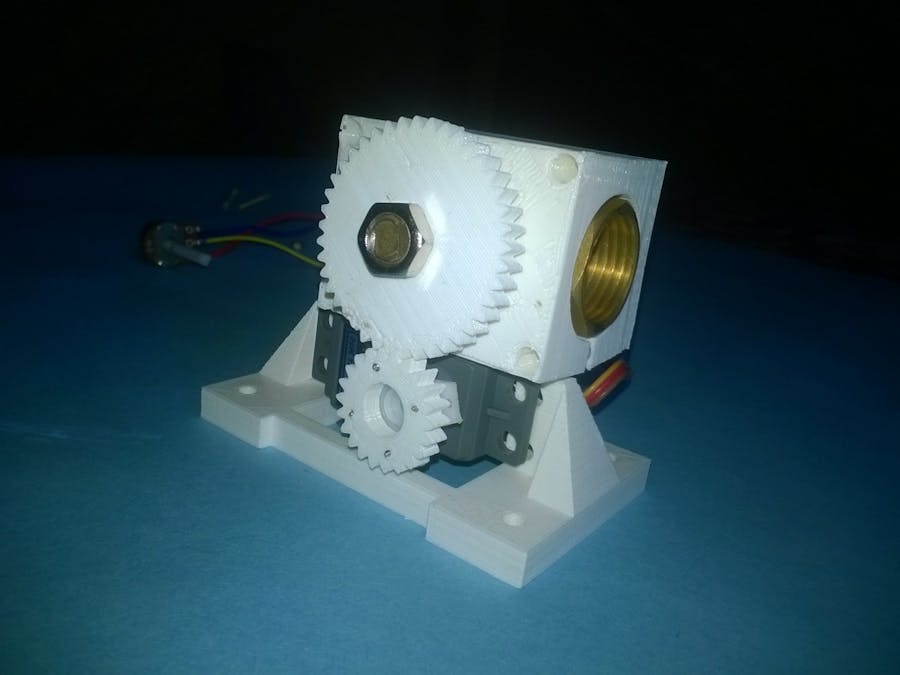
Read more
Valve automatically closes after user-defined time
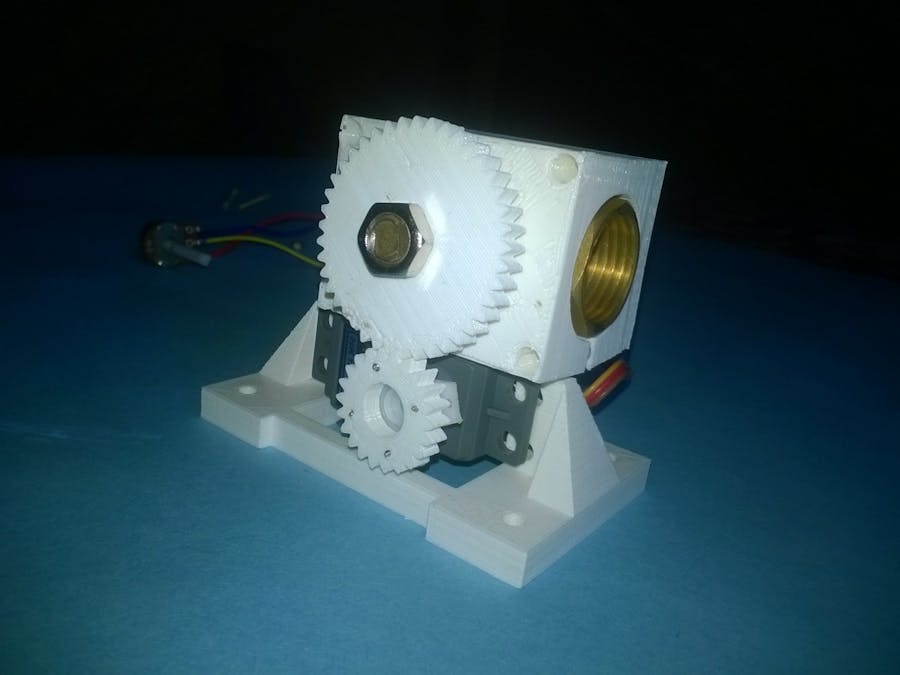
I solved a problem in my life, I needed to automate the irrigation system in our farm, that's why I made this project "Timer Based Valve".
Comments