· Connect pin A of Keypad with pin 4 of Arduino Uno
· Connect pin B of Keypad with pin 5 of Arduino Uno
· Connect pin C of Keypad with pin 6 of Arduino Uno
· Connect pin D of Keypad with pin 7 of Arduino Uno
· Connect pin 1 of Keypad with pin 3 of Arduino Uno
· Connect pin 2 of Keypad with pin 2 of Arduino Uno
· Connect pin 3 of Keypad with pin A2 of Arduino Uno
· Connect pin 4 of Keypad with pin A3 of Arduino Uno
· Connect pin A1 of Arduino with one side of Push button
· Connect 2ndside of push button with GND
· Connect pin A0 of Arduino with one side of Push button
· Connect 2ndside of push button with GND
· Connect RW, VEE, VSS pins of LCD display with GND
· Connect VDD pin of LCD display with +ve
· Connect RS pin of LCD display with pin 13 of Arduino
· Connect E pin of LCD display with pin 12 of Arduino
· Connect D4 pin of LCD display with pin 11 of Arduino
· Connect D5 pin of LCD display with pin 10 of Arduino
· Connect D6 pin of LCD display with pin 9 of Arduino
· Connect D7 pin of LCD display with pin 8 of Arduino
Creating a basic calculator using an Arduino microcontroller involves connecting a keypad or other input device, a display, and writing code to perform arithmetic operations.
for proteus
Applications…1. Basic Arithmetic Calculator
2. Scientific Calculator
3. Graphing Calculator
4. Conversion Calculator
5. Matrix Calculator
Advantages…1. Cost-Effective
2. Customization
3. Educational Tool
4. Open-Source
5. Multi-Purpose Device


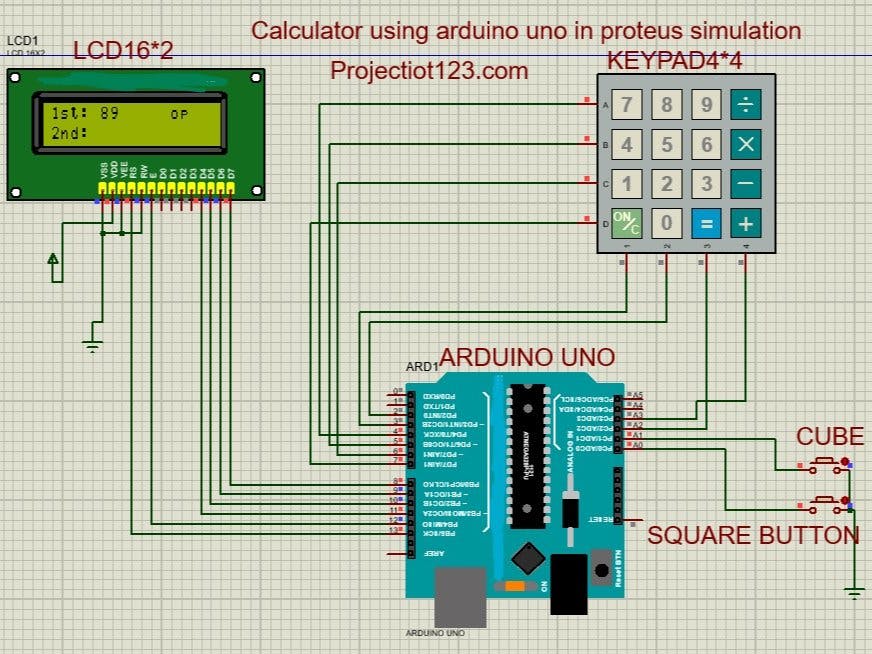
_ztBMuBhMHo.jpg?auto=compress%2Cformat&w=48&h=48&fit=fill&bg=ffffff)








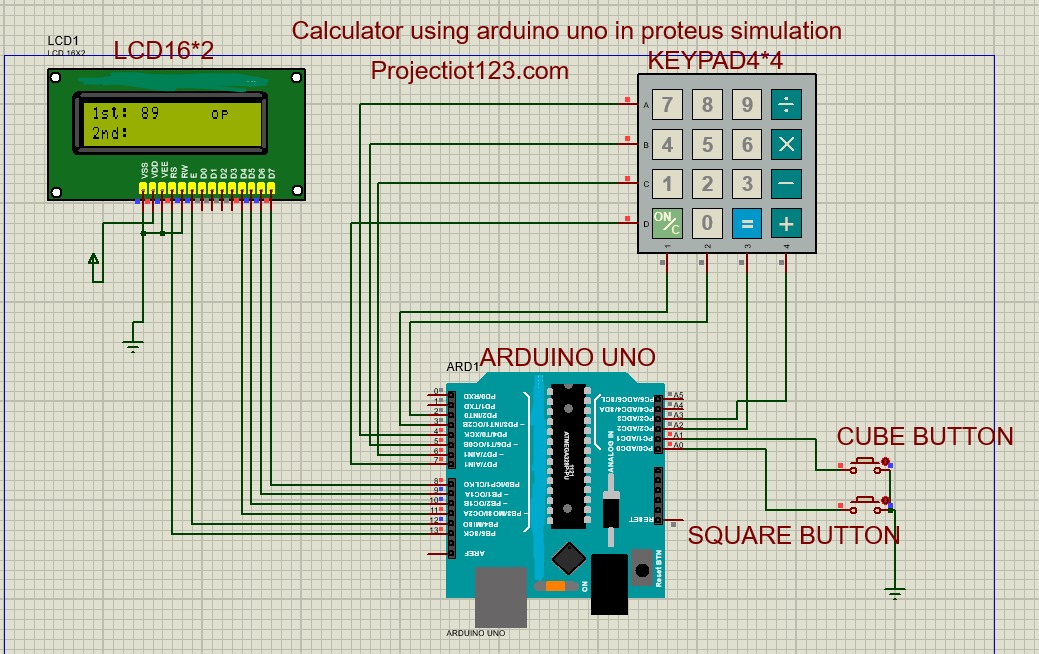








_3u05Tpwasz.png?auto=compress%2Cformat&w=40&h=40&fit=fillmax&bg=fff&dpr=2)
Comments