PEAN
PATIENT ENVIRONMENT ANALYZER AND NOTIFIER
PEAN is a simple system that analyzes a patient environment, and establishes a movement, a premonition of patient exit, or a complete bed exiting.
This system could be utilized in a medical environment, a step down facility (such as a day care or rehab center), or a home care environment.
A notification to a simple phone app provides the simplex message on a change of status in the environment or a patient exiting process.
PEAN
PATIENT ENVIRONMENT ANALYZER AND NOTIFIER
History and Design
The PEAN Story
There are various sensors that detect movement. But all suffer from the same issue, once moving, the digital sensor becomes irrelevant and the control system becomes dependent on other means to detect the object or person monitored. This project was developed to simplify the user involvement in a patient or person movement detection system, and to be able to define an environment where the person or patient is located. An intuitive user interface provides notification (“notifier”) if the person or patient moves from the specified environment placement in real time. This allows the user to define the environment, and allow the user to define the notification type (local, smart phone, or LED indication locally).
Using a combination of two analog sensors, and the new Kemet SS-430 digital sensor, detection of movement, direction, and anticipatory environment factors can be detected and analyzed without costly hardware.
The requirements for the PEAN (patient environment analyzer and notification) are as such:
1) Simple and reliable design to allow motion detection of a person.
2) A means to provide an analysis of the environment.
3) A process to measure the movement, and allow intelligence to predict locations in the environment.
4) A notification process with a simple user interface to provide the user a way of knowing there was movement, the environment, and the analysis of the movement within the environment.
Previous design experiments to reach these requirements were expensive, unreliable, and were not portable. This design operates on simple batteries, is hand held, and allows a wireless Bluetooth connection to a smart phone to perform the user interface and the notification process.
For this project, the following requirements were initially put in place:
1) Simple and commonly available user interface to provide the notification, user input, and controls for the device.
2) Reliable and complete analysis of the environment that the person or patient is located.
3) Reliable indication that movement had occurred in real time, and provide intelligence to determine path and location of the person or patient.
4) Simple and reliable portability and power supply.
Hardware
Utilizing state of the art sensor technology, the ability to determine the environment in terms of placement of a person or patient, and then with dual analog Kemet sensors, detect movement, direction, and speed to notify.
The hardware selected for this project, included a WIFI/Bluetooth solution for computational power, user interface including a notification, and a local alarm if needed.
The sensor base includes two analog Kemet sensors for environment control, with instrumentation amplifiers to provide sensitivity controls in hardware, and to provide noise free signals to preclude any transient noise that would interfere.
The Kemet digital sensors used to determine a person’s movement, and activity level. There are two sensors placed as the user would require sensing of a particular environment.
Real time data storage is provided to produce the environment, and structures are provided to alert the user that activity levels are present, the person has moved from the previous location, or there are other activities in the environment.
Future User enhancements included the Lambda feature of the Amazon Web Services to allow Alexa to perform notifications upon a request, and to provide the environment conditions as specified by the user. Also, cloud data management for additional analysis and statistical processing.
Software Theory of Operation:
System Solution:
The Kemet sensors are connected to an ESP32 based microcontroller which can receive information from two analog sensors and two digital sensors. The controller will also run an algorithm that analyzes the data and determines alert/non-alert conditions. Upon determining an alert condition, the controller will initiate audible and visual indications until the alert conditions no longer exist, or a user acknowledges the alert. The primary goal of this project is to determine an alert condition and inform a specified user.
User Interface:
The system starts from power up looking for initial input data from the Kemet analog and digital sensors. Default alarm conditions shall take effect on power up (called Mode 2). Additional alarm conditions shall be implemented when the controller receives either push button switch input from one of the on-board switches or instructions from a client-based user interface described later.
There are two addition modes, Mode 1 and Mode 3.
Mode 1 is a desensitized mode which only accepts input from the Kemet digital sensor to determine alert conditions.
Mode 2 (default mode) accepts input from at least one digital sensor and one analog sensor to determine alert conditions.
Mode 3 is the most sensitive accepting inputs from at least one digital sensor and two analog sensors to determine alert conditions.
Mode indication is indicated by illuminating 3 LEDs on the PC board and by graphical equivalent on the browser user interface.
Algorithms:
Mode 1
At least one Kemet sensor is indicating motion detection by sending a digital signal to the microcontroller.
Mode 2
TBD after sensor characterizations.
Mode 3
TBD after sensor characterizations.
Client / Server Communications:
The ESP32 microcontroller shall act as an 802.11b compliant Wireless Access Point (WAP) and simultaneously provide network server operations. Any network client (browser) can connect to the ESP32 server by establishing a network connection using these credentials:
SSID: PEAN
Password: farmboy1
Once connected to the network, call the ESP32 server by typing 192.168.1.78 in the browser’s address bar.
Note: to get full functionality of the PEAN alert system, the browser must be HTTP and JAVA compliant.
Initial Development:
The system described above will permit collection of data from the Kemet sensors and display it on a client browser. Criteria for Mode 2 and Mode 3 will be developed using this data. Thus, the first releases will enable only Mode 1 for human/patient monitoring. Mode 2 and Mode 3 will be available for research, data collection and future features.
Beyond annunciation of alert conditions both on the microcontroller board and by client browser indication, no additional features will be released in the first iteration of software. First iteration of software will be labeled as Version 1.0.0
Some Details of Client/Server Architecture:
The server on the ESP32, once started, will constantly monitor the network awaiting a request from a client. While doing this, the controller will be monitoring the Kemet sensor for input data.
When a client requests a connection with the server, the server shall provide a response web page, html/java script, that puts the browser into a continuous monitoring state displaying data sent by the server.
Thus, the client must initiate a web sockets connection and be capable of running java scripts to receive data from the server. The java script will display input information in real-time from the server. (TBD: the java script may also store the data in ASCII format in a file.)
The java script code is uploaded to the client browser upon connection with the server.
Hardware Theory of Operation
The PEAN uses two analog and two digital sensors to evaluate, measure, and report the environment and the patient activity.
Raw voltage developed by the analog sensors is presented to an Instrumentation Amplifier, which is designed to reject low frequency noise in the electronics, and reject the high frequency radio interference of a typical home or medical environment. Passive Kemet capacitors and resistors are used primarily in the design, exhibiting low additional component noise to the instrumentation amplifier circuit design.
The output of the analog amplifier and instrumentation amplifier is presented to the analog input of the ESP32 device as an analog voltage with a range of near zero to the rail of 3.3 volts. This presents a limited dynamic range, but is adequate for the environmental monitoring being performed.
The two digital Tokin/ Kemet SS -430 movement sensors for patient detection are placed in the user environment where the patient may be monitored. The sensor should be chosen for the environment size and distance, as the sensors are available for several different patient environment spaces.
Once the system is powered, an analysis is done by the hardware and software to determine a quiescent point for the environment. This will be sent to the user interface via the WiFi connection, which will be a simple web page. This will obviate any software, hardware, or other difficulties with the hardware user interface. Literally any device that can access a web page can view the user interface. The interface is simplex, meaning that it is only from the master (the PEAN device) and the slave user interface (which is a phone, computer, or other device that can access a web page. Other wireless communications are available such as Bluetooth, UART, SPI, and CAN with an additional plug in module.
There are two power supplies provided, a +5 volt source and a +3.3 volt source for the processors and the instrumentation amplifier. The power supplies were designed with future enhancements and upgrades to the design, as it lends itself to other applications and uses.
The hardware allows many configurations of the SparkFun Thing and the family of add on modules. Each can be installed into the accessory socket and then connects to the micro bus provided for the ESP32 WROOM and the ESP32 Thing module.
Both ESP32 modules provide the hardware interface, and the user interface to the BLE or WiFi User Interface. Both require software, and the software is explained in the Software Section.
Future Enhancements
SparkFun ESP32 Thing Motion Shield
Adds motion sensing to the Environmental Sensing Process
Future Enhancement
SparkFun ESP32 Thing Power Control ShieldAdds motor control, heavier power supply and control to the PEAN I/O
SparkFun Qwiic Shield for Thing PlusAdds I2C and I/O interfacing to the board beyond the connectors provided.








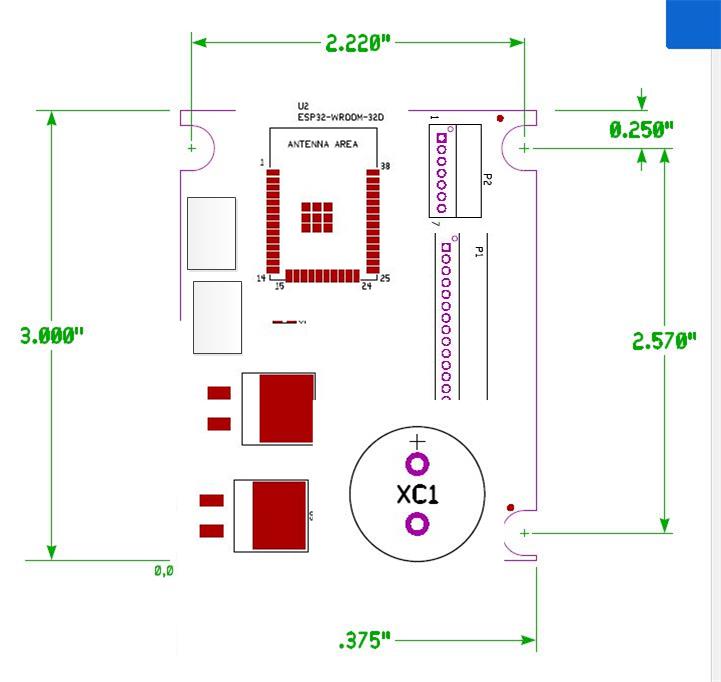
Comments