For our project, we thought of a simple way to heat your room up when the temperature drops below a certain temperature. Basically our project sends us a notification to our phone telling us the temperature in your room is below, lets say 70 degrees Fahrenheit. From our phones we can then send a command to our particle photon telling the space heater to turn on. This project would be ideal during winter or early spring, or when the HVAC unit at your house does not work properly.
How does it work? One of our particle photons is powered by a steady USB source. The photon is connected to our particle photon I2C shield which is connected to a temperature sensor (TMP100) with a I2C cable. The sensor is what is reading the temperature in the room. Using a code, the particle can read the temperature sensor and log data via the internet. The code is displayed below. The 2nd particle controls the 10amp relay which is connected to the Heaters on/off switch. When a command is sent from your phone, this particle triggers the relay controlling the heater.
Here is the complete project operating.
The temp sensor is logging the current room temp. Once it drops below 70F or 20C I get a sms sent to my phone letting me know. (small bag of ice dropped the temp in video). Once I am alerted i then open the app on my laptop and select either on or off, in turn controlling the heater via the 2nd particle through the relay.
Isaac Wheeler and Sergio Verastegui
 Sergio Verastegui
Sergio Verastegui

_sPTNjVjMz1.jpg?auto=compress%2Cformat&w=900&h=675&fit=min)




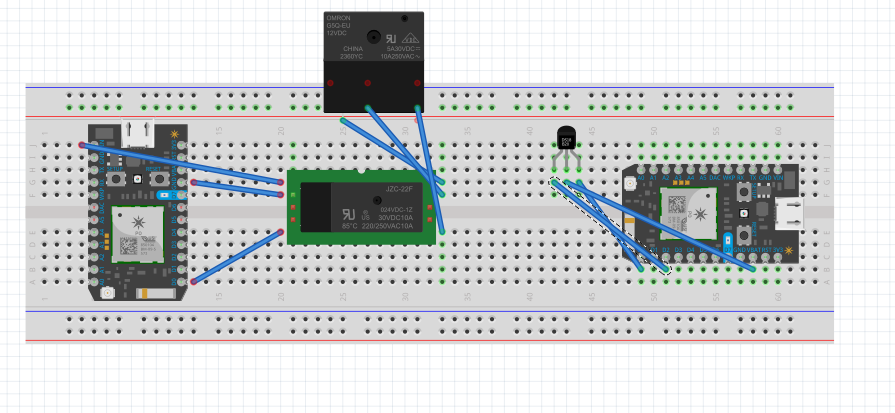




Comments