If you are new to Arduino, you can get started with Arduino Tutorials for newbie.
There are two ways to reset Arduino using Arduino code:
- By Arduino code only (called software reset): by this way, Arduino code wil be run from the beginning. But Hardware peripherals are not reset. For example, states of IO pin is not set set to default.
- By Arduino code in combination with hardware (called hardware reset): by connecting an IO pin to RESET pin. When we set this pin to LOW, Arduino will be reset as when we press RESET button. All peripherals are reset to default.
See How to reset Arduino by programming
I used PHPoC Shield, which has the built-in web application, called Web Remote Control / Push. When pressing web button A, Arduino will blink a LED some time and then reset.
DemonstrationSee The Best Arduino Kit for Beginners
Function References
_ztBMuBhMHo.jpg?auto=compress%2Cformat&w=48&h=48&fit=fill&bg=ffffff)










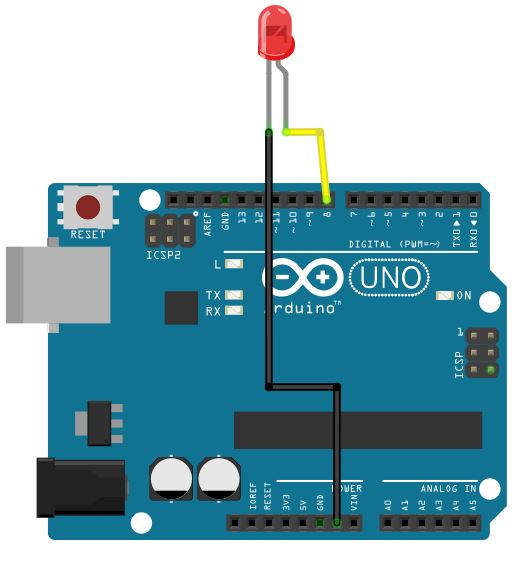
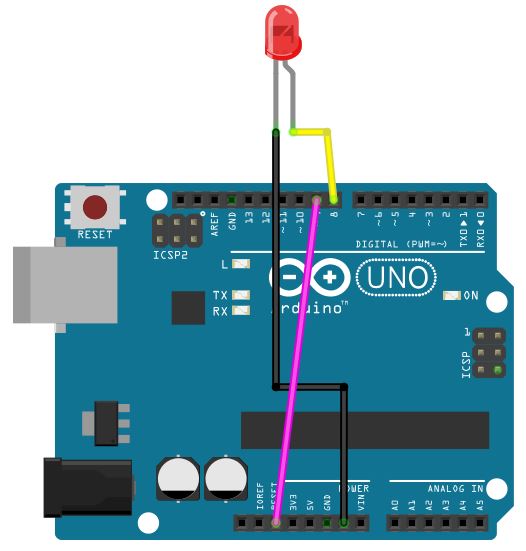



Comments