Ever wonder how busy your apartment is during the day, or how late your roommates stay up since they don’t have to live the engineering life? For these reasons we decided to create an IOT device that records how late your roommates stay up or when they come back from a late night out. This was a fun and easy project to do and is a good way to learn more about the world of IOT. Attached to our Hackster page are pictures, a video showing how this device works and the code for the device. Also on our page we have all the equipment needed to complete this project and the online programs we used. This project utilized two particle photons, a PIR motion sensor and an OLED screen.
How It Works- Motion Sensor:
The first photon, named MotionSensor, is connected to a PIR motion sensor. When the motion sensor detects motion, it turns on the built in Pin D7 light on the first photon. The first photon then publishes an event to the cloud that sends data to the second photon. The first photon also sends the data to a website called ThingSpeak. ThingSpeak allows us to plot a graph of the amount of motion detected within each hour over a long period of time. Below is the ThingSpeak graph displaying the motion recorded over this period of time. Also view the live graph here https://thingspeak.com/channels/578269.
How It Works- Motion Detected Display:
The second photon, named MotionDetected Display, is connected to an OLED screen. When the first photon publishes data to an event that this photon is subscribed to, “Motion Detected” will display on the OLED screen. The second photon will then publish an event turning the Pin D7 LED off on the first photon. This demonstrates the two photons are successfully communicating. The second photon also sends a notification/ text message to our phone through IFTTT that motion has been detected.










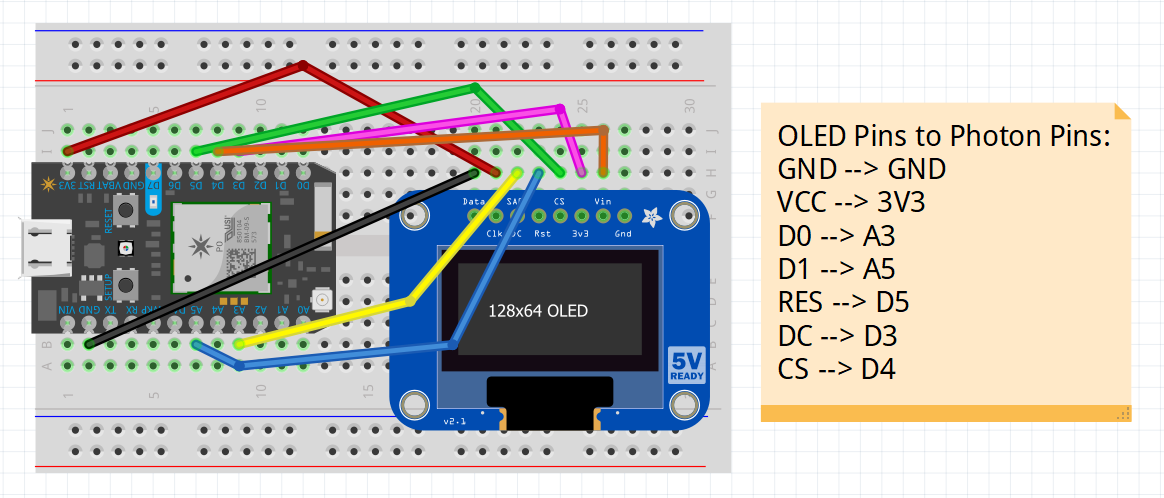
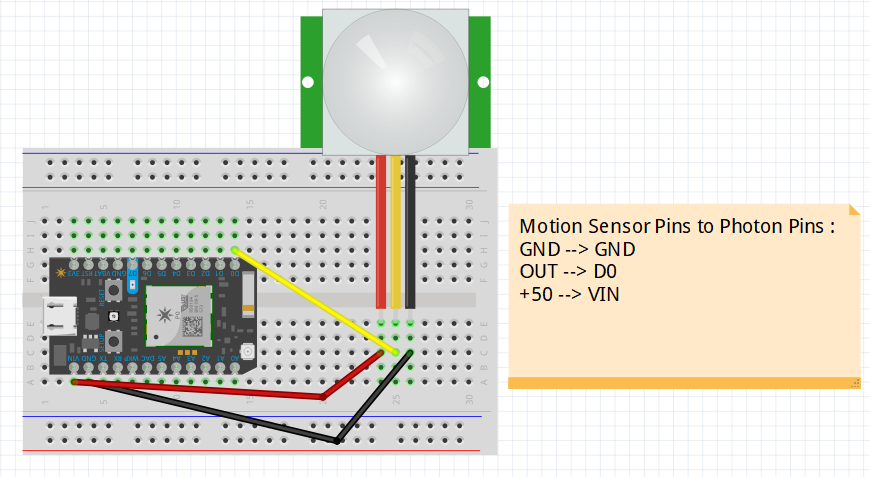




Comments