With the door security system that we made, automatically the door can be monitored from anywhere by using internet data as its network connection. With the Internet of Things (IoT) system can monitoring the door ina realtime. The project basically demonstrates sending a message to our phone (throught LINE also Telegram). If a change is detected in a couple of door sensors. At present the project is only in the testing phase but it should give you an understanding on connecting it up ready for installation.
In addition to monitoring, this IoT can also turn off and turn on the lights automatically.
How the tool worksReed switch using GPIO 5 pin on esp8266. The esp8266tool will connect with the access point device to connect to the internetnetwork by entering our SSID and WIFI password. API KEY provided by IFTTT thatis used to connect the device esp8266 with smartphones through LINE andTelegram applications.
Reed Switch sensor works in a very simple way, if thesurface of the sensor exposed to the magnetic field then the two contacts thinplate contained inside the sensor will be attracted by the magnetic field, sothe contact will be connected. The magnetic field which is moved the reedswitch derived from the piston contained inside the cylinder drive, which movesup and down, that movement is detected by the reed switch.












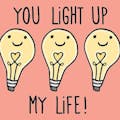









Comments