Waking up in the morning (or anytime) to the sound of an alarm is never fun. You always want to go back to sleep or just lay there and play on your phone. This obviously defeats the purpose of waking up. This project’s goal is to combat that. With the Wakey Wakey setup, you will be able to effectively eliminate this laziness. By having to wake up, walk to the other side of the room, and push a button, you are forcing yourself to be active after you have been asleep for a while. Pushing this button will not only turn off that annoying alarm but turn on your desk lamp so your productivity can continue. What else is nice about all of this? Well, thanks to IFTTT Applets, you can track how long it takes you to push the button and turn off the alarm. Simply set up an IFTTT Applet so that it activates all the devices at the exact moment your alarm goes off. At the end of the entire process (after the lamp turns on), a signal is sent to the device on the alarm clock that tells another IFTTT Applet to record the time and display it in a Google Sheet. Take this time, subtract it from your start time (the time the alarm went off) and you will have the time it took you to turn off the alarm. How neat. So, what do you say? Ready to get moving? It’s time to Wakey Wakey!
The picture below is a visual of how the Argons are communicating.
Please enjoy some fine acting and an explanation of how WAKEY WAKEY operates.
The Alarm Argon was "started" by using the IFTTT Applet shown below. The Alarm Argon subscribed to the even name "wakey_wakey_eggs_and_bakey". This IFTTT Applet was set to begin at the same time as the alarm clock, 6:30 AM.
IFTTT was used to collect the live data from the Particle Argons. When the Lamp Argon was finished turning on the lamp it would send a signal to the Alarm Argon which would then publish to the IFTTT Applet below. This Applet publishes the time the Alarm Argon finished the cycle and puts the data in the spread sheet "Wakey Uppy".
This graph is a screenshot of the live data seen in the Google Sheet which is linked below. The time the Alarm Argon published to the IFTTT Applet saying the cycle is complete is the time recorded. The cycle begins everyday at 6:30 AM. The y-axis shows that the data is entered correctly while the time and date is displayed on the x-axis.
This is the link to the Google Sheet with the live data from the IFTTT Applet. The data was collected over four days.
https://docs.google.com/spreadsheets/d/1TajX_JyWwR98er9g1xRgW7r5VZRV4tywJF-e1ubksyQ/edit?usp=sharing





_zhWsCcSEcl.jpg?auto=compress%2Cformat&w=48&h=48&fit=fill&bg=ffffff)














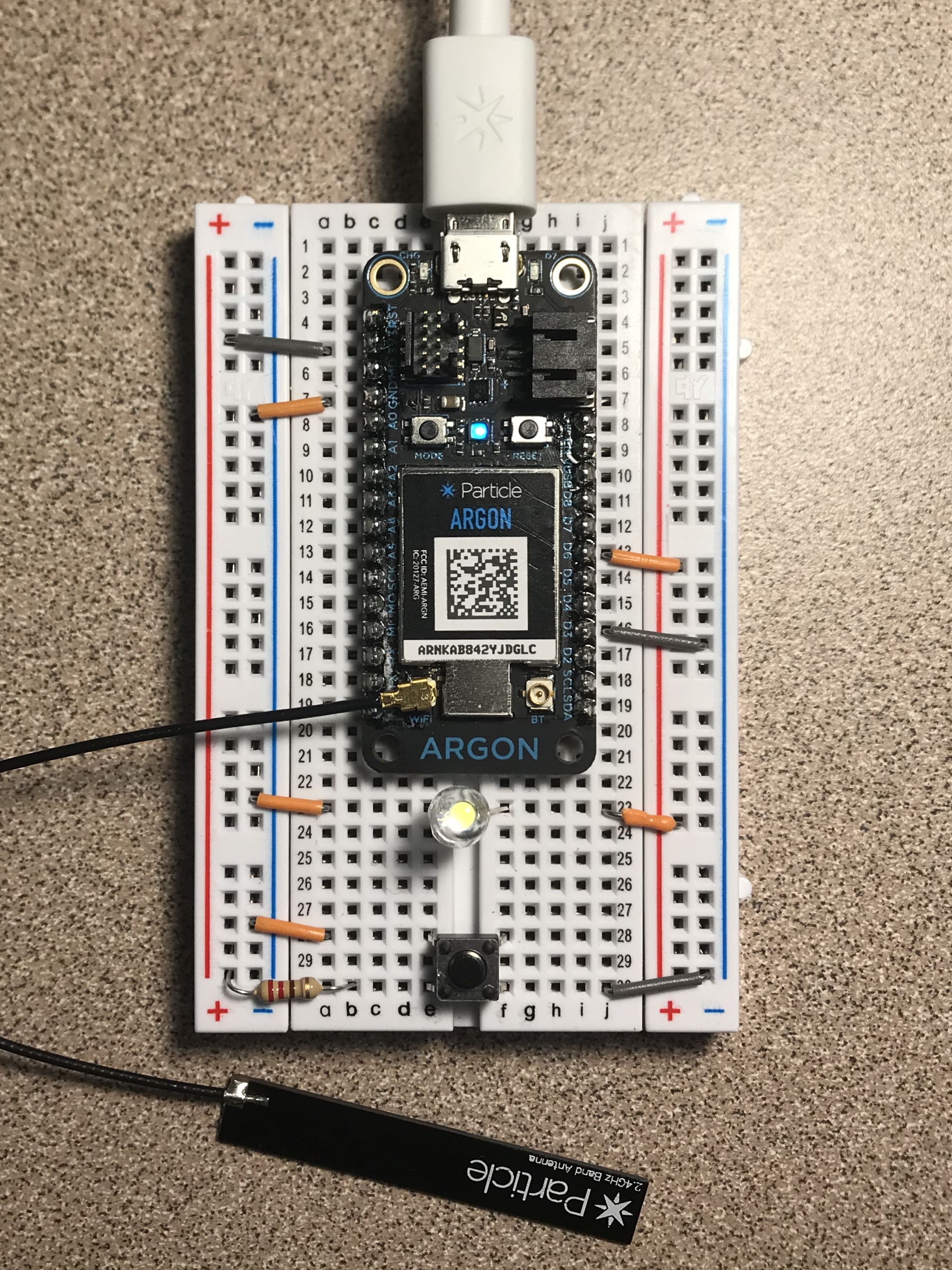
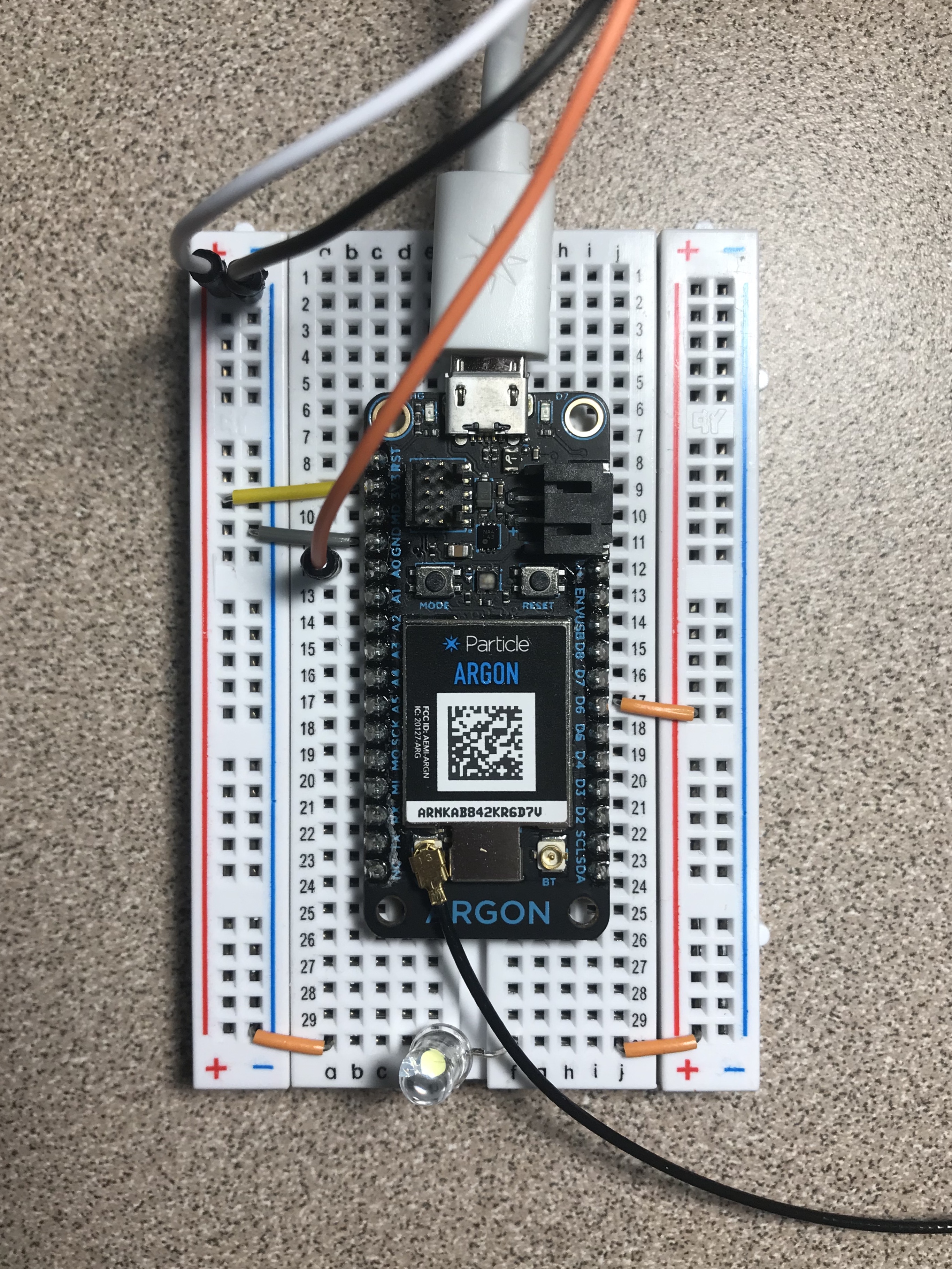
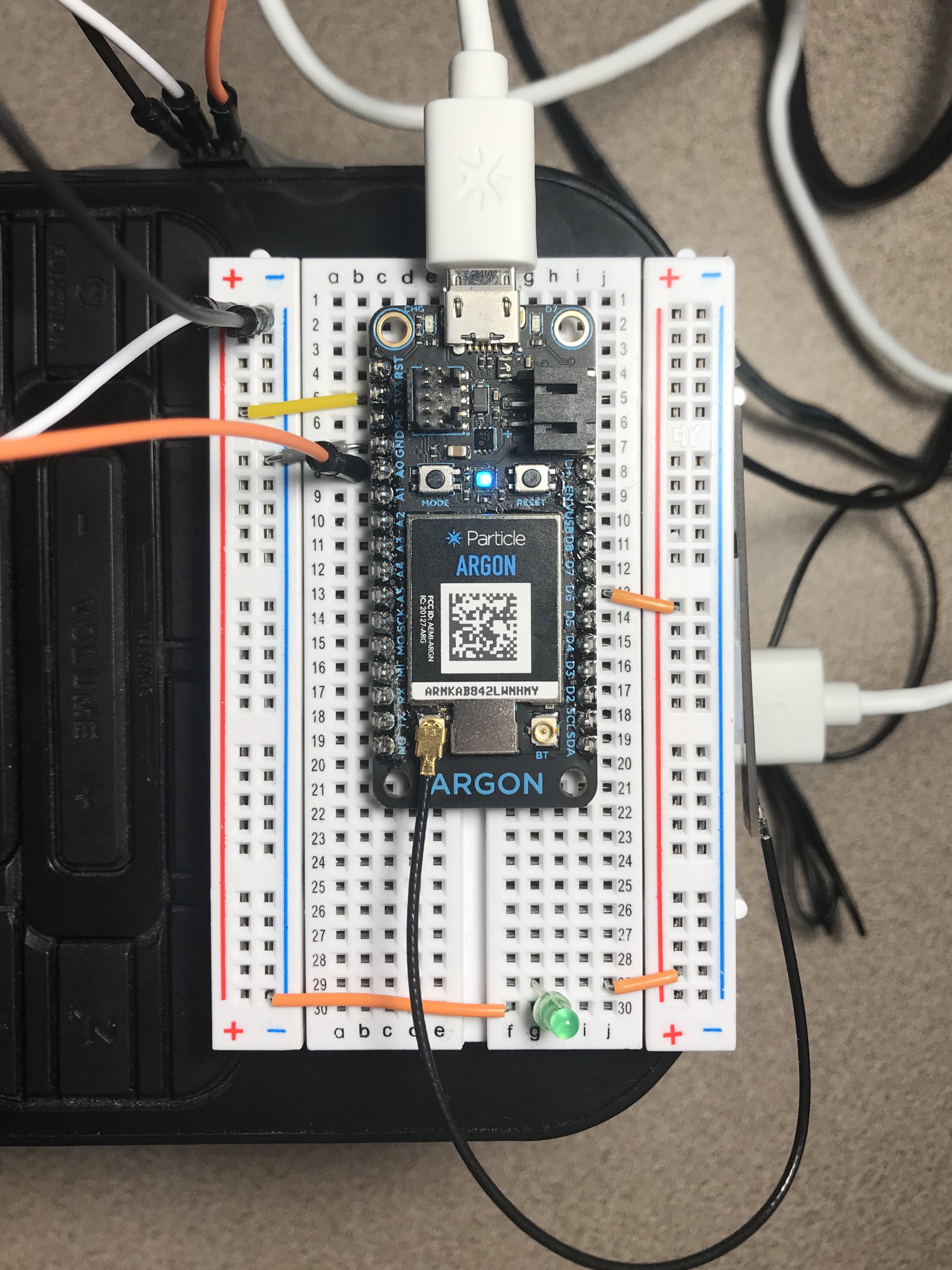







_3u05Tpwasz.png?auto=compress%2Cformat&w=40&h=40&fit=fillmax&bg=fff&dpr=2)
Comments