Introduction
We created an IOT project that could find the temperature difference between the different floors in a 3 story apartment. We accomplished this first by connecting two particle argons to DHT22 temperature sensors. These two argons were placed on the first floor and the third floor to record the temperature and humidity change on the floors throughout the day. The two particle argons were placed next to the thermostats on each floor of the apartment and the temperature of the apartment was set to 68 F. The two argons recorded data temperatures from each floor throughout the day and then the information was sent to the third particle argon to collect and store the data from the other argons recording the temperature. The temperature changes from each floor was analyzed to evaluate how the temperature changes through different floors of the apartment and how the temperature changes as the outside temperature increases. Once the data is analyzed, we sent it to an app to publish what was recorded.



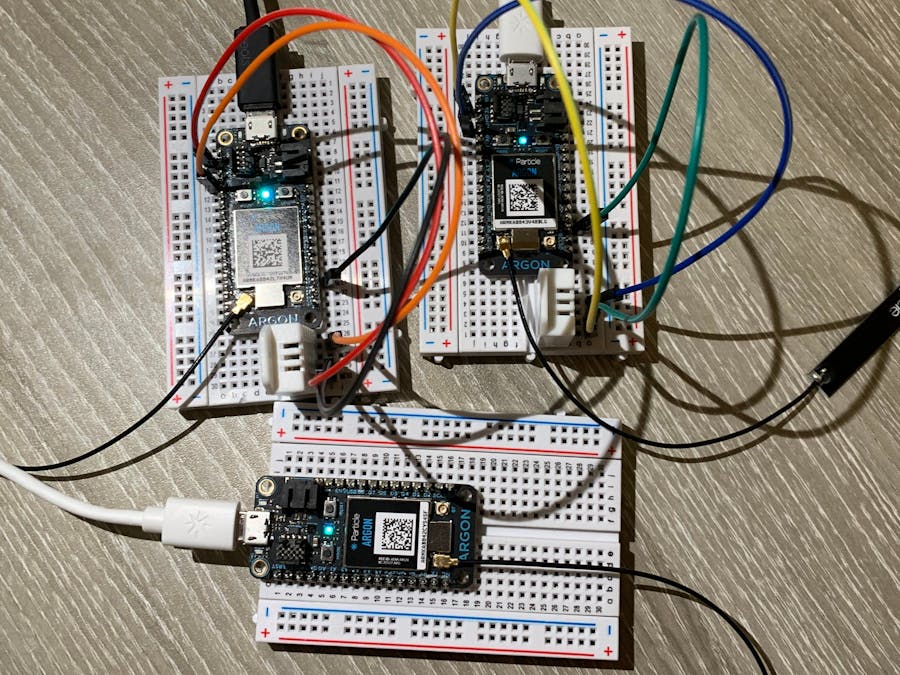
_zhWsCcSEcl.jpg?auto=compress%2Cformat&w=48&h=48&fit=fill&bg=ffffff)





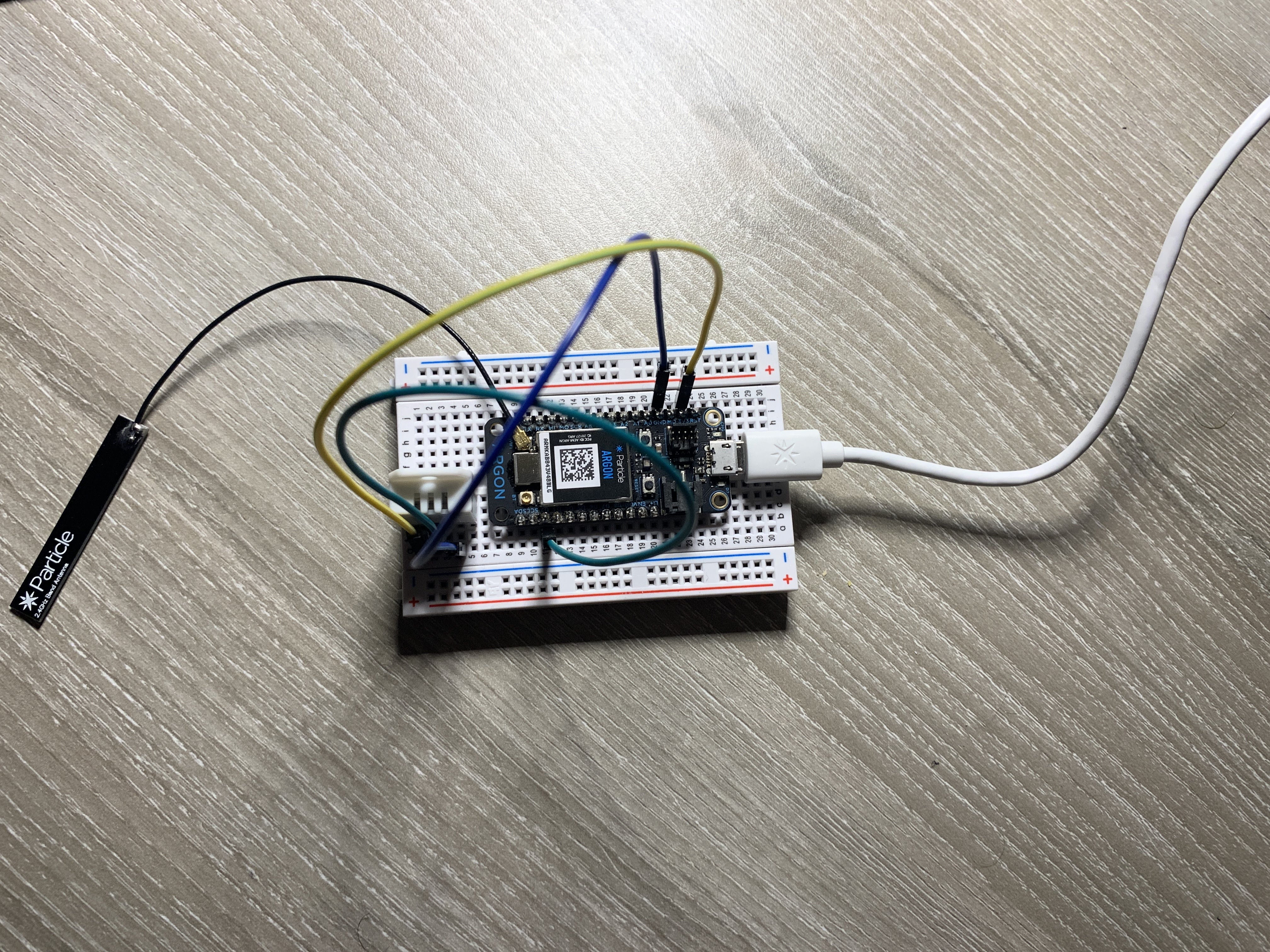
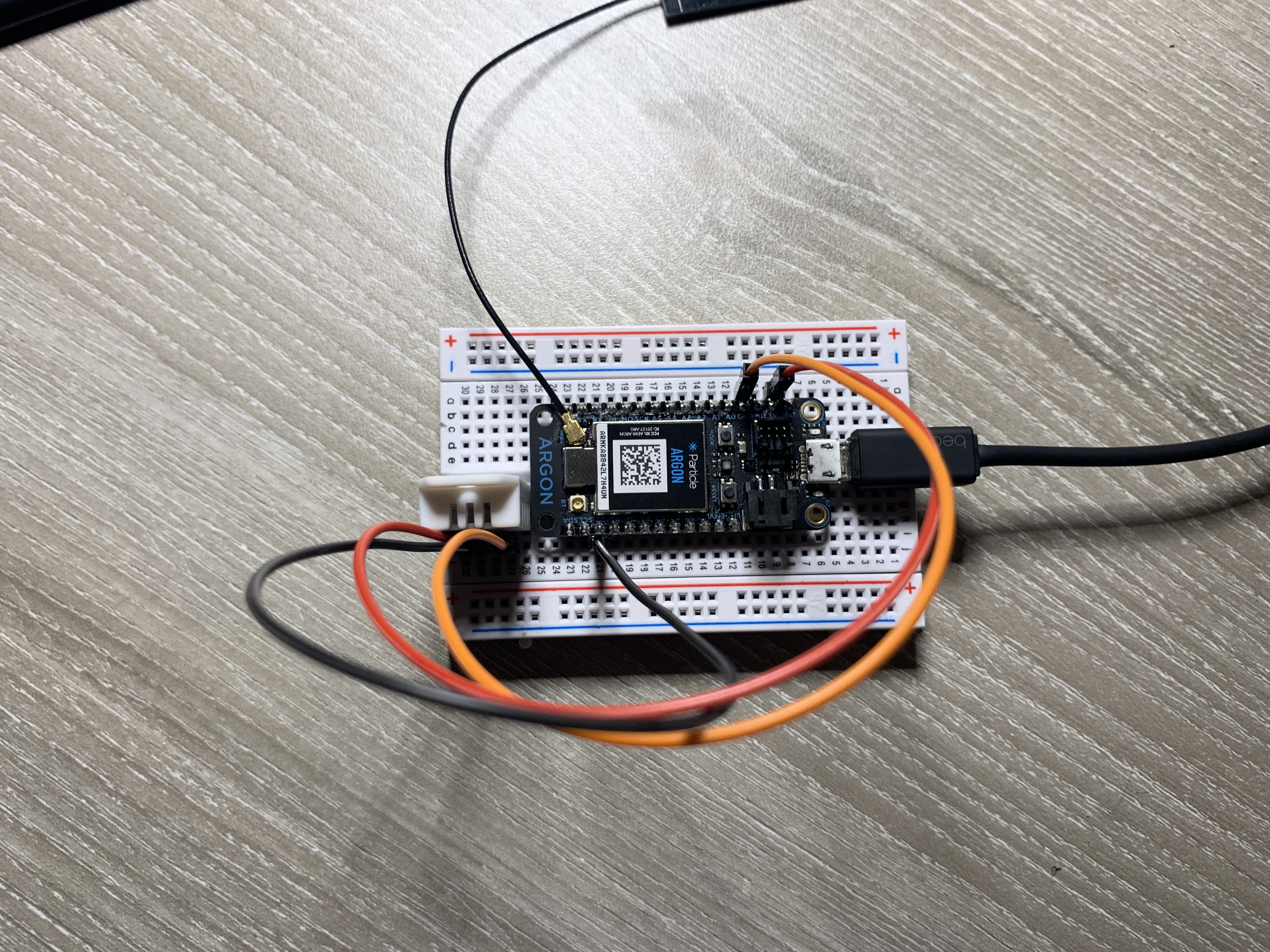
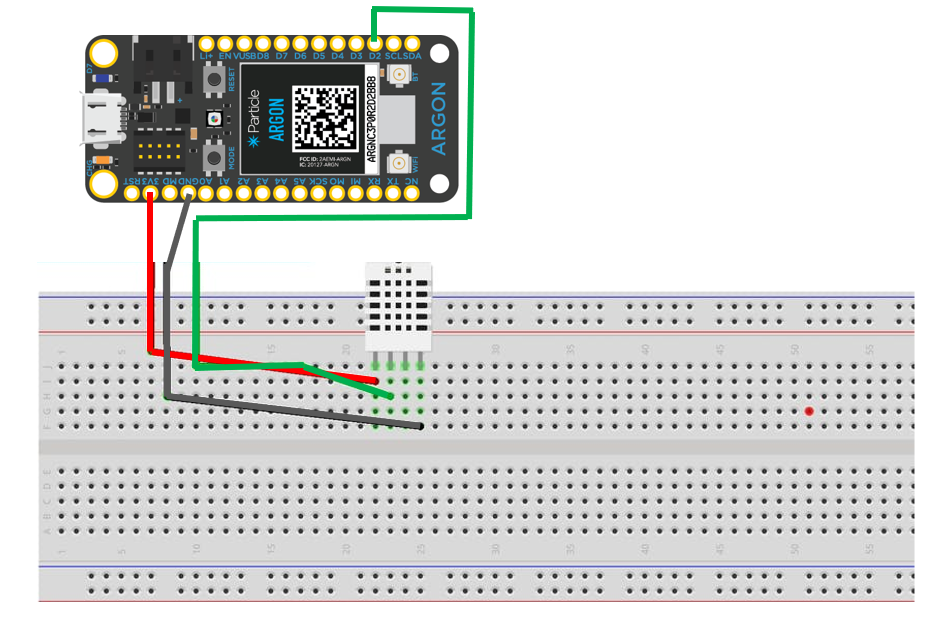
_JTQ8jbqT8E.png)
_(2)_dUwsqF2DMs.png)
Comments