Have you or a loved one fallen victim to the devastating "Where are my keys?" panic on those days where nothing seems to be going right? Got a roommate who just can't seem to remember their keys? Not sure whether or not you locked the door back before leaving for work?
Well then we've got a device for you! Say goodbye to those mid morning freak-outs and the constant "Hey, are you home?" texts. With this device, you can now lock and unlock your door remotely with just a few simple clicks. This device allows the user to both lock and unlock the door by sending a signal to the device telling the servo motor to adjust its position based on the desired locked or unlocked position. The user can also monitor the current position of the door (either locked or unlocked) using the LED indicator (when at home) or using the live data graphs (when away) to see when the door has been locked and for how long. This device is simple and easy to use and it can be easily attached to your existing door lock without having to make any major modifications to your door.
How It Works:This device functions using 2 particle argon devices, a servo motor, and a LED light. When the user signals for the door to be unlocked, the LED on Argon #1 is turned on which signals a function on Argon #2 that adjusts the position of the servo motor to the unlocked position. Once the user has entered or exited the room, the servo motor resets to its original position thus re-locking the door. Once the door has been locked, Argon #2 sends a signal to Argon #1 indicating that the door has been locked which then tells the LED light to turn off.
Video:Setup:Argon #1 which was attached to the LED light was configured using the setup and circuit configuration shown below, and was then placed on a small table near the front door using a portable charger as a power supply. Argon #2 which was attached to the servo motor was also setup and configured using its respective circuit configuration shown below, and was then attached directly on top of the interior door lock. The motor itself was secured directly on top of the existing door lock using high strength adhesive tape and the motor casing was secured to the actual door using the cardboard housing that is shown in the configuration below. The cardboard housing helped to ensure that the motor maintained its position while the device was in use. The open faced cardboard housing located above the motor and the actual door lock was used to house Argon #2 and the second portable charger power supply.
The device can be controlled remotely from almost any web browser which means it can be used both from a laptop/traditional desktop or a mobile phone. This allows the user to simply log into the web based particle app and set the device to "on" in order to trigger the LED light to come on which will in turn signal the motor to rotate 180 degrees, thus unlocking the door. Then, after a 10 second delay (Note: the length of this delay can be adjusted by the user as desired) which allows the user time to enter the door, the door automatically rotates 180 degrees in the opposite direction to reset the motor back to its original position thus re-locking the door.
[***Disclaimer: It is important to note that this device will only work on a traditional rotation based door lock. It is not compatible with sliding or chain door locks in its current configuration.]
Device Configuration on Door:The graph shown below displays real-time data showing when the door has been locked or unlocked and it shows how long the lock has been in each position. Data is collected from the events page and sent to IFTTT every time an LED event is published which indicates whether or not the light was turned on (unlocked) or off (locked). The data is then plotted in google sheets as shown below. Click here to view the data in real time.




_zhWsCcSEcl.jpg?auto=compress%2Cformat&w=48&h=48&fit=fill&bg=ffffff)







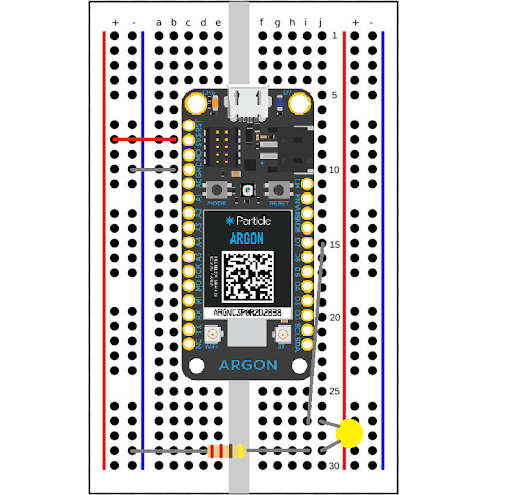
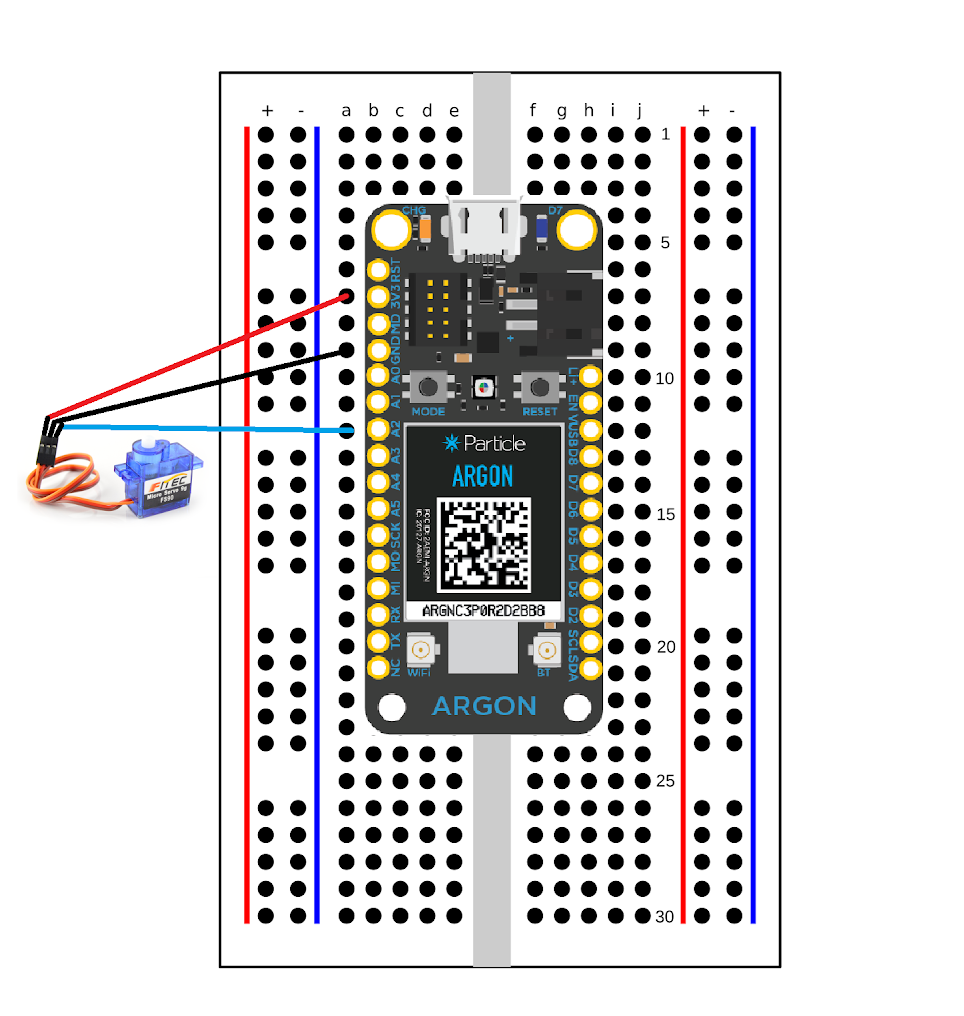







Comments