#include <Stepper.h>
#include "LedControl.h"
#include "pitches.h"
const int stepsPerRevolution = 1024;
Stepper myStepper(stepsPerRevolution, 4, 5, 6, 7);
LedControl lc=LedControl(12,10,11,1);
int melody[] = {
NOTE_C5, NOTE_D5, NOTE_E5, NOTE_F5, NOTE_G5, NOTE_A5, NOTE_B5, NOTE_C6};
/* we always wait a bit between updates of the display */
unsigned long delaytime1=500;
unsigned long delaytime2=50;
void setup() {
// initialize serial communication at 9600 bits per second:
Serial.begin(9600);
pinMode(LED_BUILTIN, OUTPUT);
digitalWrite(LED_BUILTIN, LOW);
myStepper.setSpeed(12);
// initialize the serial port:
/*
The MAX72XX is in power-saving mode on startup,
we have to do a wakeup call
*/
lc.shutdown(0,false);
/* Set the brightness to a medium values */
lc.setIntensity(0,8);
/* and clear the display */
lc.clearDisplay(0);
}
// the loop routine runs over and over again forever:
void loop() {
// read the input on analog pin 0:
int sensorValue = analogRead(A0);
// print out the value you read:
Serial.println(sensorValue);
if (sensorValue > 450){
tone(8, melody[7], 3000);
digitalWrite(LED_BUILTIN, HIGH);
LEDsON();
myStepper.step(stepsPerRevolution);
delay(500);
LEDsOFF();
myStepper.step(-stepsPerRevolution);
delay(500);
}
else{
digitalWrite(LED_BUILTIN, LOW);
}
delay(200);
// delay in between reads for stability
}
void LEDsON() {
/* here is the data for the characters */
byte a[8]={B11111111,B11111111,B11111111,B11111111,B11111111,B11111111,B11111111,B11111111};
/* now display them one by one with a small delay */
lc.setRow(0,0,a[0]);
lc.setRow(0,1,a[1]);
lc.setRow(0,2,a[2]);
lc.setRow(0,3,a[3]);
lc.setRow(0,4,a[4]);
lc.setRow(0,5,a[5]);
lc.setRow(0,6,a[6]);
lc.setRow(0,7,a[7]);
}
void LEDsOFF() {
/* here is the data for the characters */
byte a[8]={B00000000,B00000000,B00000000,B00000000,B00000000,B00000000,B00000000,B00000000};
/* now display them one by one with a small delay */
lc.setRow(0,0,a[0]);
lc.setRow(0,1,a[1]);
lc.setRow(0,2,a[2]);
lc.setRow(0,3,a[3]);
lc.setRow(0,4,a[4]);
lc.setRow(0,5,a[5]);
lc.setRow(0,6,a[6]);
lc.setRow(0,7,a[7]);
}

_ztBMuBhMHo.jpg?auto=compress%2Cformat&w=48&h=48&fit=fill&bg=ffffff)








_lM74tfBjjy.png?auto=compress%2Cformat&w=40&h=40&fit=min&dpr=2)

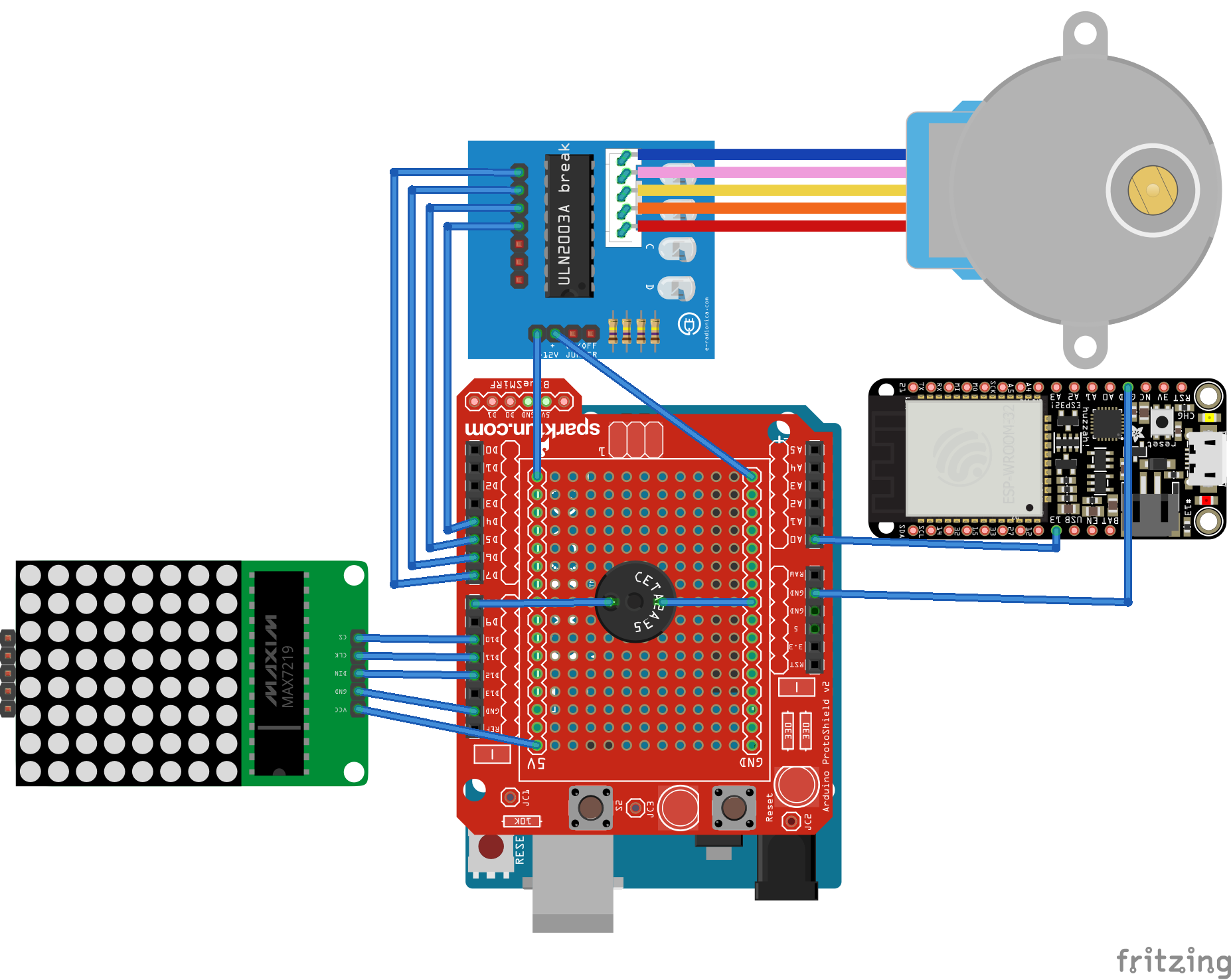
_lM74tfBjjy.png?auto=compress%2Cformat&w=60&h=60&fit=min&dpr=2)







_3u05Tpwasz.png?auto=compress%2Cformat&w=40&h=40&fit=fillmax&bg=fff&dpr=2)

Comments