The "Touch-Sensor" is based on a touch-sensing IC (TTP223B) capacitive touch switch module. In the normal state, the module output is low; when a finger touches the corresponding position, the module output goes high; if left untouched for 12 seconds, it switches to low-power mode.
It works similar to a traditional touch of a button. The breakout-board comes with a power indicator: a green LED is shiny if power is on.
The touch area is big enough so your finger triggers the action: in our case here, a piezo buzzer plays a predefined melody. But you can also trigger a night lamp or a message.
You can check the serial monitor output within the Particle CLI by using this command:
particle serial monitor
If you hear a melody after pressing the sensor, you have done everything right. The code for the Piezo buzzer I borrowed from the Arduino Forum.








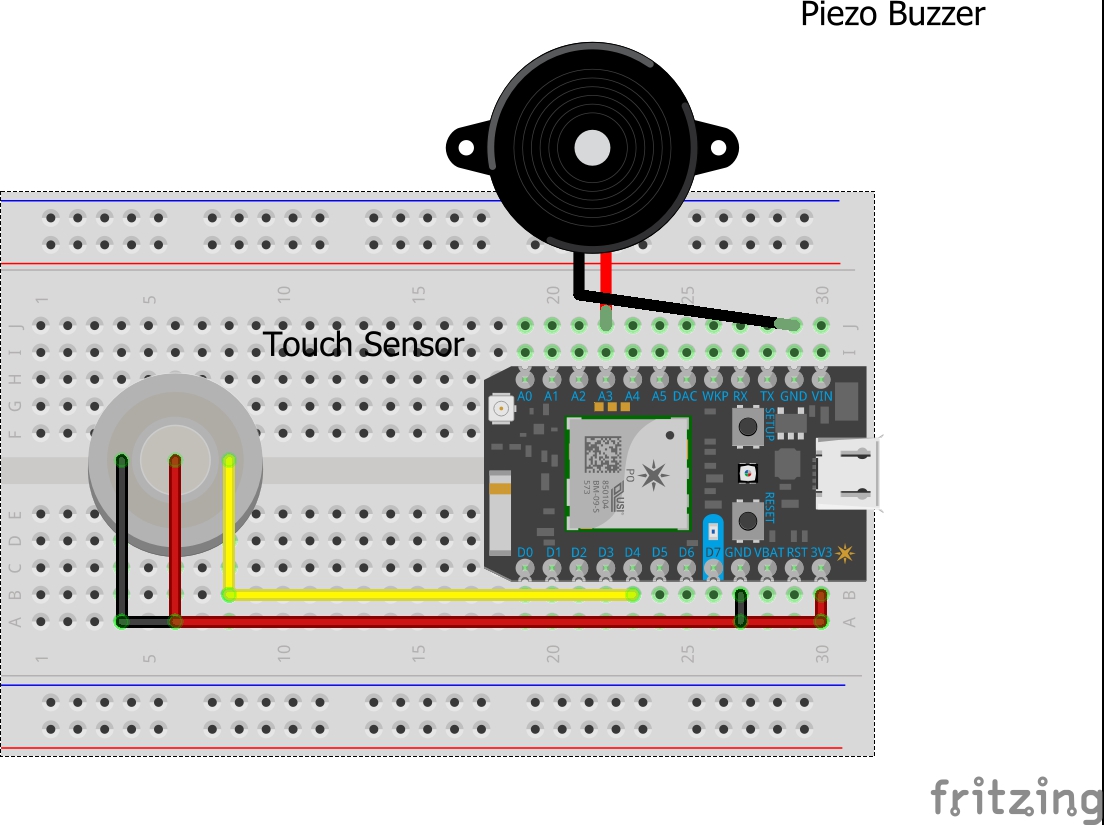




Comments