This is an iot based smart energy meter that I made it can monitor power, current, watt hour and unit energy consumed by the device connected to it and monitor it via blynk app from all over the world
You can see the working and making video of the project here
This project can be divided in to three parts
1 Wiring
2 Coding
3 Blynk app setup
1 Wiring
First of Al you have to make a extension board, and we need to connect Acs712 sensor to it so that we can measure current
First connect gnd, vcc of the sensor to nodemcu, then connect sensor output to the A0 of nodemcu
Detailed diagram will be provided
2 Coding
Upload code to nodemcu, you have to change three things in the code
1 blynk authentication key
2 WiFi ssid
3 WiFi password.
Change this three things and upload the code into nodemcu
3 Blynk app setting
It is a very symbol process. First you have to download Blynk from play store
From the top right corner of it you can see a scanner
option click on it and scan the qr code given below
After that you will get something like this
Then sear for blynk authentication key and copy it and paste it in your code
It can be find by clicking the hexagonsymbol on the top right corner
Now you will be directed to a page like this which contains the option to copy the code email it
Congratulations you have successfully created a energy monitoring system
Now you can monitor power consumption of the device connected to it via your android phone from anywhere in the world



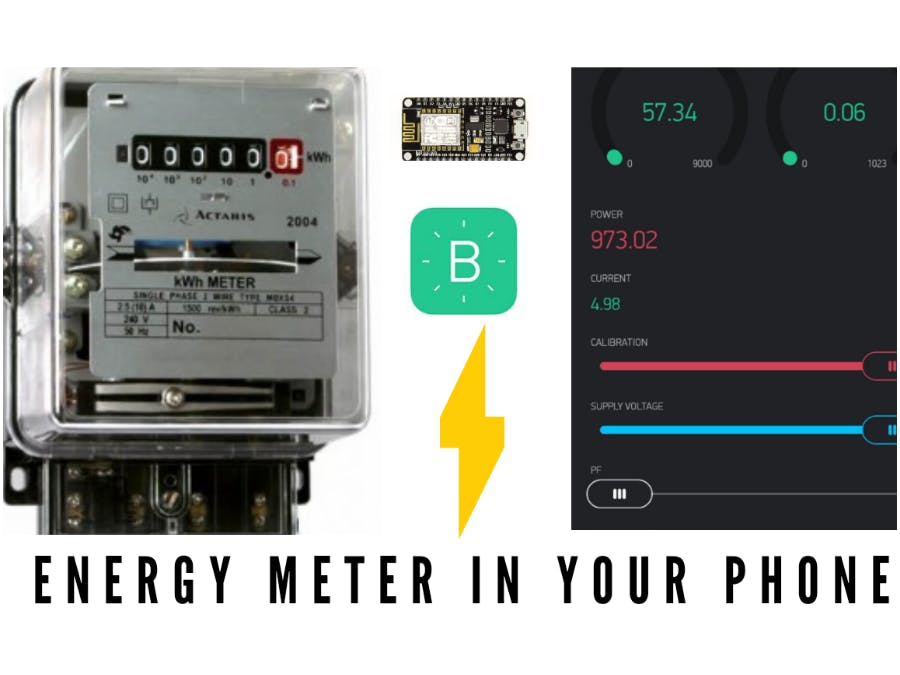






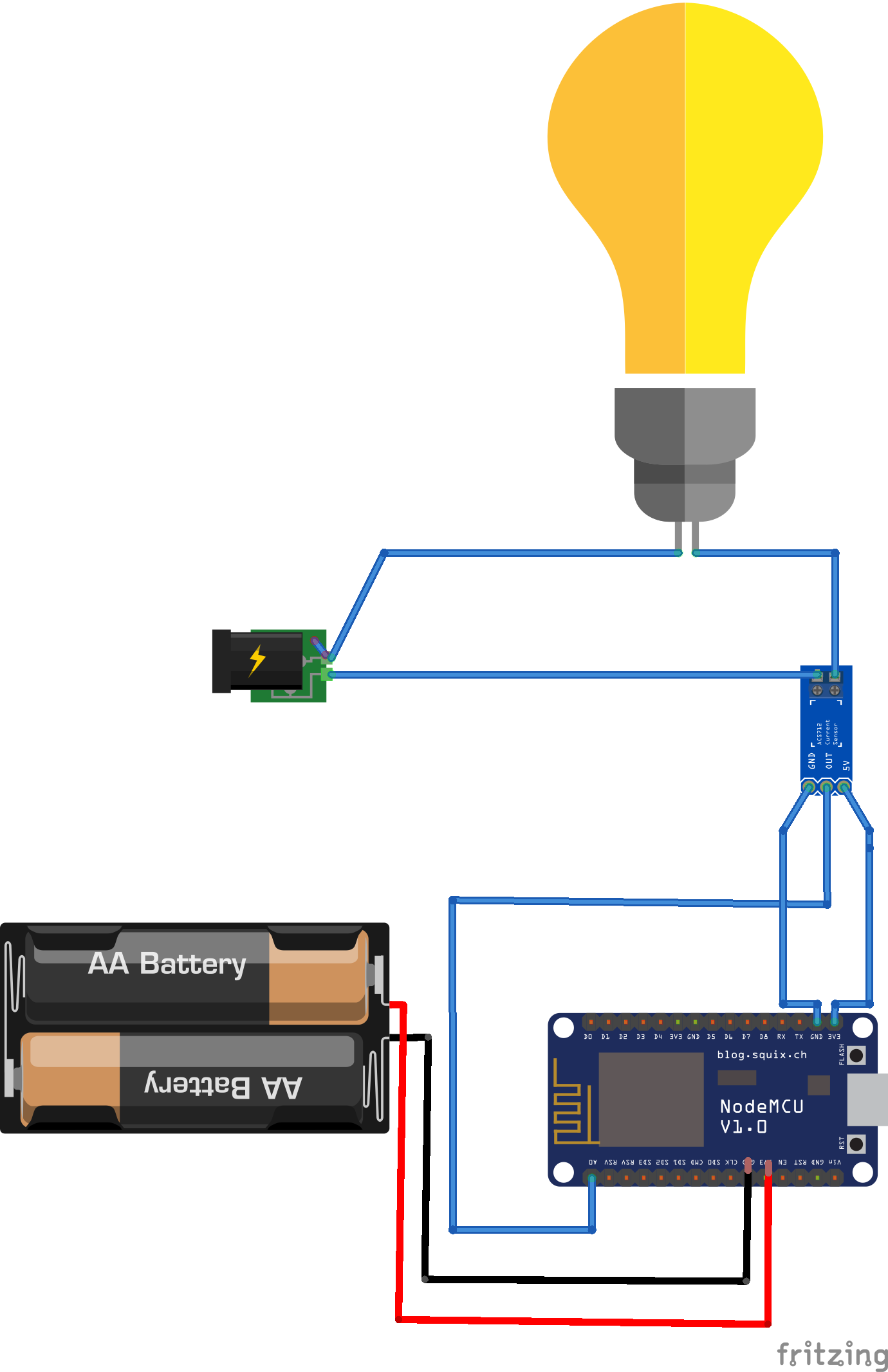












_3u05Tpwasz.png?auto=compress%2Cformat&w=40&h=40&fit=fillmax&bg=fff&dpr=2)
Comments