I've never used LCD screens before. It's never too late! It's not very complicated, just some wires well plugged, a small script & it's perfect!
This is the scheme I followed:
Be carefull when you plug the wires, it's very easy to destroy a LCD screen (trust me...).
The potentiometer is used to chose the contrats of your LCD screen.
To go a little further, I just added an external RESET button on my breadboard. It's easier to reset your timer than if you have to put your finger through all the wires.
To do this, just add a button, which is connected to the ground and to the RESET pin of your Arduino. When you press the button, the RESET pin will be connected with the ground pin, and this will reset your program, so your timer.
I hope you will enjoy this little project ! :)



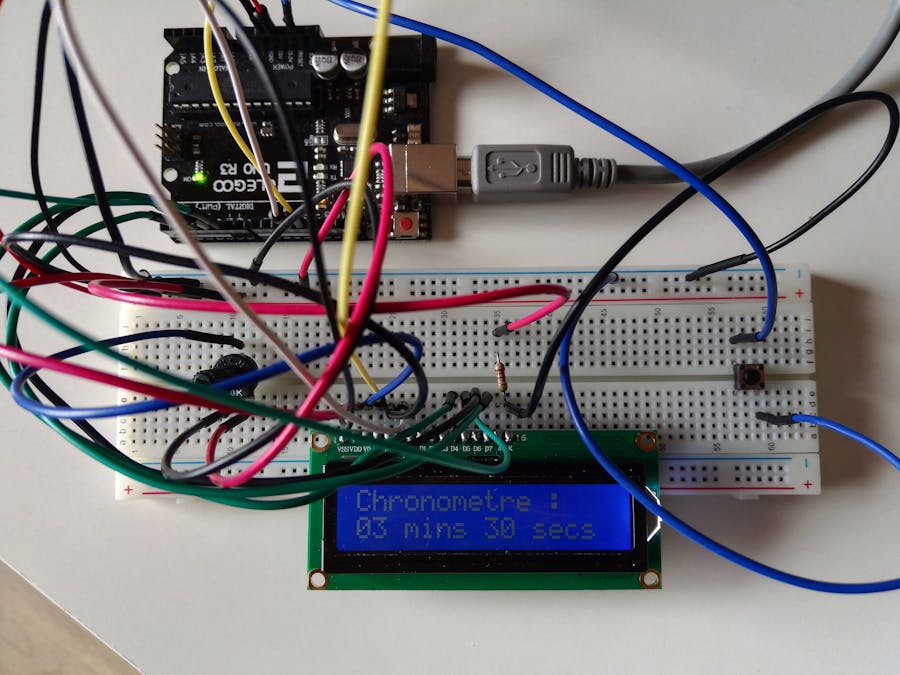
_ztBMuBhMHo.jpg?auto=compress%2Cformat&w=48&h=48&fit=fill&bg=ffffff)



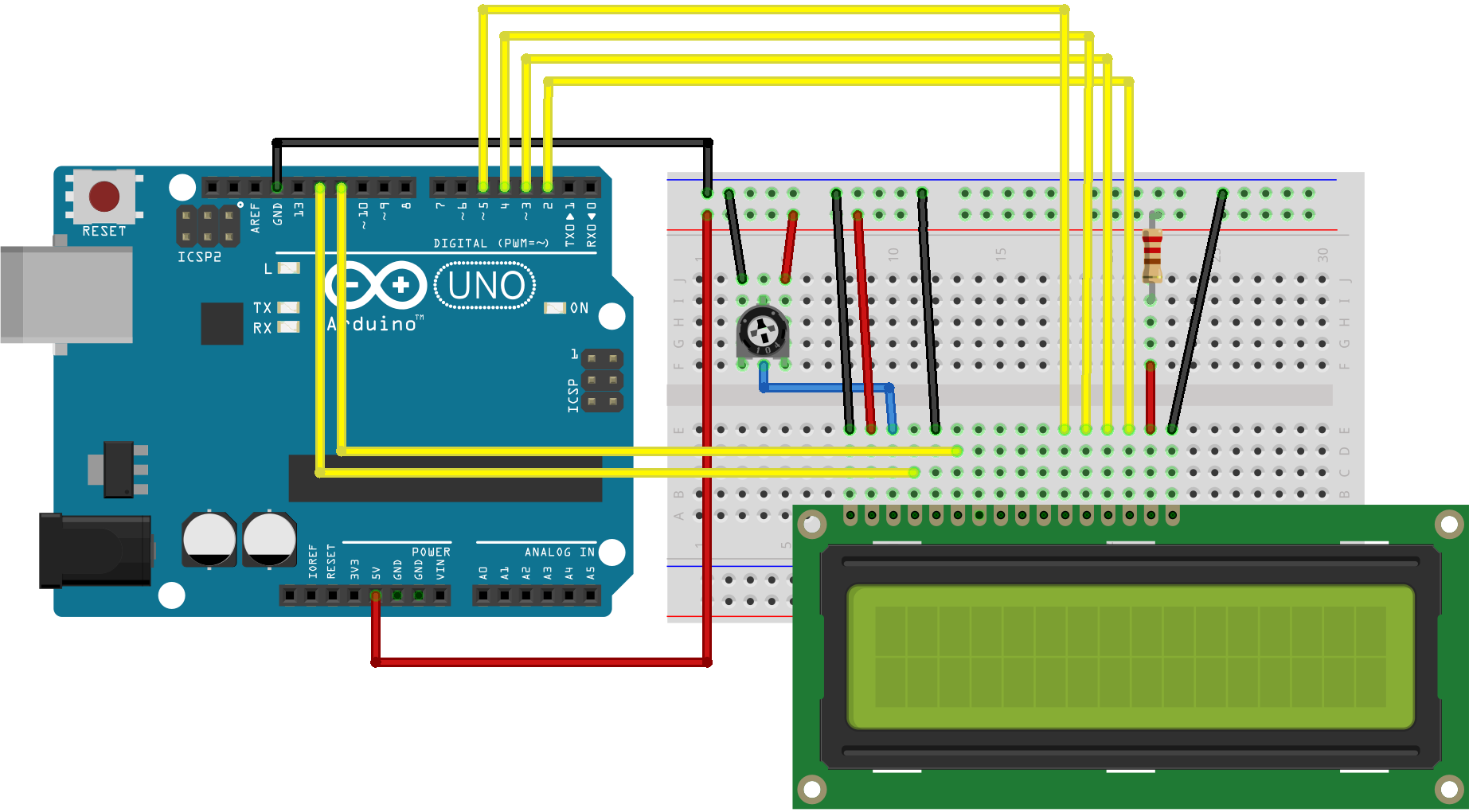




Comments