This is my latest project at university. I am really new to this. So I decided to make a Motion Activated Night Light and put it in my bathroom or in my closet. This way I don't have to find the switch button to turn on the light in the middle of night or go back and forth to the switch light and closet.
Build ProcessThese are the steps I took.
I tested the Arduino with PIR Motion Sensor to see how it works. So I connected the black wire from GND to Arduino GND, the white wire from out to Arduino Pin 2 and the grey wire from VCC to Arduino 5V.
After that I made a DIY box. This is just a mock-up to represent a 'toilet' or 'closet' - a place for me to put my LED strip, so this is very optional.
The LED strip has 4 pins which are: 12V (black), R (red), G (green) and B (blue).
So I connected the black one to breadboard on '+', blue to A0, red to A1 and green to A2.
I used this 12V Power Supply as the source for this project. I connected the '+' (white) to the breadboard's '+' and (black) wire to Arduino GND.
Then I used another male to male wire and connected the breadboard's '+' to Arduino Vin as shown in diagram (the red wire connected from breadboard to Arduino).
Lastly, again, this is just optional as I just made my own mock-up. I put everything together in the box and turned it on. That's it!


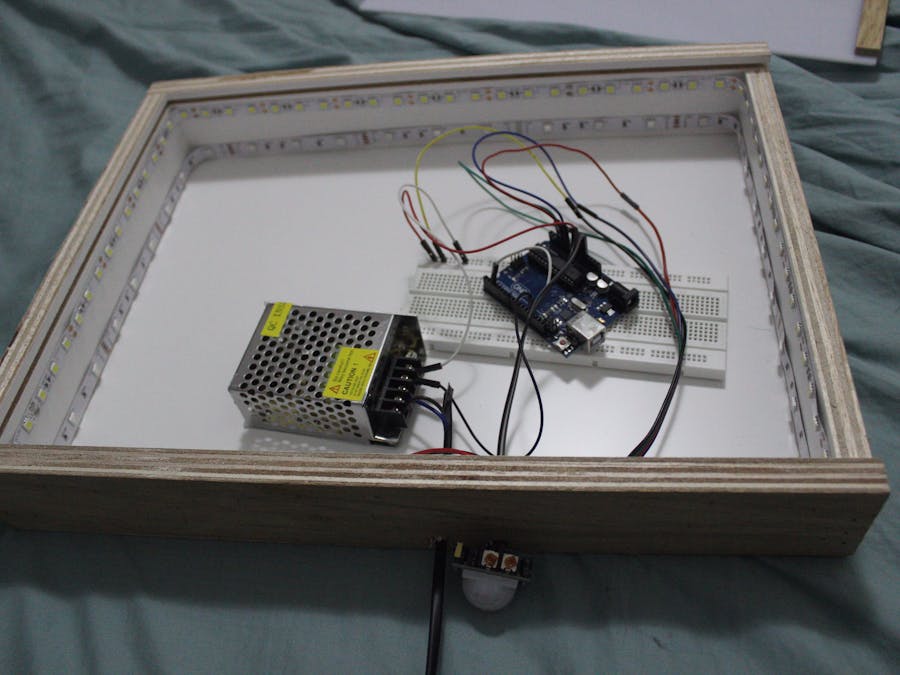



_ztBMuBhMHo.jpg?auto=compress%2Cformat&w=48&h=48&fit=fill&bg=ffffff)



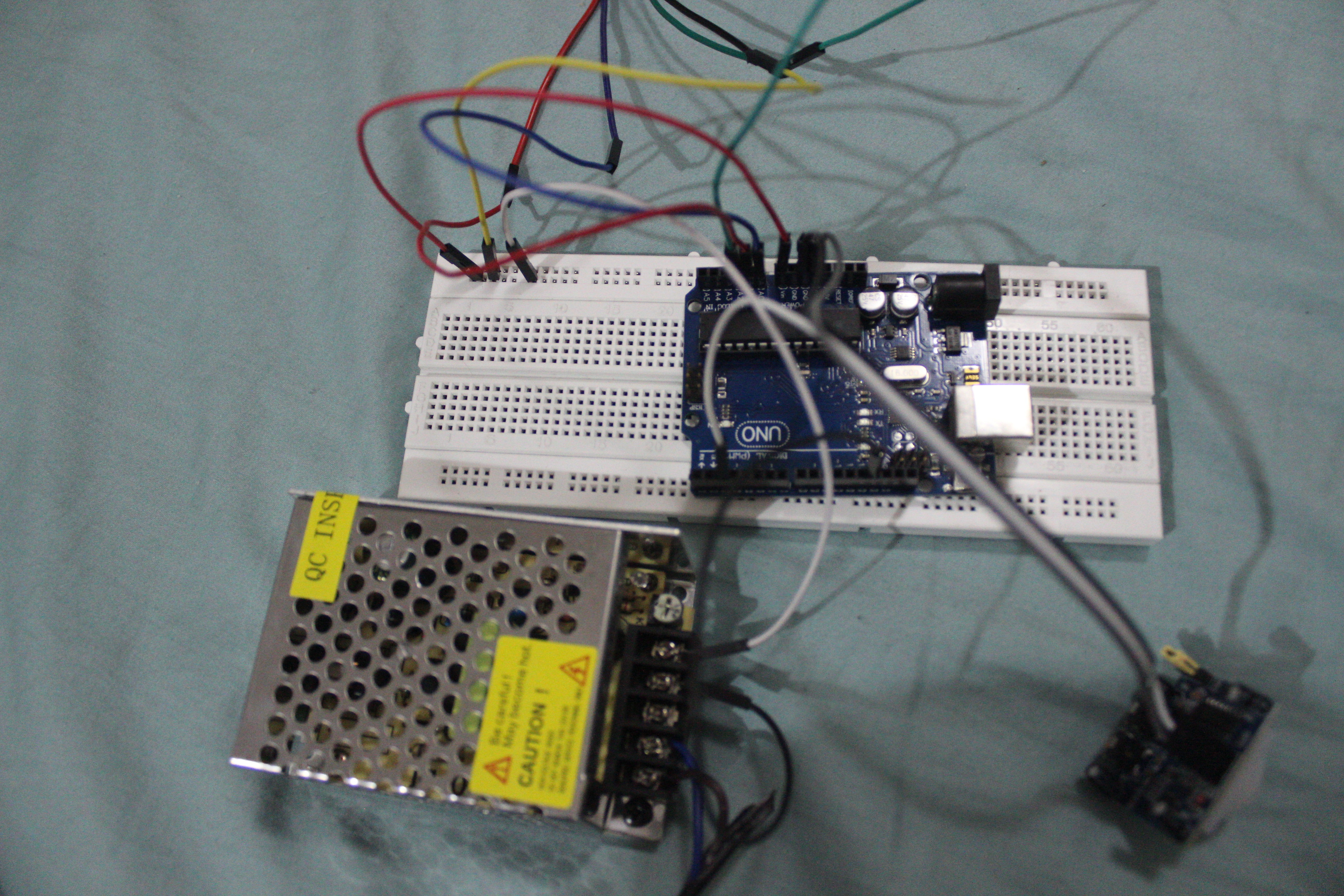



_3u05Tpwasz.png?auto=compress%2Cformat&w=40&h=40&fit=fillmax&bg=fff&dpr=2)
Comments