As earlier stated, this project can perform a number of tasks like proximity alarm ranging from 2cm to 400cm (i.e minimum and max range of the ultrasonic sensor) depending on the distance you input in your Arduino sketch. It can also be used for electronic measurement of distances ranging from 2cm to 400cm(4m).
You can also see the distance reading in meters, cm, and inches in your serial monitor.
The reason for the Bluetooth module is to see your serial readings mobile via Bluetooth through the Android application I mentioned earlier Arduino Bluetooth controller.
Launch the Android application:Distance reading starts immediately after successful connection.


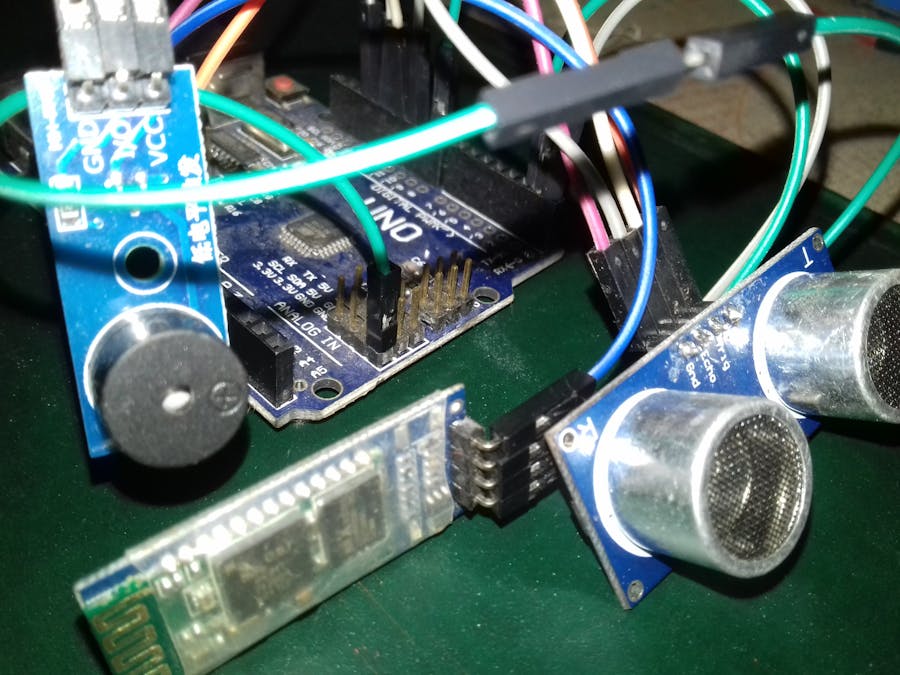
_ztBMuBhMHo.jpg?auto=compress%2Cformat&w=48&h=48&fit=fill&bg=ffffff)









Comments