int H_pin=26;
int L_pin=25;
int B=27;
int G=14;
int R=12;
int H_State=0;
int L_State=0;
long lasttimeLoop2=0;
long lasttimeLEDFalsh=0;
void setup() {
// put your setup code Here, to run once:
Serial.begin(115200);
pinMode(H_pin,INPUT);
pinMode(L_pin,INPUT);
pinMode(B,OUTPUT);
pinMode(G,OUTPUT);
pinMode(R,OUTPUT);
}
void loop() {
// put your main code Here, to run repeatedly:
waterSensorLED();
waterDisplay();
}
void waterDisplay(){
if(millis()-lasttimeLoop2>1000){
Serial.print("H_State=");
Serial.print(H_State);
Serial.print(",L_State=");
Serial.print(L_State);
Serial.println();
lasttimeLoop2=millis();
}
}
void waterSensorLED(){
H_State=digitalRead(H_pin);
L_State=digitalRead(L_pin);
if(H_State==1 and L_State==1){
digitalWrite(G,1);
digitalWrite(B,0);
digitalWrite(R,0);
}
if(H_State==0 and L_State==1){
if(millis()-lasttimeLEDFalsh>0 and millis()-lasttimeLEDFalsh<500){
digitalWrite(G,1);
digitalWrite(B,0);
digitalWrite(R,1);
}
if(millis()-lasttimeLEDFalsh>500 and millis()-lasttimeLEDFalsh<1000){
digitalWrite(G,0);
digitalWrite(B,0);
digitalWrite(R,0);
}
if(millis()-lasttimeLEDFalsh>1000){
lasttimeLEDFalsh=millis();
}
}
if(H_State==0 and L_State==0){
digitalWrite(G,0);
digitalWrite(B,0);
digitalWrite(R,1);
}
}


_wzec989qrF.jpg?auto=compress%2Cformat&w=48&h=48&fit=fill&bg=ffffff)






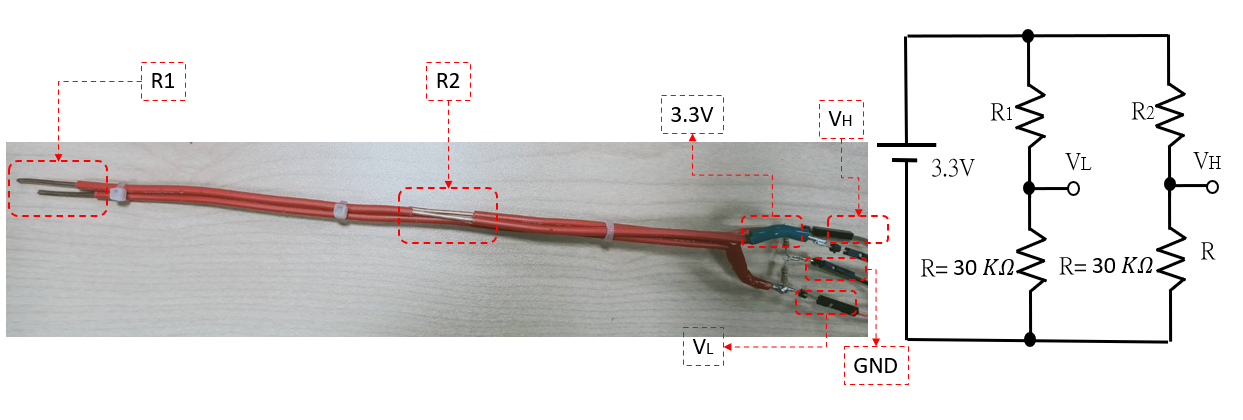





Comments