#include "Keyboard.h"
// Library with a lot of the HID definitions and methods
// Can be useful to take a look at it see whats available
// https://github.com/arduino-libraries/Keyboard/blob/master/src/Keyboard.h
#include <Mouse.h> //there are some mouse move functions for encoder_Mode 2 and 3
#include <Keypad.h>
// This library is for interfacing with the 3x4 Matrix
// Can be installed from the library manager, search for "keypad"
// and install the one by Mark Stanley and Alexander Brevig
// https://playground.arduino.cc/Code/Keypad/
const byte ROWS = 3; //four rows
const byte COLS = 4; //four columns
#include <Encoder.h>
//Library for simple interfacing with encoders (up to two)
//low performance ender response, pins do not have interrupts
Encoder RotaryEncoderA(14, 15); //the LEFT encoder (encoder A)
Encoder RotaryEncoderB(10, 16); //the RIGHT encoder (encoder B)
// --------------------------------------------------------------
// Additional Libraries - each one of these will need to be installed to use the special features like i2c LCD and RGB LEDs.
// --------------------------------------------------------------
#include <LiquidCrystal_I2C.h>
LiquidCrystal_I2C lcd(0x3F, 20, 4); // set the LCD address for a 40 chars and 4 line display
// Your LCD hardware address or type might be different... This LCD library might not work for your application
const int LCD_NB_ROWS = 4 ; //for the 4x20 LCD lcd.begin(), but i think this is kinda redundant
const int LCD_NB_COLUMNS = 20 ;
unsigned long previousMillis = 0; // values to compare last time interval was checked (For LCD refreshing)
int check_State = 0; // state to check trigger the demo interrupt
int updateLCD_flag = 0; // LCD updater, this flag is used to only update the screen once between mode changes
// and once every 3 second while in a mode. Saves cycles / resources
#include <Adafruit_NeoPixel.h> //inclusion of Adafruit's NeoPixel (RBG addressable LED) library
#ifdef __AVR__
#include <avr/power.h>
#endif
#define PIN A2 // Which pin on the Arduino is connected to the NeoPixels?
#define NUMPIXELS 13 // How many NeoPixels are attached to the Arduino? 13 total, but they are address from 0,1,2,...12.
// When we setup the NeoPixel library, we tell it how many pixels, and which pin to use to send signals.
// Note that for older NeoPixel strips you might need to change the third parameter--see the strandtest
// example for more information on possible values.
Adafruit_NeoPixel pixels = Adafruit_NeoPixel(NUMPIXELS, PIN, NEO_GRB + NEO_KHZ800);
int colorUpdate = 0; //setting a flag to only update colors once when the mode is switched.
const int b = 3; // Brightness control variable. Used to divide the RBG vales set for the RGB LEDs. full range is 0-255. 255 is super bright
// In fact 255 is obnoxiously bright, so this use this variable to reduce the value. It also reduces the current draw on the USB
char keys[ROWS][COLS] = {
{'1', '2', '3', '4'}, // the keyboard hardware is a 3x4 grid...
{'5', '6', '7', '8'},
{'9', '0', 'A', 'B'}, // these values need to be single char, so...
};
// The library will return the character inside this array when the appropriate
// button is pressed then look for that case statement. This is the key assignment lookup table.
// Layout(key/button order) looks like this
// |----------------------------|
// | [2/3]* | *TRS breakout connection. Keys 5 and 6 are duplicated at the TRS jack
// | [ 1] [ 2] [ 3] [ 4] | * Encoder A location = key[1]
// | [ 5] [ 6] [ 7] [ 8] | * Encoder B location = Key[4]
// | [ 9] [10] [11] [12] | NOTE: The mode button is not row/column key, it's directly wired to A0!!
// |----------------------------|
// Variables that will change:
int modePushCounter = 0; // counter for the number of button presses
int buttonState = 0; // current state of the button
int lastButtonState = 0; // previous state of the button
int mouseMove;
long positionEncoderA = -999; //encoderA LEFT position variable
long positionEncoderB = -999; //encoderB RIGHT position variable
const int ModeButton = A0; // the pin that the Modebutton is attached to
const int pot = A1; // pot for adjusting attract mode demoTime or mouseMouse pixel value
//const int Mode1= A2;
//const int Mode2= A3; //Mode status LEDs
byte rowPins[ROWS] = {4, 5, A3 }; //connect to the row pinouts of the keypad
byte colPins[COLS] = {6, 7, 8, 9 }; //connect to the column pinouts of the keypad
Keypad keypad = Keypad( makeKeymap(keys), rowPins, colPins, ROWS, COLS );
void setup() {
lcd.init(); //initialize the 4x20 lcd
lcd.backlight(); //turn on the backlight
lcd.begin(LCD_NB_COLUMNS , LCD_NB_ROWS);
pinMode(ModeButton, INPUT_PULLUP); // initialize the button pin as a input:
Serial.begin(9600); // initialize serial communication:
lcd.setCursor(0, 0); lcd.print("Macro KB RC V2.0");
lcd.setCursor(0, 1); lcd.print("(c) 2020 Ryan Bates");
delay(800);
lcd.clear();
Serial.begin(9600);
Keyboard.begin();
pixels.begin(); // This initializes the NeoPixel library.
}
void loop() {
char key = keypad.getKey();
mouseMove = (analogRead(pot)); //reading the analog input, pot = pin A1
mouseMove = map(mouseMove, 0,1023, 1,124); //remap the analog pot values fron 1 to 124
checkModeButton();
switch (modePushCounter) { // switch between keyboard configurations:
case 0: //Application Alpha or MODE 0. Example = Every button ends your Zoom call
encoderA_Mode0(); //custom function for encoder A
encoderB_Mode0(); //custom function for encoder A
LCD_update_0(); //Mode 0 text for LCD
setColorsMode0(); //indicate what mode is loaded by changing the key colors
if (key) {
Serial.println(key);
switch (key) {
case '1': endZoomCall(); break;
case '2': endZoomCall(); break;
case '3': endZoomCall(); break;
case '4': endZoomCall(); break;
case '5': endZoomCall(); break;
case '6': endZoomCall(); break;
case '7': endZoomCall(); break;
case '8': endZoomCall(); break;
case '9': endZoomCall(); break;
case '0': endZoomCall(); break;
case 'A': endZoomCall(); break;
case 'B': endZoomCall(); break;
}
delay(100); Keyboard.releaseAll(); // this releases the buttons
}
break;
case 1: // Application Beta or MODE 1 Rocket League Quick Chat (with light reactive keys)
encoderA_Mode2(); //move mouse
encoderB_Mode2(); //Beta key4move mouse
setColorsMode1();
LCD_update_1(); //Mode 1 text for LCD
if (key) {
//Serial.println(key);
switch (key) {
case '1': Keyboard.println("nice shot");
pixels.setPixelColor(1, pixels.Color(0,150,0)); // change the color to green when pressed, wait 100ms so the change can be observed
break;
case '2': Keyboard.println("great pass");
pixels.setPixelColor(2, pixels.Color(0,150,0));
break;
case '3': Keyboard.println("great save");
pixels.setPixelColor(3, pixels.Color(0,150,0));
break;
case '4': Keyboard.println("thanks");
pixels.setPixelColor(4, pixels.Color(0,150,0));
break;
case '5': Keyboard.println("i got it");
pixels.setPixelColor(5, pixels.Color(0,150,0));
break;
case '6': Keyboard.println("take the shot");
pixels.setPixelColor(6, pixels.Color(0,150,0));
break;
case '7': Keyboard.println("defending");
pixels.setPixelColor(7, pixels.Color(0,150,0));
break;
case '8': Keyboard.println("go for it");
pixels.setPixelColor(8, pixels.Color(0,150,0));
break;
case '9': Keyboard.println("oh no!");
pixels.setPixelColor(9, pixels.Color(0,150,0));
break;
case '0': Keyboard.println("no problem");
pixels.setPixelColor(10, pixels.Color(0,150,0));
break;
case 'A': Keyboard.println("whoops");
pixels.setPixelColor(11, pixels.Color(0,150,0));
break;
case 'B': Keyboard.println("#@!%*");
pixels.setPixelColor(12, pixels.Color(0,150,0));
break;
}
pixels.show(); //update the color after the button press
delay(100); Keyboard.releaseAll(); // this releases the buttons
//delay(100); //delay a bit to hold the color (optional)
colorUpdate = 0; //call the color update to change the color back to Mode settings
}
break;
//====================================================================================================================
case 2: // Application Delta (some basic Arduino IDE Shortcuts and HotKeys)
encoderA_Mode1(); // tab or shift+tab on the encoder rotation
encoderB_Mode1(); // + or - on the encoder rotation
LCD_update_2(); // Mode 2 text for LCD
setColorsMode2(); // set color layout for this mode
if (key) {
//Serial.println(key);
switch (key) {
case '1': Keyboard.press(KEY_LEFT_CTRL);
Keyboard.print('s'); //Save
break;
case '2': Keyboard.press(KEY_LEFT_CTRL);
Keyboard.print('r'); //Verify
break;
case '3': Keyboard.press(KEY_LEFT_CTRL);
Keyboard.print('u'); //Upload
break;
case '4': Keyboard.press(KEY_LEFT_CTRL);
Keyboard.press(KEY_LEFT_SHIFT);
Keyboard.print('m'); //Serial Monitor
break;
case '5': Keyboard.press(KEY_LEFT_CTRL); //undo
Keyboard.print('z');
break;
case '6': Keyboard.press(KEY_LEFT_CTRL); //redo
Keyboard.print('y');
break;
case '7': Keyboard.press(KEY_LEFT_CTRL);
Keyboard.press(KEY_LEFT_SHIFT);
Keyboard.print('g'); //Find Previous
break;
case '8': Keyboard.press(KEY_LEFT_CTRL);
Keyboard.print('g'); //Find Next
break;
case '9': Keyboard.press(KEY_LEFT_CTRL);
Keyboard.print('c'); //Copy
break;
case '0': Keyboard.press(KEY_LEFT_CTRL);
Keyboard.print('v'); //Paste
break;
case 'A': Keyboard.press(KEY_LEFT_CTRL);
Keyboard.print('/'); //Comment / Uncomment
break;
case 'B': Keyboard.press(KEY_LEFT_CTRL);
Keyboard.print('f'); // Find
break;
}
delay(100); Keyboard.releaseAll(); // this releases the buttons
}
break;
case 3: //Application 3 MS windows nonsense
LCD_update_3(); //Mode 3 text for LCD
setColorsMode3();
encoderA_Mode3(); // Etch-a-sketch mouse up/down in MSpaint
encoderB_Mode3(); // Etch-a-sketch mouse left/right in MSpaint
if (key) {
//Serial.println(key);
switch (key) {
case '1': //macro example!!! Windows_Key+R = Run then type "mspaint" and press enter. Opens MS Paint
Keyboard.press(KEY_LEFT_GUI);
Keyboard.press('r'); delay(150);
Keyboard.release(KEY_LEFT_GUI);
Keyboard.release('r');
delay(150); //give your system time to catch up with these android-speed keyboard presses
Keyboard.println("mspaint");
break;
case '2':
Keyboard.press(KEY_LEFT_GUI);
Keyboard.press(KEY_LEFT_ARROW); delay(150); //snaps window to left side of screen.
break;
case '3':
Keyboard.press(KEY_LEFT_GUI);
Keyboard.press(KEY_RIGHT_ARROW); delay(150); //snaps window to right side of screen.
break;
case '4':
Keyboard.press(KEY_LEFT_ALT);
Keyboard.press(KEY_F4); delay(150); //Closes active window
break;
case '5': //macro example: Windows_Key+R = Run then type "calc" and press enter. Opens MS Calculator
Keyboard.press(KEY_LEFT_GUI);
Keyboard.press('r'); delay(150);
Keyboard.release(KEY_LEFT_GUI);
Keyboard.release('r');
delay(150); //give your system time to catch up with these android-speed keyboard presses
Keyboard.println("calc");
break;
case '6': //macro example: Windows_Key+R = Run then type "excel" and press enter. Opens MS Excel
Keyboard.press(KEY_LEFT_GUI);
Keyboard.press('r'); delay(150);
Keyboard.release(KEY_LEFT_GUI);
Keyboard.release('r');
delay(150); //give your system time to catch up with these android-speed keyboard presses
Keyboard.println("excel");
break;
case '7': //macro example: Windows_Key+R = Run then type "winword" and press enter. Opens MS Word
Keyboard.press(KEY_LEFT_GUI);
Keyboard.press('r'); delay(150);
Keyboard.release(KEY_LEFT_GUI);
Keyboard.release('r');
delay(150); //give your system time to catch up with these android-speed keyboard presses
Keyboard.println("winword");
break;
case '8': //macro that opens chrome and a random wiki page for learning.
Keyboard.press(KEY_LEFT_GUI);
Keyboard.press('r');
Keyboard.release(KEY_LEFT_GUI);
Keyboard.release('r');
delay(50); //give your system time to catch up with these android-speed keyboard presses
Keyboard.println("chrome"); delay(500);
Keyboard.println("https://en.wikipedia.org/wiki/Special:Random");
break;
case '9': //macro that opens Chrome & Rick Rolls you like a chump
Keyboard.press(KEY_LEFT_GUI);
Keyboard.press('r');
Keyboard.release(KEY_LEFT_GUI);
Keyboard.release('r');
delay(50); //give your system time to catch up with these android-speed keyboard presses
Keyboard.println("chrome"); delay(500);
Keyboard.println("https://www.youtube.com/watch?v=dQw4w9WgXcQ");
break;
case '0': //macro that opens Chrome and goes to my youtube channel!
Keyboard.press(KEY_LEFT_GUI);
Keyboard.press('r');
Keyboard.release(KEY_LEFT_GUI);
Keyboard.release('r');
delay(50); //give your system time to catch up with these android-speed keyboard presses
Keyboard.println("chrome"); delay(500);
Keyboard.println("https://www.youtube.com/c/ryanbatesrbg");
break;
case 'A': //minimize all windows (view desktop)
Keyboard.press(KEY_LEFT_GUI);
Keyboard.press('m');
break;
case 'B':
Keyboard.press(KEY_LEFT_GUI); //Opens Snip-it
Keyboard.release(KEY_LEFT_GUI); delay(25);
Keyboard.println("snip"); //type "snip" and press "return"
break;
}
delay(100); Keyboard.releaseAll(); // this releases the buttons
}
break;
}
delay(1); // delay in between reads for stability
}
//---------------------Sub Routine Section--------------------------------------------------------------------------
void setColorsMode0(){
if (colorUpdate == 0){ // have the neopixels been updated?
for(int i=0;i<NUMPIXELS;i++){ // Red,Green,Blue // pixels.Color takes RGB values; range is (0,0,0) to (255,255,255)
pixels.setPixelColor(i, pixels.Color(150, 0, 0)); // Moderately bright red color.
pixels.show(); // This pushes the updated pixel color to the hardware.
delay(50); } // Delay for a period of time (in milliseconds).
colorUpdate=1; } // Mark the color flag so neopixels are no longer updated in the loop
}
void setColorsMode1(){
if (colorUpdate == 0){ // have the neopixels been updated?
pixels.setPixelColor(0, pixels.Color( 80, 0,200)); //gradient mix
pixels.setPixelColor(1, pixels.Color( 10, 0,200)); //gradient mix
pixels.setPixelColor(2, pixels.Color( 20, 0,200));
pixels.setPixelColor(3, pixels.Color( 40, 0,200));
pixels.setPixelColor(4, pixels.Color( 60, 0,200));
pixels.setPixelColor(5, pixels.Color( 80, 0,200));
pixels.setPixelColor(6, pixels.Color(100, 0,200));
pixels.setPixelColor(7, pixels.Color(120, 0,200));
pixels.setPixelColor(8, pixels.Color(140, 0,200));
pixels.setPixelColor(9, pixels.Color(160, 0,200));
pixels.setPixelColor(10, pixels.Color(180, 0,200));
pixels.setPixelColor(11, pixels.Color(200, 0,200));
pixels.setPixelColor(12, pixels.Color(220, 0,200));
pixels.show();
colorUpdate=1; } // neoPixels have been updated.
// Set the flag to 1; so they are not updated until a Mode change
}
void setColorsMode2(){
if (colorUpdate == 0){ // have the neopixels been updated?
pixels.setPixelColor(0, pixels.Color( 51,102, 0));
pixels.setPixelColor(1, pixels.Color( 0, 0,150));
pixels.setPixelColor(2, pixels.Color( 0,150, 0));
pixels.setPixelColor(3, pixels.Color(150, 0, 0));
pixels.setPixelColor(4, pixels.Color(220, 0,200));
pixels.setPixelColor(5, pixels.Color(150, 0,150));
pixels.setPixelColor(6, pixels.Color(150, 0,150));
pixels.setPixelColor(7, pixels.Color( 80,102, 0));
pixels.setPixelColor(8, pixels.Color( 80,102, 0));
pixels.setPixelColor(9, pixels.Color( 5, 5, 100));
pixels.setPixelColor(10,pixels.Color( 5, 5, 100));
pixels.setPixelColor(11, pixels.Color(102, 5, 0));
pixels.setPixelColor(12, pixels.Color(80,102, 0));
pixels.show(); colorUpdate=1; } // neoPixels have been updated.
// Set the flag to 1; so they are not updated until a Mode change
}
void setColorsMode3(){
if (colorUpdate == 0){ // have the neopixels been updated?
pixels.setPixelColor(0, pixels.Color( 0,150,150)); // cyan
pixels.setPixelColor(1, pixels.Color( 0,150, 0)); // green
pixels.setPixelColor(2, pixels.Color( 0,150,150)); // cyan
pixels.setPixelColor(3, pixels.Color( 0,150, 0)); // green
pixels.setPixelColor(4, pixels.Color( 0,150,150)); // cyan
pixels.setPixelColor(5, pixels.Color( 0,150,150)); // cyan
pixels.setPixelColor(6, pixels.Color( 0,150, 0)); // green
pixels.setPixelColor(7, pixels.Color( 0,150,150)); // cyan
pixels.setPixelColor(8, pixels.Color( 0,150, 0)); // green
pixels.setPixelColor(9, pixels.Color( 0,150, 0)); // green
pixels.setPixelColor(10, pixels.Color( 0,150,150)); // cyan
pixels.setPixelColor(11, pixels.Color( 0,150, 0)); // green
pixels.setPixelColor(12, pixels.Color( 0,150,150)); // cyan
pixels.show(); colorUpdate=1; } // neoPixels have been updated.
// Set the flag to 1; so they are not updated until a Mode change
}
void checkModeButton(){
buttonState = digitalRead(ModeButton);
if (buttonState != lastButtonState) { // compare the buttonState to its previous state
if (buttonState == LOW) { // if the state has changed, increment the counter
// if the current state is LOW then the button cycled:
modePushCounter++;
Serial.println("pressed");
Serial.print("number of button pushes: ");
Serial.println(modePushCounter);
colorUpdate = 0; // set the color change flag ONLY when we know the mode button has been pressed.
// Saves processor resources from updating the neoPixel colors all the time
}
delay(50); // Delay a little bit to avoid bouncing
}
lastButtonState = buttonState; // save the current state as the last state, for next time through the loop
if (modePushCounter >3){ //reset the counter after 4 presses CHANGE THIS FOR MORE MODES
modePushCounter = 0;}
}
void encoderA(){
long newPos = RotaryEncoderA.read()/4; //When the encoder lands on a valley, this is an increment of 4.
if (newPos != positionEncoderA && newPos > positionEncoderA) {
positionEncoderA = newPos;
//Serial.println(positionEncoderA);
Keyboard.press(KEY_LEFT_ARROW);
Keyboard.release(KEY_LEFT_ARROW); }
if (newPos != positionEncoderA && newPos < positionEncoderA) {
positionEncoderA = newPos;
//Serial.println(positionEncoderA);
Keyboard.press(KEY_RIGHT_ARROW);
Keyboard.release(KEY_RIGHT_ARROW); }
}
void encoderB(){
long newPos = RotaryEncoderB.read()/4; //When the encoder lands on a valley, this is an increment of 4.
if (newPos != positionEncoderB && newPos > positionEncoderB) {
positionEncoderB = newPos;
//Serial.println(positionEncoderB);
Keyboard.press(KEY_UP_ARROW);
Keyboard.release(KEY_UP_ARROW); }
if (newPos != positionEncoderB && newPos < positionEncoderB) {
positionEncoderB = newPos;
//Serial.println(positionEncoderB);
Keyboard.press(KEY_DOWN_ARROW);
Keyboard.release(KEY_DOWN_ARROW); }
}
//=============== encoder definitions/assignments ===========================================
//this section allows a unique encoder function for each mode (profile). Four total in this case or modes 0 through 3.
//=============Encoder A & B Function ====== Set 0 =========================================================
void encoderA_Mode0(){
long newPos = RotaryEncoderA.read()/4; //When the encoder lands on a valley, this is an increment of 4.
// your encoder might be different (divide by 2) i dunno.
if (newPos != positionEncoderA && newPos > positionEncoderA) {
positionEncoderA = newPos;
Keyboard.press(KEY_RIGHT_ARROW);
Keyboard.release(KEY_RIGHT_ARROW); }
if (newPos != positionEncoderA && newPos < positionEncoderA) {
positionEncoderA = newPos;
Keyboard.press(KEY_LEFT_ARROW);
Keyboard.release(KEY_LEFT_ARROW); }
}
void encoderB_Mode0(){
long newPos = RotaryEncoderB.read()/4;
if (newPos != positionEncoderB && newPos > positionEncoderB) {
positionEncoderB = newPos;
Keyboard.press(KEY_DOWN_ARROW);
Keyboard.release(KEY_DOWN_ARROW); }
if (newPos != positionEncoderB && newPos < positionEncoderB) {
positionEncoderB = newPos;
Keyboard.press(KEY_UP_ARROW);
Keyboard.release(KEY_UP_ARROW); }
}
//=============Encoder A & B Function ====== Set 1 =========================================================
void encoderA_Mode1(){
long newPos = RotaryEncoderA.read()/2;
if (newPos != positionEncoderA && newPos < positionEncoderA) {
positionEncoderA = newPos;
//tab increase
Keyboard.write(9); //tab key
}
if (newPos != positionEncoderA && newPos > positionEncoderA) {
positionEncoderA = newPos;
//tab decrease
Keyboard.press(KEY_LEFT_SHIFT);
Keyboard.write(9); //tab key
Keyboard.release(KEY_LEFT_SHIFT); }
}
void encoderB_Mode1(){
long newPos = RotaryEncoderB.read()/2;
if (newPos != positionEncoderB && newPos < positionEncoderB) {
positionEncoderB = newPos;
//Font decrease | Arduino IDE
Keyboard.press(KEY_LEFT_CTRL);
Keyboard.press('-');
Keyboard.release('-'); Keyboard.release(KEY_LEFT_CTRL); }
if (newPos != positionEncoderB && newPos > positionEncoderB) {
positionEncoderB = newPos;
//Font increase | Arduino IDE
Keyboard.press(KEY_LEFT_CTRL);
Keyboard.press('=');
Keyboard.release('='); Keyboard.release(KEY_LEFT_CTRL); }
}
//=============Encoder A & B Function ====== Set 2 =========================================================
void encoderA_Mode2(){ //testing some encoder wheel pay control for arcade games; centede, tempest...
long newPos = RotaryEncoderA.read()/2;
if (newPos != positionEncoderA && newPos > positionEncoderA) {
positionEncoderA = newPos;
//Serial.println(mouseMove);
Mouse.move(-mouseMove,0,0); //moves mouse right... Mouse.move(x, y, wheel) range is -128 to +127
}
if (newPos != positionEncoderA && newPos < positionEncoderA) {
positionEncoderA = newPos;
Mouse.move(mouseMove,0,0); //moves mouse left... Mouse.move(x, y, wheel) range is -128 to +127
}
}
void encoderB_Mode2(){
long newPos = RotaryEncoderB.read()/2; //When the encoder lands on a valley, this is an increment of 2.
if (newPos != positionEncoderB && newPos < positionEncoderB) {
positionEncoderB = newPos;
Mouse.move(0,-mouseMove,0); }
if (newPos != positionEncoderB && newPos > positionEncoderB) {
positionEncoderB = newPos;
Mouse.move(0,mouseMove,0);
}
}
//=============Encoder A & B Function ====== Set 3 =========================================================
void encoderA_Mode3(){
long newPos = RotaryEncoderA.read()/2;
if (newPos != positionEncoderA && newPos > positionEncoderA) {
positionEncoderA = newPos;
Mouse.press(MOUSE_LEFT); //holds down the mouse left click
Mouse.move(0,4,0); //moves mouse down... Mouse.move(x, y, wheel) range is -128 to +127
Mouse.release(MOUSE_LEFT); //releases mouse left click
}
if (newPos != positionEncoderA && newPos < positionEncoderA) {
positionEncoderA = newPos;
Mouse.press(MOUSE_LEFT); //holds down the mouse left click
Mouse.move(0,-4,0); //moves mouse up... Mouse.move(x, y, wheel) range is -128 to +127
Mouse.release(MOUSE_LEFT); //releases mouse left click
}
}
void encoderB_Mode3(){
long newPos = RotaryEncoderB.read()/2;
if (newPos != positionEncoderB && newPos > positionEncoderB) {
positionEncoderB = newPos;
Mouse.press(MOUSE_LEFT); //holds down the mouse left click
Mouse.move(-4,0,0); //moves mouse left... Mouse.move(x, y, wheel) range is -128 to +127
Mouse.release(MOUSE_LEFT); //releases mouse left click
}
if (newPos != positionEncoderB && newPos < positionEncoderB) {
positionEncoderB = newPos;
Mouse.press(MOUSE_LEFT); //holds down the mouse left click
Mouse.move(4,0,0); //moves mouse right... Mouse.move(x, y, wheel) range is -128 to +127
Mouse.release(MOUSE_LEFT); //releases mouse left click
}
}
void LCD_update_0() { //This method is less heavy on tying up the arduino cycles to update the LCD; instead
//this updates the LCD every 3 seconds. If you put the LCD.write commands
//in the key function loops, this breaks the 'feel' and responsiveness of the keys.
//This subroutine that runs infrequently helps the keypad function with decent response.
unsigned long currentMillis = millis();
//================= a note about this cycle, this follows the example sketch "Blink without Delay"===============
if (currentMillis - previousMillis >= 3000) { // if the elasped time greater than 3 seconds
previousMillis = currentMillis; // save the last time you checked the interval
switch (updateLCD_flag) {
case 0:
lcd.clear();
lcd.setCursor(0, 0); lcd.print("1: END ZOOM CALL");
lcd.setCursor(0, 1); lcd.print("2: END ZOOM CALL");
lcd.setCursor(0, 2); lcd.print("3: END ZOOM CALL");
lcd.setCursor(0, 3); lcd.print("4: END ZOOM CALL");
updateLCD_flag = 1;
break;
case 1:
lcd.clear();
lcd.setCursor(0, 0); lcd.print("5: END ZOOM CALL");
lcd.setCursor(0, 1); lcd.print("6: END ZOOM CALL");
lcd.setCursor(0, 2); lcd.print("7: END ZOOM CALL");
lcd.setCursor(0, 3); lcd.print("8: END ZOOM CALL");
updateLCD_flag = 2;
break;
case 2:
lcd.clear();
lcd.setCursor(0, 0); lcd.print(" 9: END ZOOM CALL");
lcd.setCursor(0, 1); lcd.print("10: END ZOOM CALL");
lcd.setCursor(0, 2); lcd.print("11: END ZOOM CALL");
lcd.setCursor(0, 3); lcd.print("12: END ZOOM CALL");
updateLCD_flag = 0;
break;
}}}
void LCD_update_1() {
unsigned long currentMillis = millis();
if (currentMillis - previousMillis >= 3000) { // if the elasped time greater than 3 seconds
previousMillis = currentMillis; // save the last time you checked the interval
switch (updateLCD_flag) {
case 0:
lcd.clear();
lcd.setCursor(0, 0); lcd.print("1: nice shot");
lcd.setCursor(0, 1); lcd.print("2: great pass");
lcd.setCursor(0, 2); lcd.print("3: great save");
lcd.setCursor(0, 3); lcd.print("4: thanks");
updateLCD_flag = 1;
break;
case 1:
lcd.clear();
lcd.setCursor(0, 0); lcd.print("5: i got it");
lcd.setCursor(0, 1); lcd.print("6: take the shot");
lcd.setCursor(0, 2); lcd.print("7: defending");
lcd.setCursor(0, 3); lcd.print("8: go for it");
updateLCD_flag = 2;
break;
case 2:
lcd.clear();
lcd.setCursor(0, 0); lcd.print(" 9: oh no!");
lcd.setCursor(0, 1); lcd.print("10: no problem");
lcd.setCursor(0, 2); lcd.print("11: whoops");
lcd.setCursor(0, 3); lcd.print("12: #@!%*");
updateLCD_flag = 0;
break;
}}}
void LCD_update_2() {
unsigned long currentMillis = millis();
if (currentMillis - previousMillis >= 3000) { //if the elasped time greater than 3 seconds
previousMillis = currentMillis; // save the last time you checked the interval
switch (updateLCD_flag) {
case 0:
lcd.clear();
lcd.setCursor(0, 0); lcd.print("1: New & Improved!");
lcd.setCursor(0, 1); lcd.print("2: Arduino ProMicro");
lcd.setCursor(0, 2); lcd.print("3: Macro Keyboard");
lcd.setCursor(0, 3); lcd.print("4: --Version 2.0--");
updateLCD_flag = 1;
break;
case 1:
lcd.clear();
lcd.setCursor(0, 0); lcd.print("5: Undo");
lcd.setCursor(0, 1); lcd.print("6: Redo");
lcd.setCursor(0, 2); lcd.print("7: Find Previous");
lcd.setCursor(0, 3); lcd.print("8: Find Next");
updateLCD_flag = 2;
break;
case 2:
lcd.clear();
lcd.setCursor(0, 0); lcd.print(" 9: Copy");
lcd.setCursor(0, 1); lcd.print("10: Paste");
lcd.setCursor(0, 2); lcd.print("11: Comment/ UnComm");
lcd.setCursor(0, 3); lcd.print("12: Find");
updateLCD_flag = 0;
break;
}}}
void LCD_update_3() {
unsigned long currentMillis = millis();
if (currentMillis - previousMillis >= 3000) { //if the elasped time greater than 3 seconds
previousMillis = currentMillis;
switch (updateLCD_flag) {
case 0:
lcd.clear();
lcd.setCursor(0, 0); lcd.print("1: MS Paint & Mouse L/R");
lcd.setCursor(0, 1); lcd.print("2: window snap <-");
lcd.setCursor(0, 2); lcd.print("3: window snap ->");
lcd.setCursor(0, 3); lcd.print("4: Alt+F4");
updateLCD_flag = 1;
break;
case 1:
lcd.clear();
lcd.setCursor(0, 0); lcd.print("5: Calculator");
lcd.setCursor(0, 1); lcd.print("6: Excel");
lcd.setCursor(0, 2); lcd.print("7: Word");
lcd.setCursor(0, 3); lcd.print("8: Random Wiki");
updateLCD_flag = 2;
break;
case 2:
lcd.clear();
lcd.setCursor(0, 0); lcd.print(" 9: lolz");
lcd.setCursor(0, 1); lcd.print("10: Ryan's Youtube");
lcd.setCursor(0, 2); lcd.print("11: Minimize all");
lcd.setCursor(0, 3); lcd.print("12: Snip-it");
updateLCD_flag = 0;
break;
}}}
void endZoomCall(){ // QUITS YOUR ZOOM CALL FULL STOP.
Keyboard.press(KEY_LEFT_ALT);
Keyboard.print('q'); delay(350);
Keyboard.release(KEY_LEFT_ALT); delay(50);
Keyboard.write(9); //tab key in ASCII decimal
delay(350);
Keyboard.press(KEY_RETURN);
}



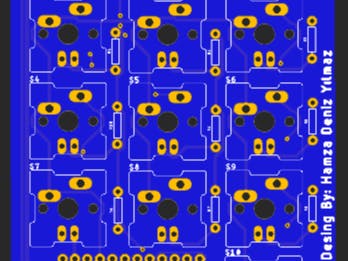


Comments